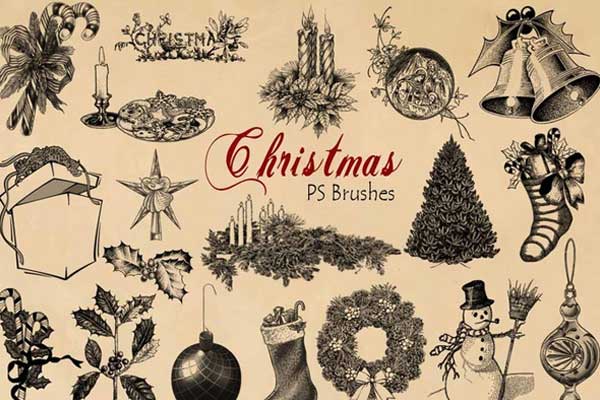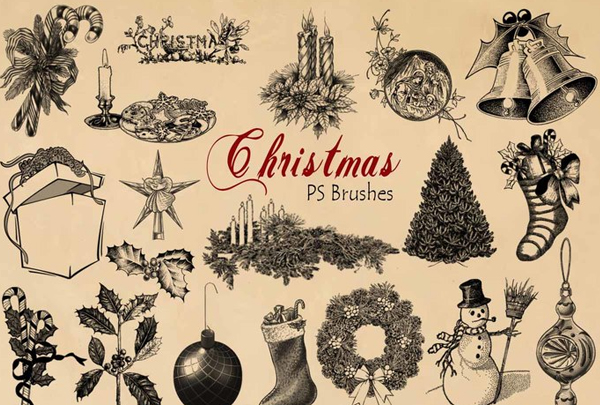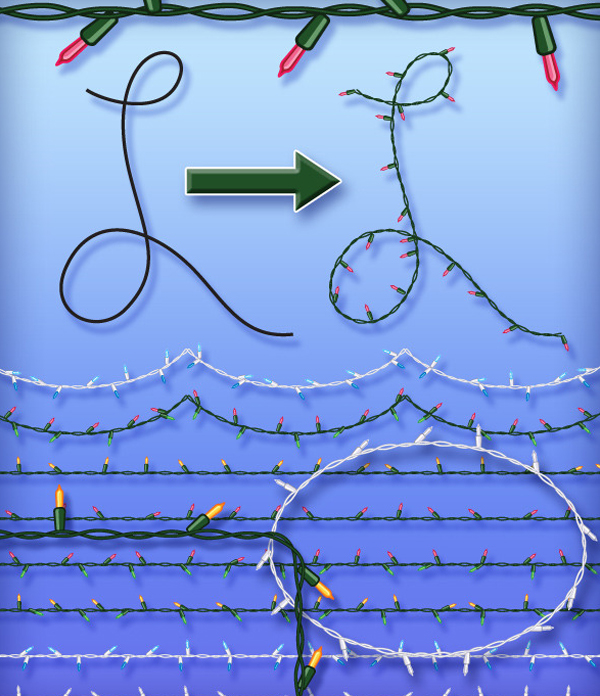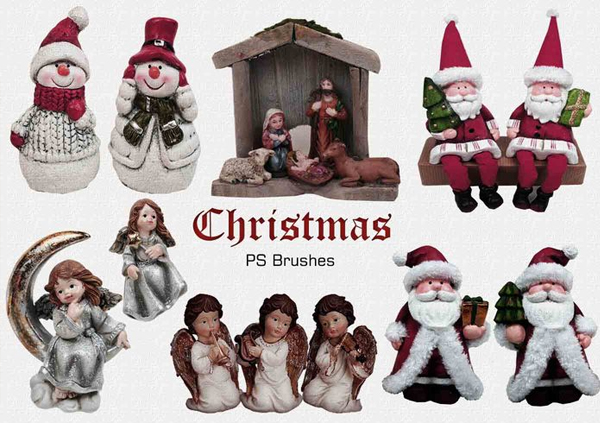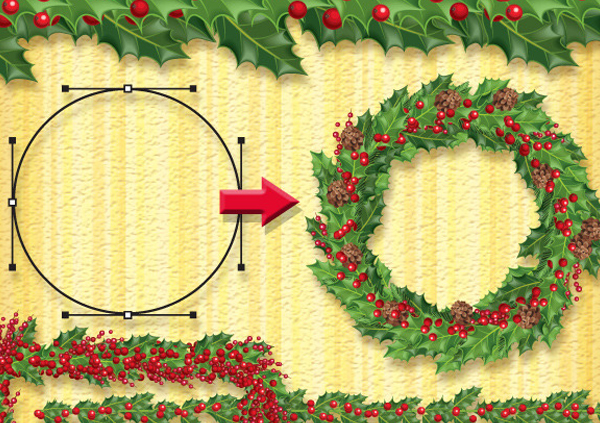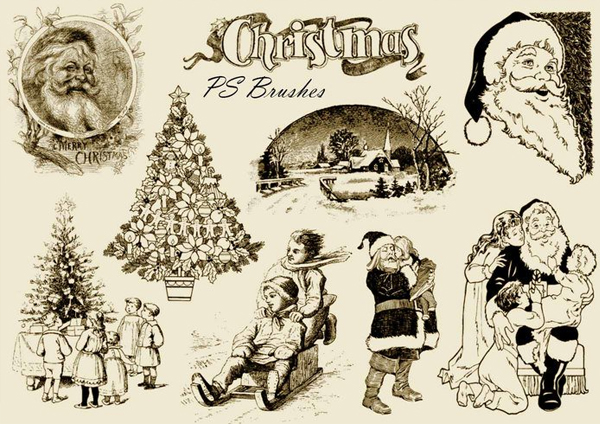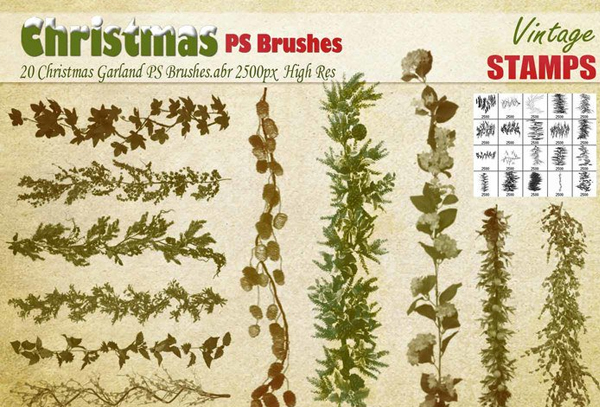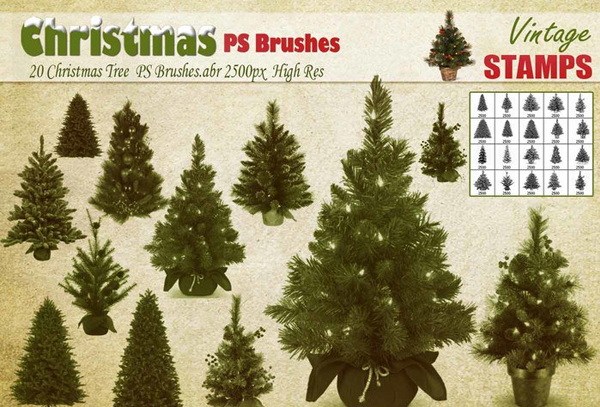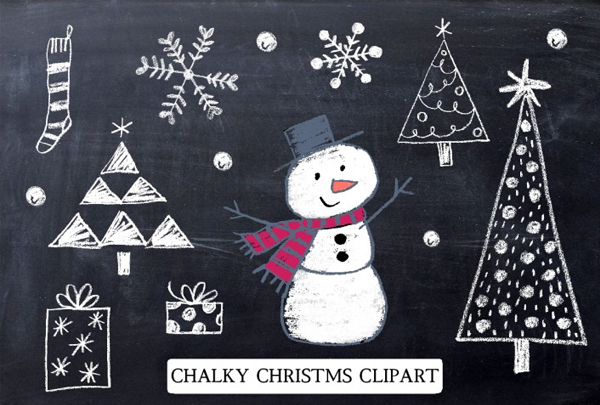This top-of-the-line collection of brushes adds a polished look to personalized holiday photo creations. Their holiday charm adds a decorative touch a marketer needs to complete Christmas photo and graphic marketing content. Christmas Photoshop Brushes add a festive touch to promotional photo editing and illustrations.
Your Christmas and holiday designs will be even more lively with different decorative elements. They take your illustration to the next level. The brushes are offered in also in a wide variety of editing software. (PSD, Ai, ABR, ATN, Vector, PNG, PDFs, EPS). Each brush is designed with care to keep resolution crisp and clear and includes winter leaves, ornaments, detailed snowflakes, and more. With PNG and vector designs across varying resolutions, these illustrations will work for any size or digital/print medium.
Christmas Photoshop Brushes Bundle
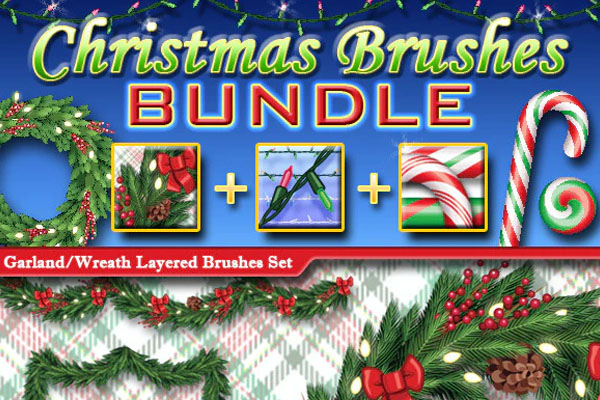
Christmas Hand Drawn Brushes
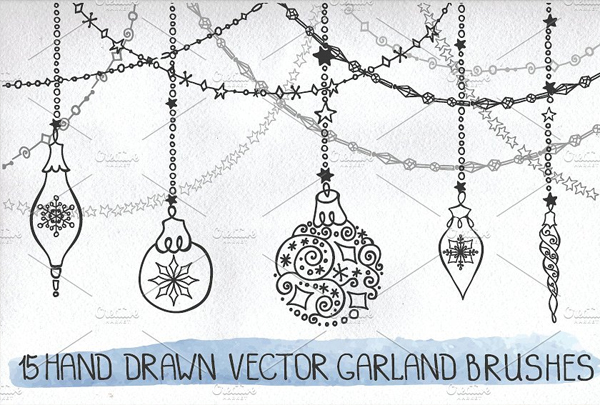
Free Engraved Christmas PSD Brushes
Christmas Lights Brush Set
Christmas Silhouettes Photoshop Brushes

Design, Benefits & Importance
The Christmas holiday is a busy production time for most designers, making these Photoshop brushes a great asset. With just one click, designers are given a whole set of integrated elements that are festive and ready to go, making the tool a fantastic time saver. Christmas Photoshop brushes integrate seamlessly into projects so that design can continue, speeding up the whole design production for the festive season.
These brushes save you the time of having to manually draw each element, achieving professional results even when you are in a rush. Their value is not only in the time saved, but in the consistency of the execution, the storytelling, the engagement of the campaign, and the overall polished feel of the design.
Practical Applications
The Christmas themed brushes are very versatile. Use them to design greeting cards, banners, social media posts, website graphics, invitations, or promotional print ads. Photographers can use them to retouch holiday themed images, while graphic designers and marketers can use them for holiday marketing materials. These brushes also come in EPS, AI, and Vector formats that are perfect to use for print design in magazines, brochures, merchandise, and even outdoor ads.
Purpose
The purpose of this brush collection is to let designers create holiday artwork easily and quickly. When using these brushes for any commercial or personal design, the final product will have great detail, holiday charm, and a polished professional finish.
Free Christmas Photoshop Brushes
Christmas Holly PSD Brushes
Abstract Lights Photoshop Brushes
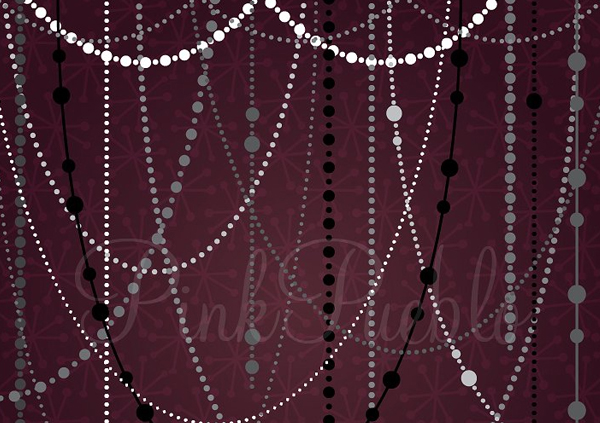
Free Christmas Santa Photoshop Brushes
Christmas Lights Brushes Set
Christmas Photoshop Brushes

Free Download Christmas Snowflake Brush Collection
Candy Cane Brushes
Photoshop Snow Brushes

Free Christmas Stars And Balls Photoshop Brushes
Christmas Tree Photoshop Creator
Christmas Sweater Knit Photoshop Brushes
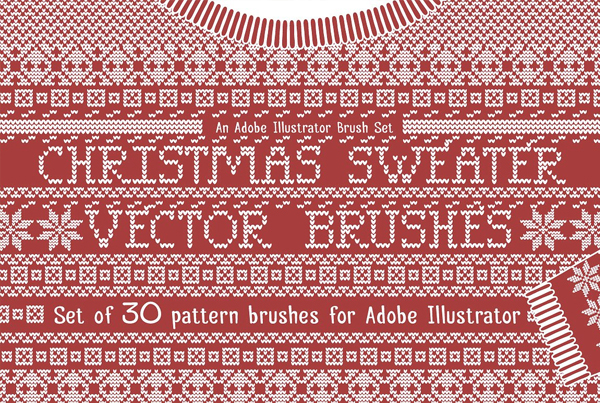
Free Vintage Christmas PSD Brushes
Gingerbread Christmas Style Photoshop Brush

Winter Seasonal Photoshop Brushes

Free Download Christmas Garland Photoshop Brushes
Christmas Snowflakes Brushes
Watercolor Snowflake Brushes

Christmas Holiday PSD Brushes
Free Download Christmas Tree PSD Brushes
Christmas Actions and Brushes
Photoshop Real Snow Brushes

Chalky Christmas Clipart and Photoshop Brushes
Free Christmas PSD Brushes
Star and Starfield Brushes

Christmas Light Brushes for Illustrator

Christmas Wreath Vector Brushes
Christmas Styles Photoshop Creation Kit
Twinkle Stars Photoshop Brushes
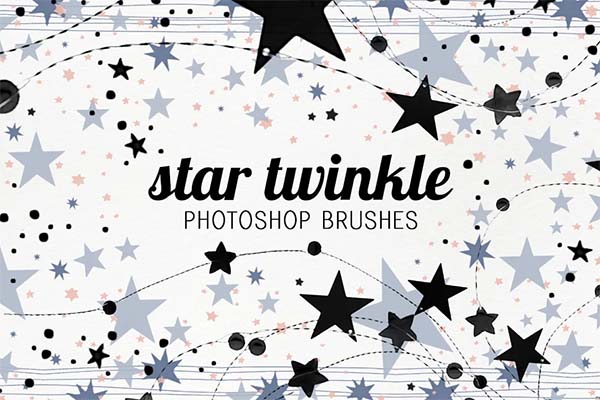
Christmas And New Year Vector Brushes Pack
Free Download Merry Christmas Photoshop Brushes
X-mas Glitter Box Styles & Photoshop Brushes

Christmas Pattern Brushes
Magic Christmas Lights Vector Brushes Set

Christmas Stamps Photoshop Brushes
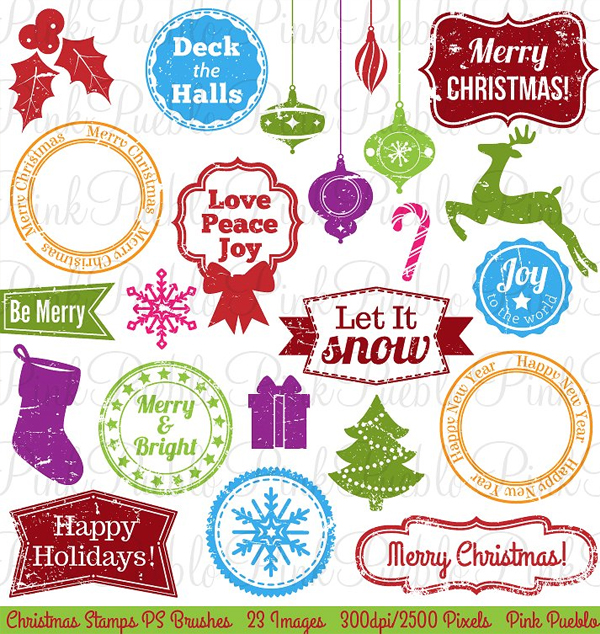
Don’t forget to complement your holiday promotions with the beautifully designed Red Christmas Flyer Templates boasting visually striking and bold holiday designs.
These professional and personal utilizations of Christmas Card Designs paired with these brushes and heartfelt holiday messages inspire heartfelt holiday wishes.
Use Christmas Style for Photoshop to further enhance your work, adding textures and metallic effects and seasonal color combinations.