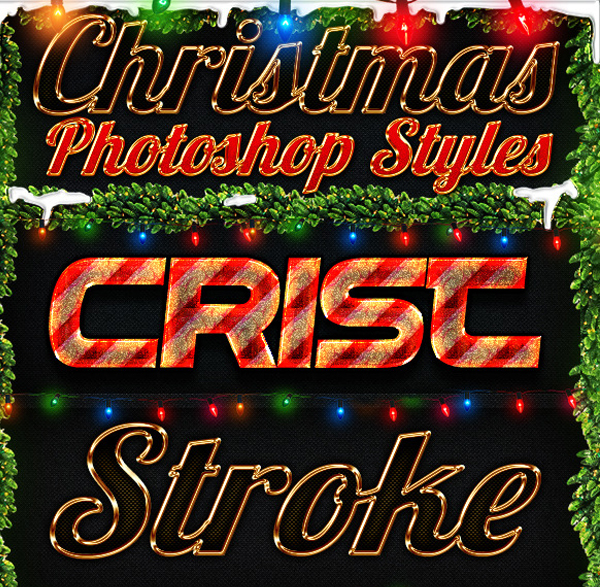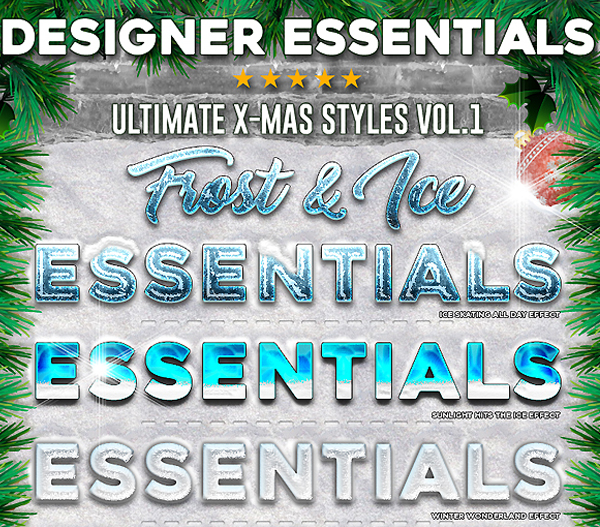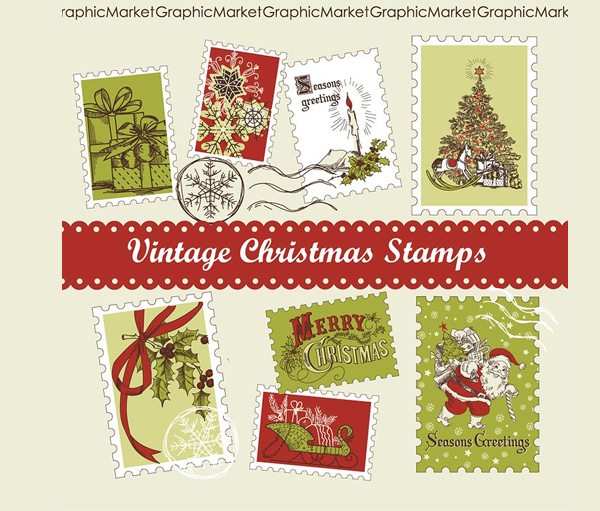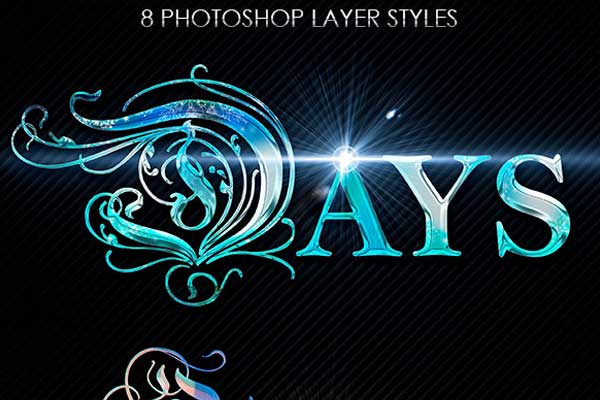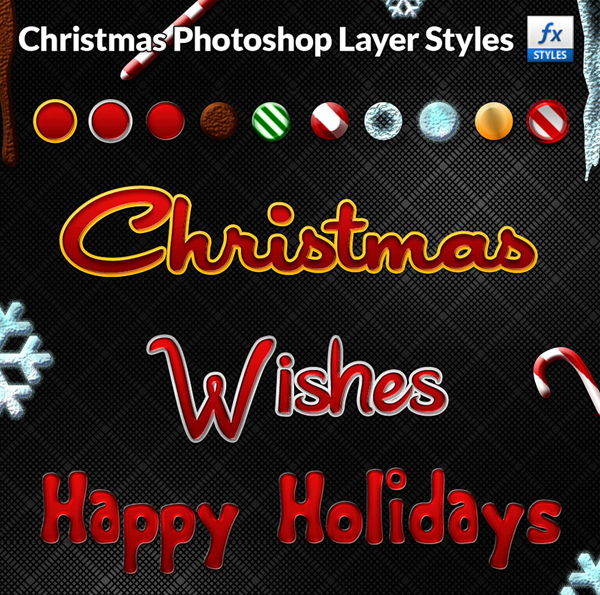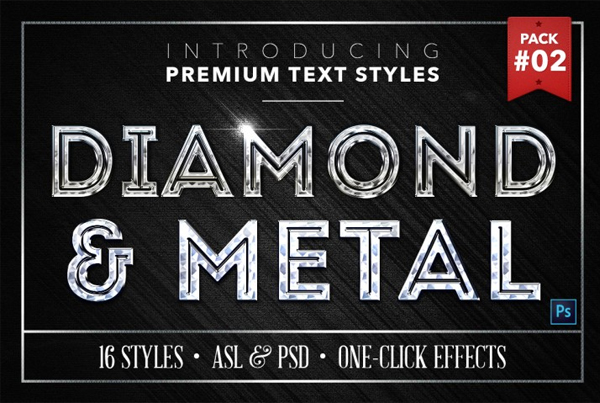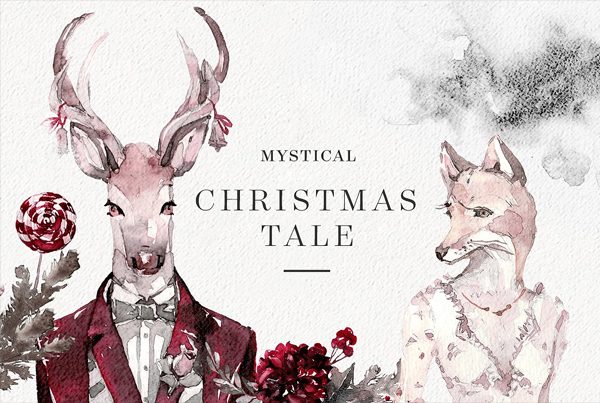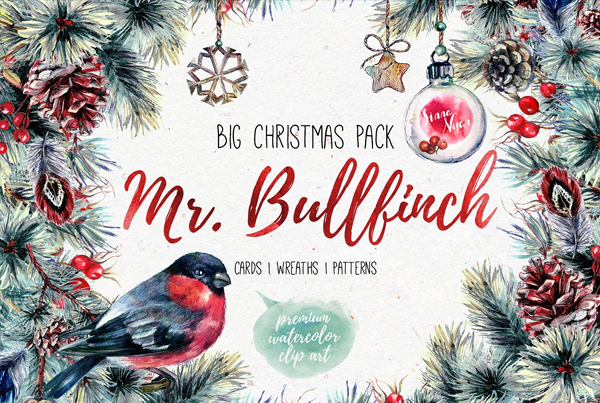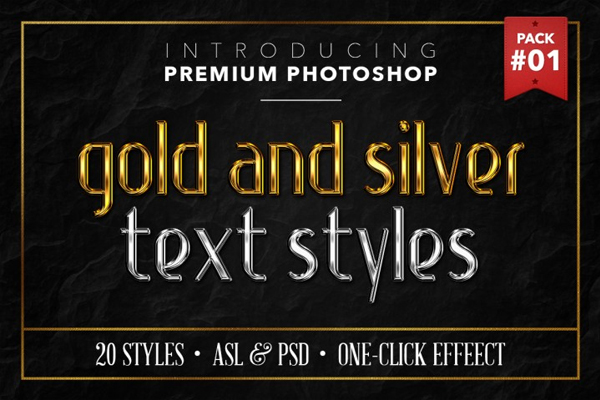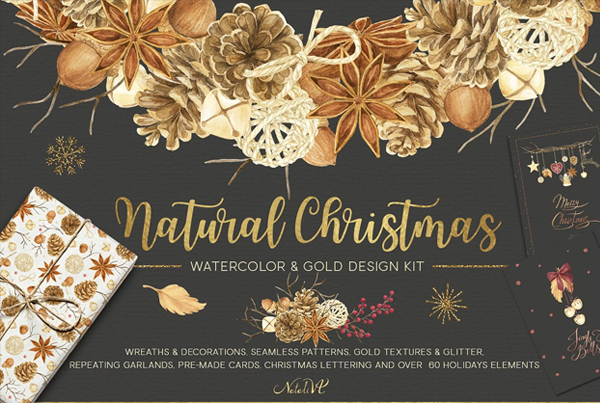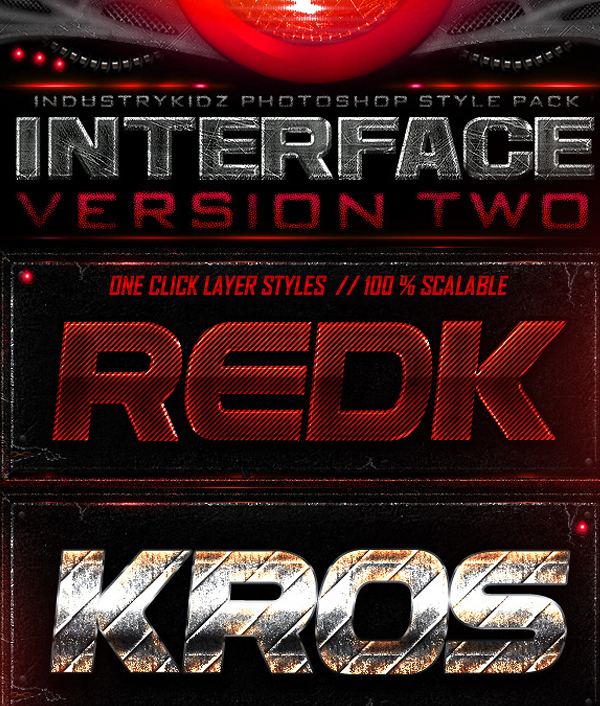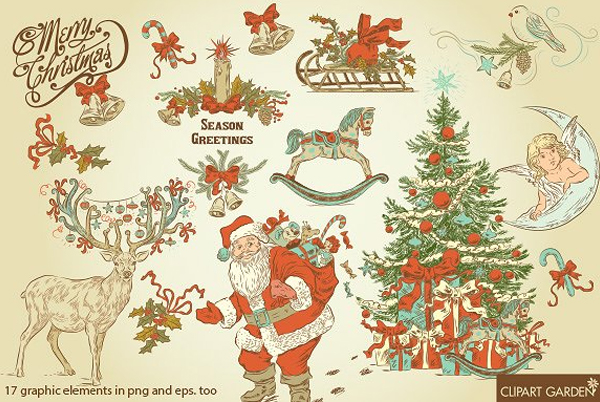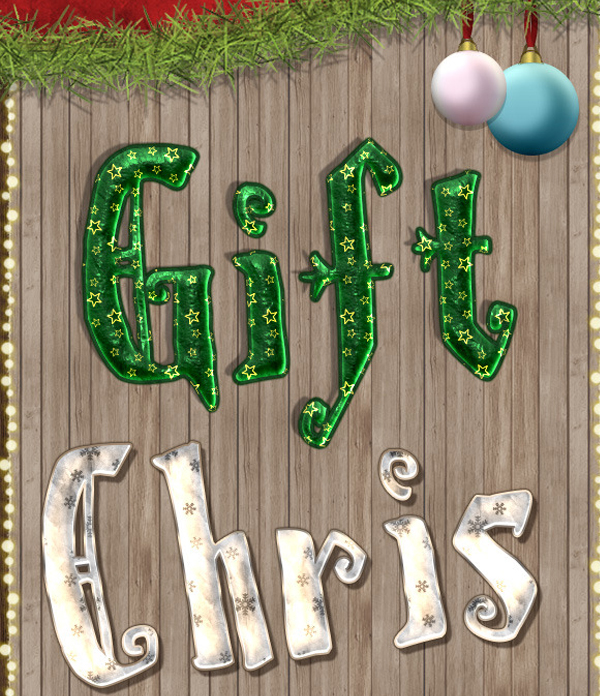Christmas Photoshop Styles: Elevate Your Holiday Designs with Festive Flair
Christmas Photoshop Styles are indispensable tools for anyone looking to add a festive touch to their holiday designs. These styles, which include a variety of text effects, layer styles, and overlays, can transform your digital creations with the magic of Christmas. Whether you are designing flyers, cards, or promotional materials, Christmas Photoshop Styles provide an easy way to infuse your projects with holiday cheer.
What Are Christmas Photoshop Styles
Christmas Photoshop Styles are pre-designed effects that you can apply to text and layers in Adobe Photoshop. These styles often feature festive elements like glitter, snow, and holiday colors. They can be applied with a single click, making it easy to give your designs a professional and festive appearance without the need for complex editing
Best Christmas Photoshop Styles

Christmas Photoshop Lights Photo Overlays

Christmas Styled Photo& Mockup

Christmas Photoshop Layer Styles

Benefits of Using Christmas Photoshop Styles
- Efficiency : Quickly add festive effects to your designs without spending hours on manual editing.
- Consistency : Ensure all your holiday projects have a cohesive look by using the same set of styles.
- Customization : Easily adjust the styles to suit your specific needs, including color, size, and texture.
- Versatility : Perfect for a wide range of applications, from Free Christmas Flyer Templates to Tattoo PSD Mockup Templates.
Applications of Christmas Photoshop Styles
Christmas Photoshop Styles can be used in various holiday projects, including:
- Free Christmas Flyer Templates: Create eye-catching flyers for holiday events, sales, and promotions with festive text effects.
- Christmas Bash Party Flyer Templates : Design vibrant and engaging party flyers that capture the spirit of the season.
- Christmas Card Templates : Add a professional touch to your holiday greeting cards with elegant and festive text styles.
- Tattoo PSD Mockup Templates : Incorporate Christmas-themed effects into your tattoo mockups to create seasonal designs that stand out.
How to Use Christmas Photoshop Styles
Using Christmas Photoshop Styles in your projects is straightforward. Follow these steps to get started:
- Install the Styles : Load the styles into Photoshop by opening the Styles panel, clicking on the menu icon, and selecting "Load Styles."
- Apply the Style : Select the text or layer you want to style, then click on the desired Christmas style in the Styles panel.
- Customize : Adjust the settings as needed to achieve the perfect look. This may include tweaking the colors, size, and other parameters.
- Combine Styles : Layer multiple styles and effects to create complex and unique designs that capture the festive spirit.
Enhancing Tattoo PSD Mockup Templates with Christmas Photoshop Styles
Integrating Christmas Photoshop Styles into Tattoo PSD Mockup Templates can add a unique and festive twist to your designs. These styles can highlight the tattoo artwork with holiday-themed effects, making the mockups more appealing during the Christmas season. Whether you are creating promotional materials or showcasing your designs to clients, adding Christmas styles can make your Tattoo PSD Mockup Templates truly stand out.
Complementary Tools: Free Christmas Flyer Templates and Christmas Card Templates
In addition to Christmas Photoshop Styles, you can enhance your holiday designs with Free Christmas Flyer Templates and Christmas Card Templates . These templates provide a ready-made foundation for your projects, allowing you to quickly create professional-quality designs. Simply customize the templates with your text, images, and styles to create personalized holiday flyers and cards.
Xmas Photoshop Layer Styles
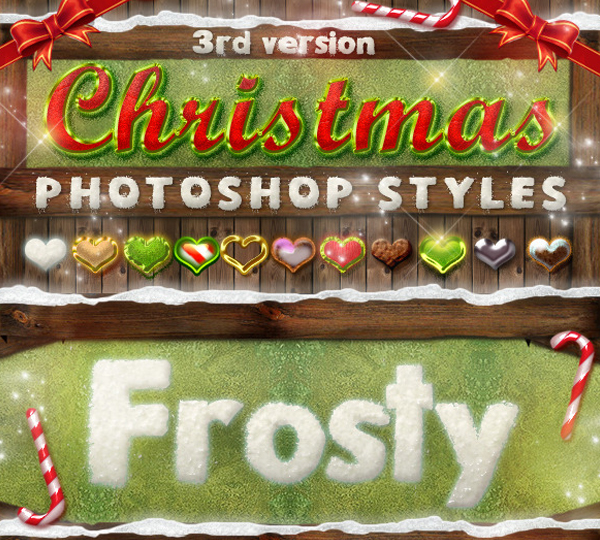
X-mas Glitter Box Styles & Brushes
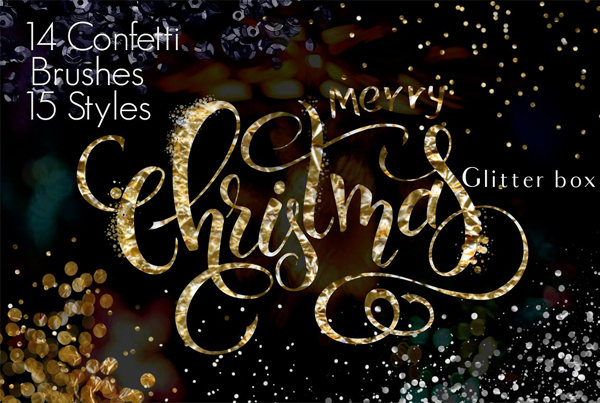
Christmas Photoshop Styles and Text Effects
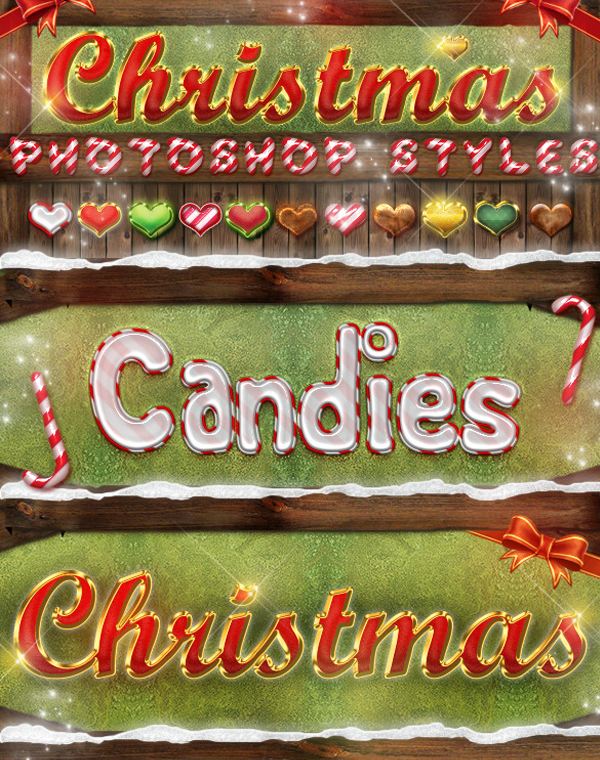
Christmas Vector Set Retro Style

Christmas Mix Pack