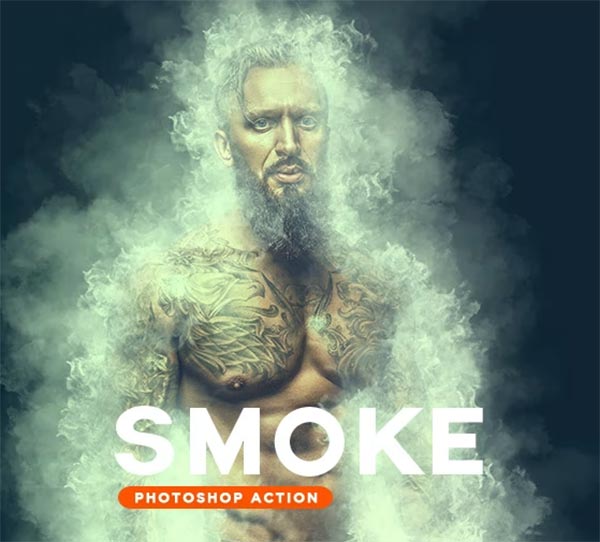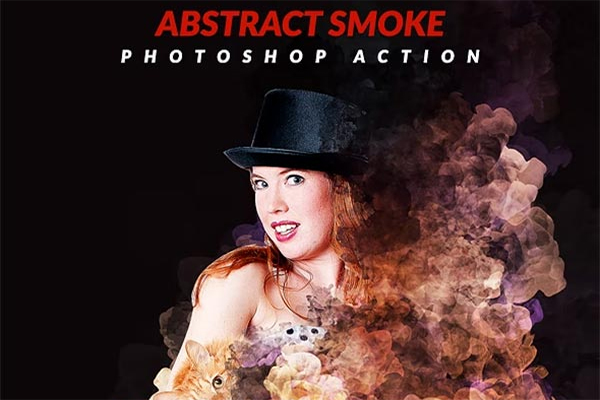The smoke effect in an image can impress the viewer instantly, as it differs from the pictures usually seen. If you wish to add the smoke effect to your picture, it will cause you a lot of hassle in creating a natural effect or look for online softwares. To ease your work, we bring you with Smoke Brushes Templates, an ultimate collection that provides you various Smoke Photoshop Actions. The effects are absolutely free and available in PSD format. The effects usage is easy; you must select your desired image and brush up on the portion where you want to apply the effect. A click on the play button provides you with instant results. Once the effect is final, you can customise it by changing the smoke colour, density, spreadability and blending options. In this Smoke Brushes, we have collected the best and most popular Smoke Photoshop Actions that will give a unique touch and add depth to your simple pictures.
The smoke effects created are based on the captured photos of actual smoke, which makes the effects realistic. Further, all the photoshop action effects are high definition. The effects work for all image sizes and deliver a fine output without compromising the image's quality. Using Photoshop actions is an easy task. Therefore, you will not require any pro-level skills as the effects are simple. The smoke effects produce a unique style and blend in with the picture, giving a realistic feel and saving you any post-production touch-ups and finishes. You can convert the added smile into patterns of cloud, fog and haze. The Smoke Photoshop Actions are best utilised for creating posters, wallpapers, book covers, etc. The effects in the collection are picked for you from the most trending and loved designs. The next time you decide to add smoke effects to your picture, use our Fog Brushes collection and experience the magic.
Smoke Photoshop Action

Animated Smoke Photoshop Action
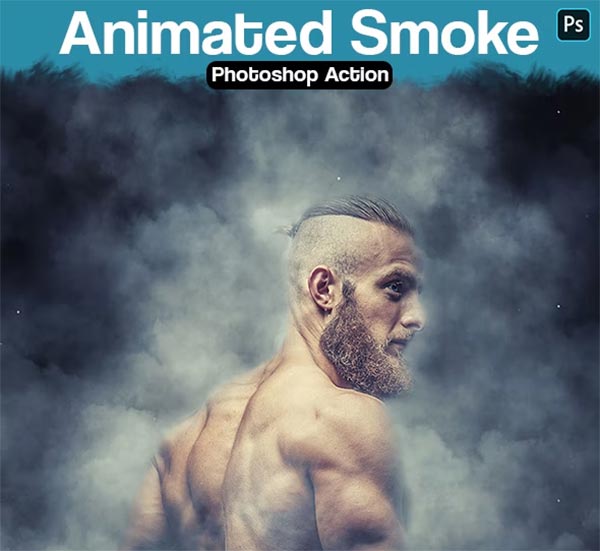
Serpentine Smoke Photoshop Action

Smoke - Photoshop Action

Gif Animated Smoke Photoshop Action
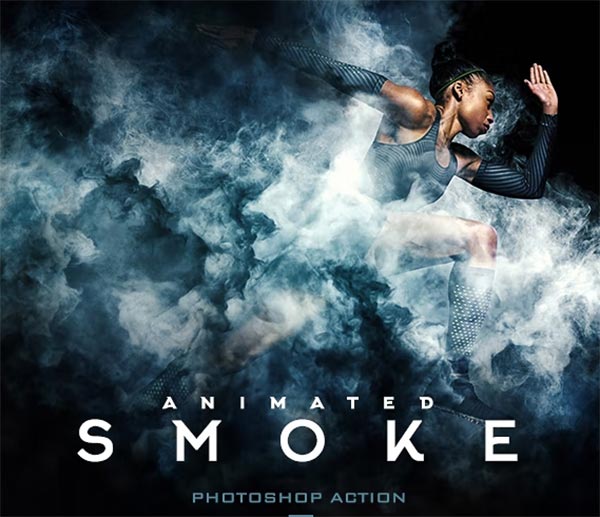
Smoke Photoshop Action Design
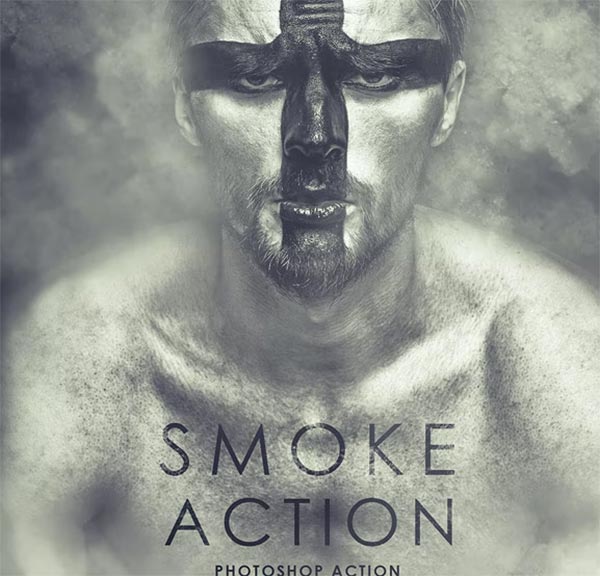
Smoke Photoshop Actions
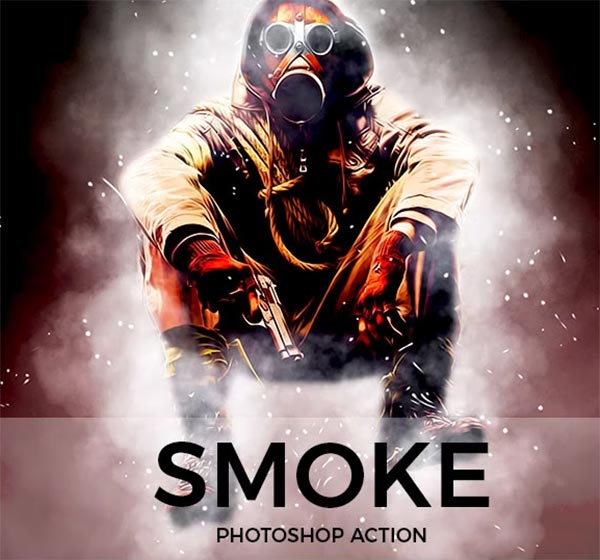
Glowing Smoke Photoshop Action
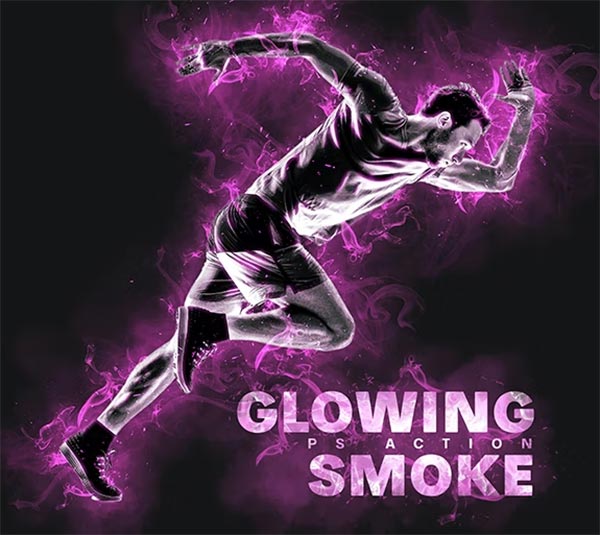
Smoke Photoshop Action Template

Smoke Photoshop Action Templates

Smoke Color Photoshop Action
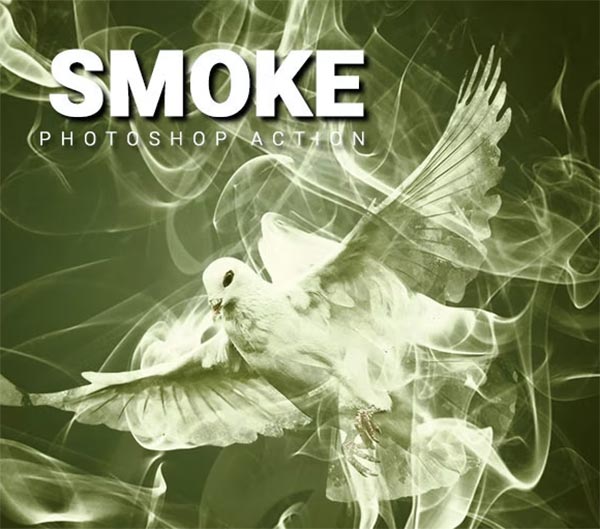
Colored Smoke Photoshop Action

Fractal Smoke Photoshop Action
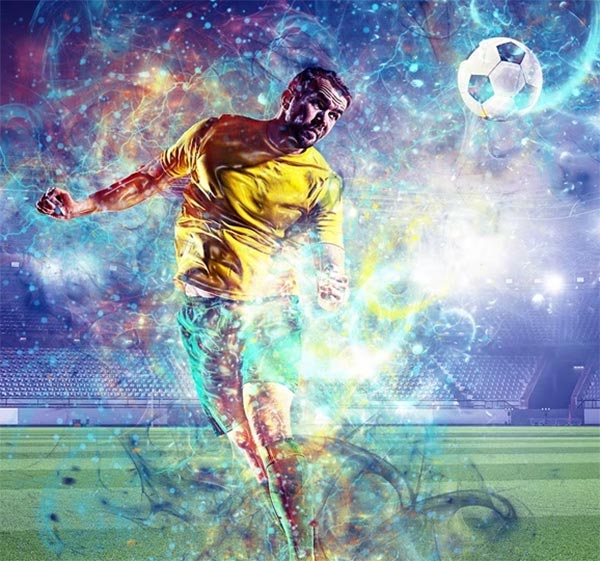
Smoke Photoshop, TIFF, Action
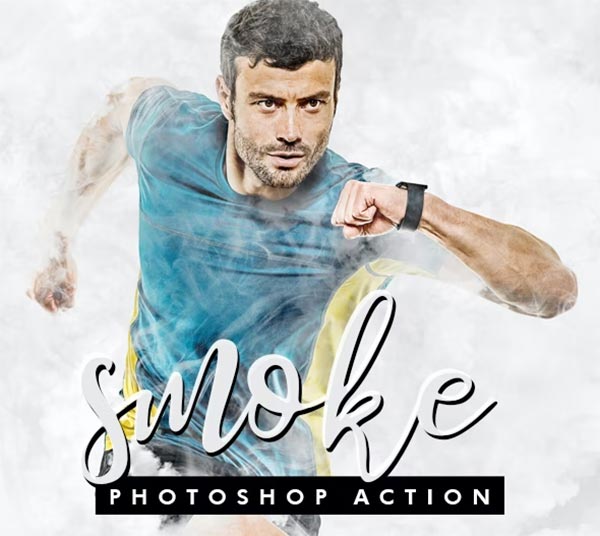
Gif Animated Smoke Photoshop Actions
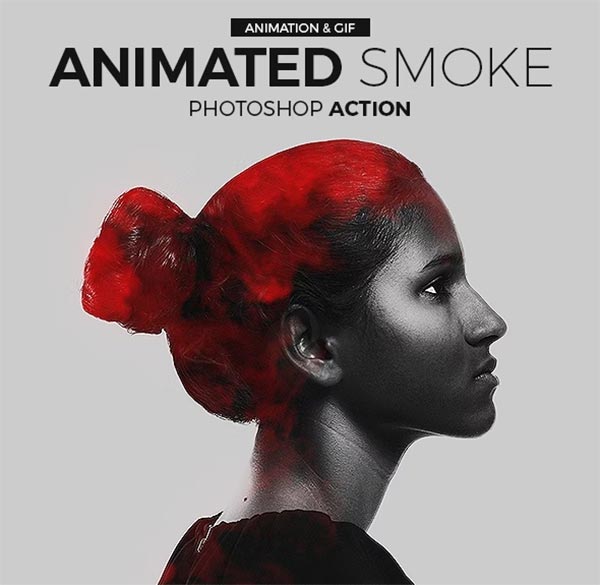
Smoke Photoshop Action Effect

Magic Smoke Photoshop Action
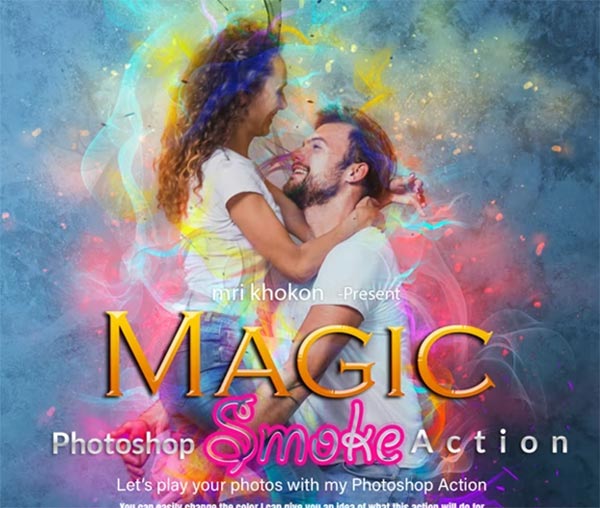
Smoke Exposure Photoshop Action

Abstract Smoke Photoshop Action
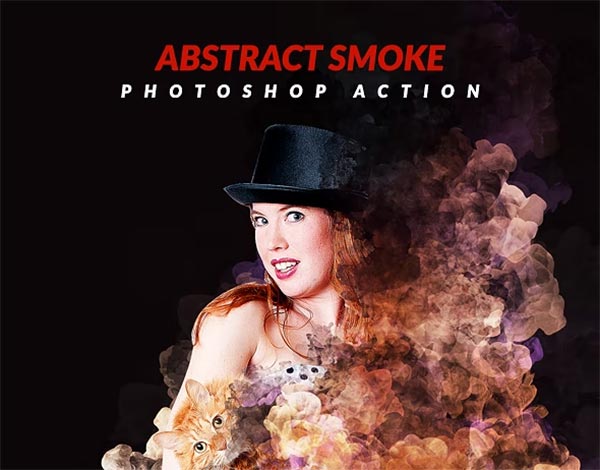
Real Fire & Smoke Photoshop Action
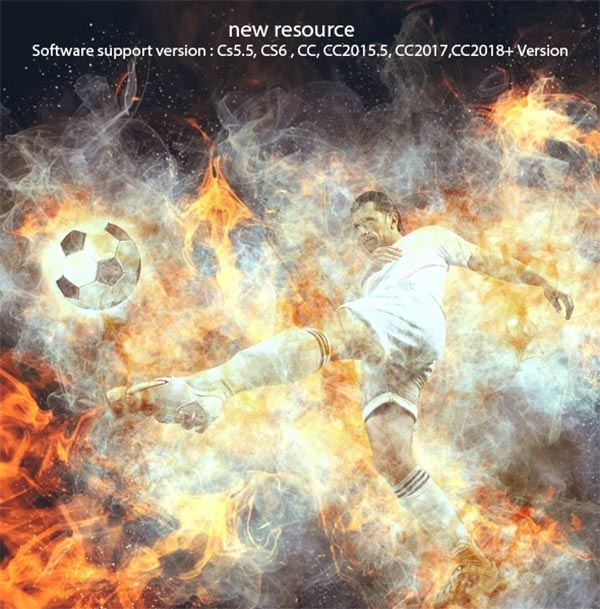
Amazing Colored Smoke Photoshop Action

Dust & Smoke Photoshop Action
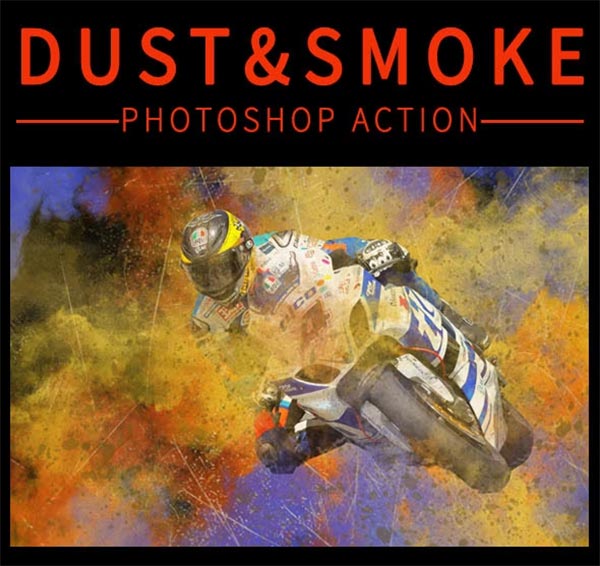
Lightning Smoke Storm Photoshop Action
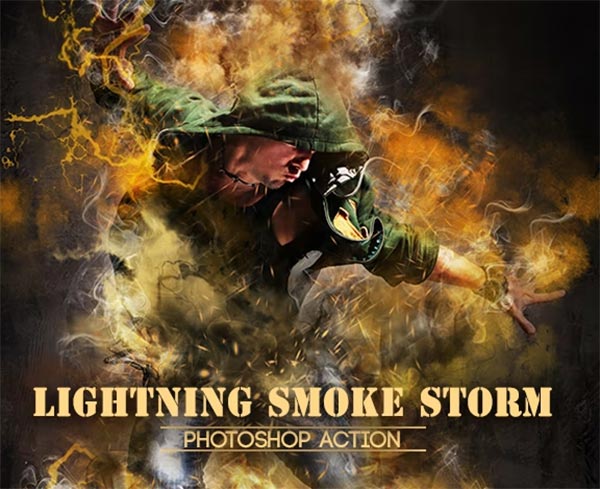
Smoke Effect Photoshop Action