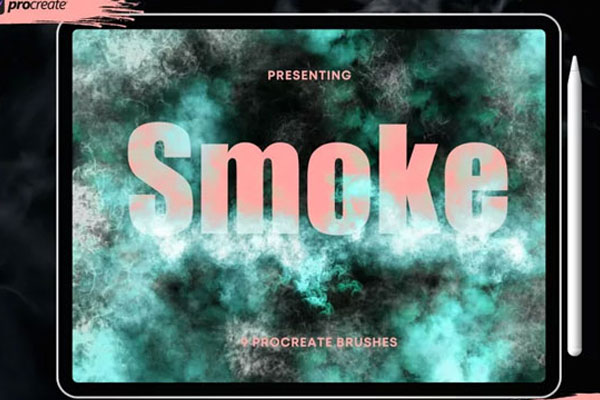While looking at images with smoke effects, are you trying to do it with your artwork as well? If yes, it is going to cost you a lot of hassle as well as an amount of money. On the other hand, a simple way of doing it is using Smoke Brushes Templates. By means of smoke brushes, you can customize your artwork with the effect of different smoke patterns in the way you desire. The brushes provide the ability to modify the amount and type of smoke you want to add. Further, it is also helpful in covering up objects that get caught in the picture but are unwanted to the user. The Smoke Brushes Templates are available with different size settings, which helps you decide the size and quantity of smoke you want. The settings also allow you to adjust the brush pressure to create a change between the densities of the smoke. The Smoke Brushes Templates allow you to create smoke effects, fog, haze and clouds. The user can modify the creation appearance, changing density, spreadability and opacity.
Once the user is happy with the resulting smoke effect, the brush set comes with the ability to save the preset. This way, the same brush is available for the future, and you can create the same effect in each artwork. In this collection, you will find an extensive collection of smoke brushes that have been collected by us exclusively for you. our Smoke Photoshop Brushes come in handy to you. Smoke brushes add effects to your creation resulting in a more aesthetic appeal, and are also used to cover up unwanted objects or misclicks that occur during the creation of a picture. The creator can add as many layers of the overlays creating a different feel and depth in the character of the artwork.
Smoke Brushes

Smoke Brushes Bundle For Photoshop

Smoke Photoshop Brushes

Transparent Smoke Brushes

Photoshop Smoke Brushes Bundle
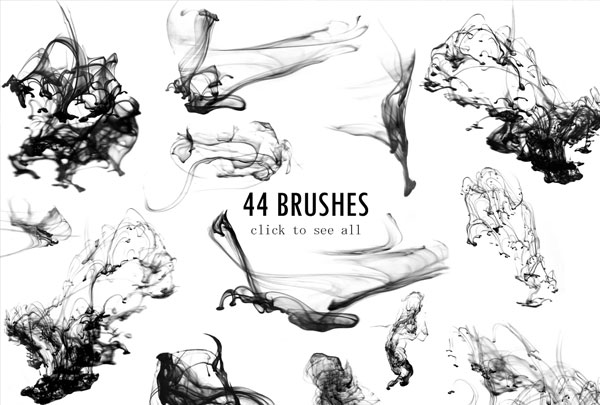
Smoke Icons Set
![]()
Smoke Brushes For PSD

Heavy Smoke Photoshop Brushes
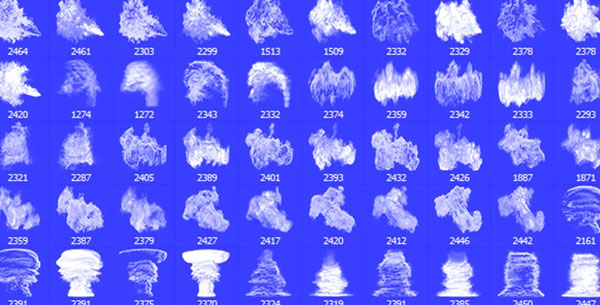
Set Of Vector Smoke Templates

Fog Brushes Photoshop Templates
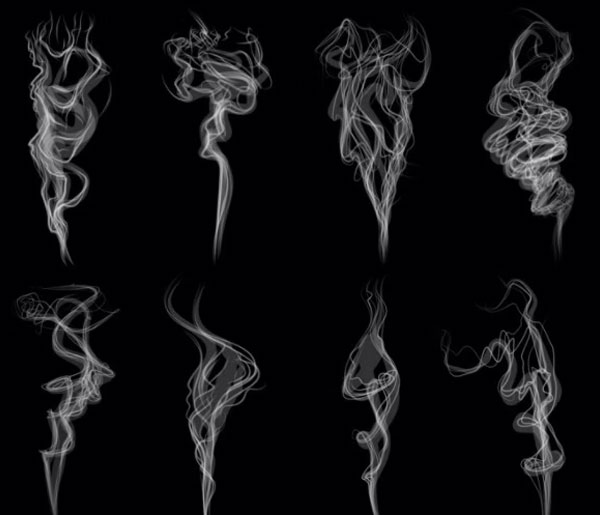
Smoke And Fire Brushes

Smoke Collection

Smoke Brushes Pack Templates
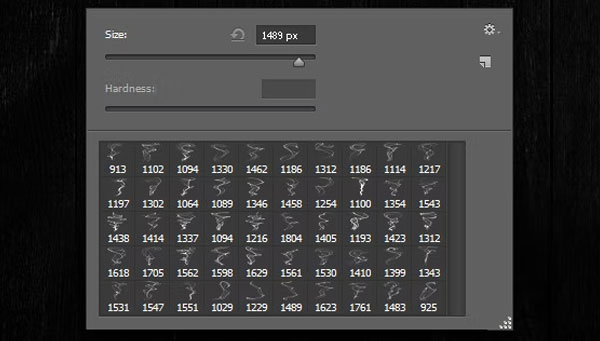
Smoke Brush Photoshop Pack

White Abstract Smoke Brushes

Real Smoke Brushes

Smoke And Fire Photoshop Brushes
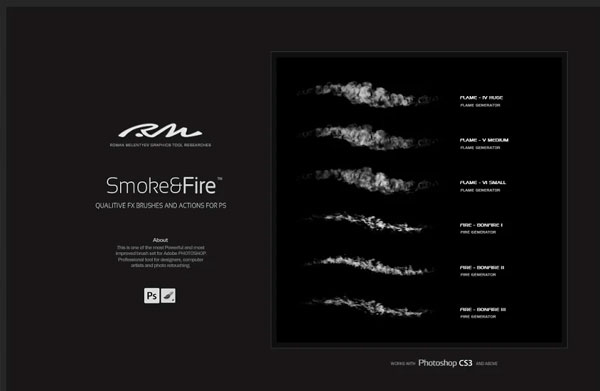
High Quality Smoke Brush

Smoke Brushes And Overlays

Vector Smoke Brushes

Photoshop Smoke Brushes Set

Unique Smoke Brushes

Vector Isolated of Smoke Brush

Abstract Smoke Brushes Bundle
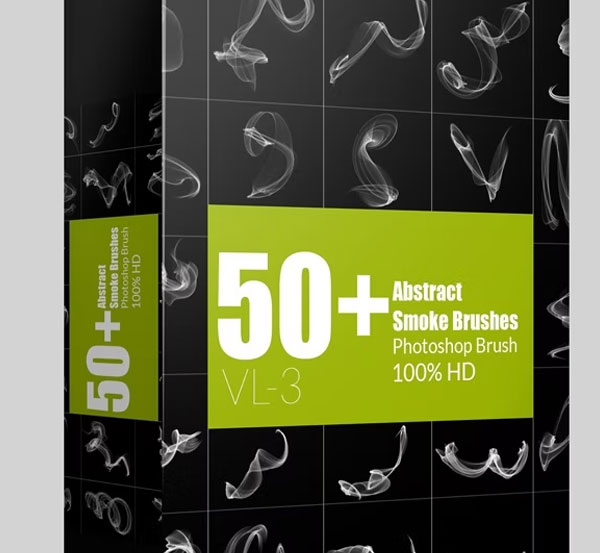
Dirty And Smoke Brush Set

Free Colorful Smoke Brushes

Smoke Brushes Bundle
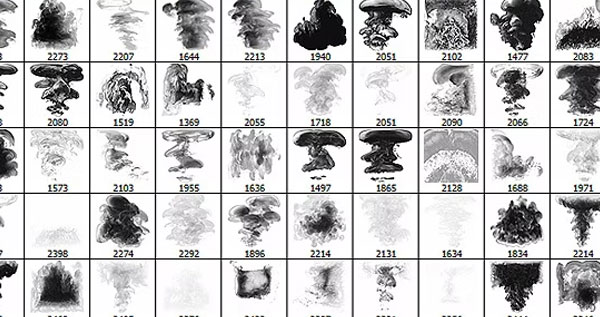
Clouds And Smoke Brushes
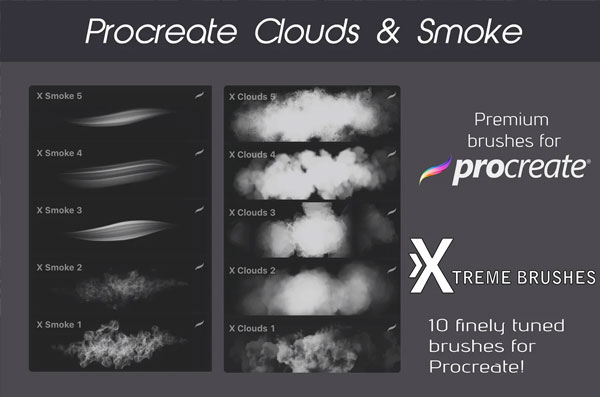
Free Vector Smoke Icons
![]()
Massive Smoke Brushes
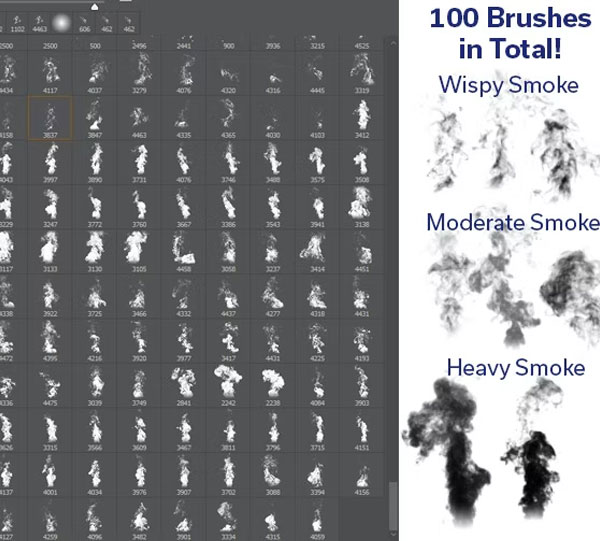
Cigar Smoke Brush Set

Abstract Smokes Brushes
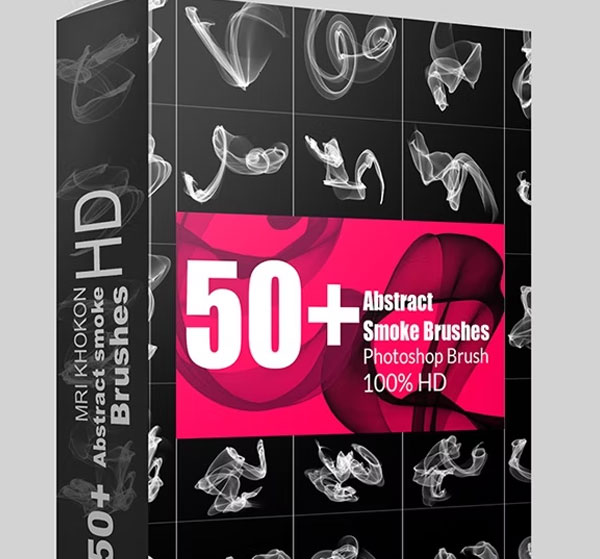
Fire And Smoke Photoshop Brushes

Smoke Brush Transparent Template
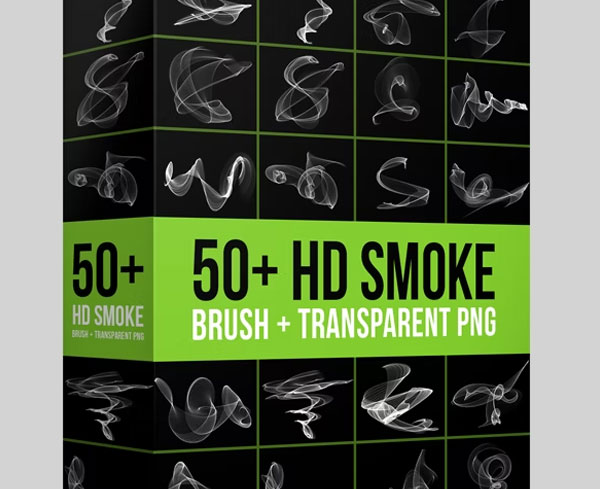
Smoke Photoshop Brushes Bundle

Abstract Smoke Brushes
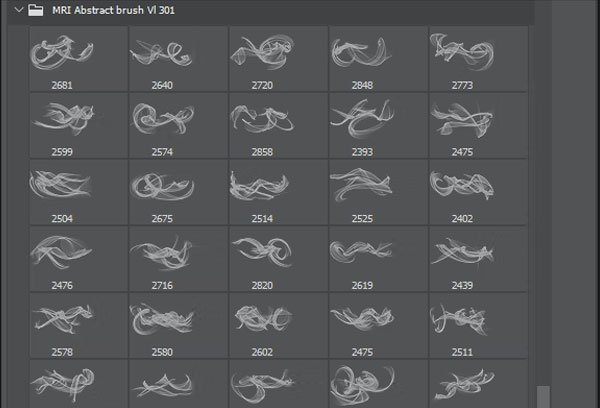
Smoke Toolkit
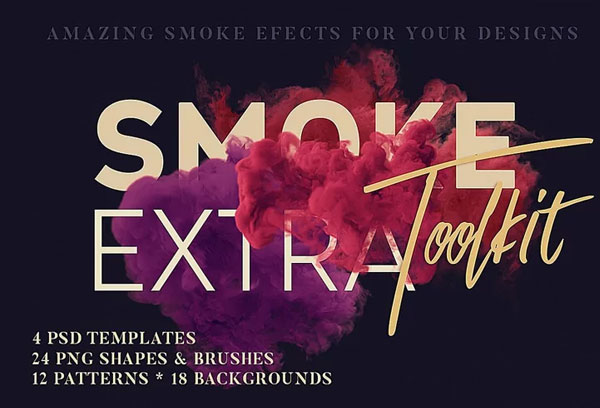
Free Smoke Transparent Background

Smoke Photoshop Brushes Pack

Photoshop Smoke Brushes