Does it ever happen? That an outdoor picture clicked a long ago makes you feel that the image feels a bit empty without the presence of clouds. Does looking at artwork with the effects of clouds make you feel like adding some clouds to your pictures? If you decide to do so, it is going to cost you a lot of hassle and also will cost you money. But, not to worry. You can solve your problem using Smoke Photoshop Brushes. The smoke brushes allow you to customize your artwork with the effects of different kinds of smoke. The brushes come with different size settings that create the quantity of smoke you desire. The user controls the smoke pattern, amount, and density. The brushes let you decide the brush pressure changing the density of smoke. With the help of these brushes, you can convert cloud patterns into clouds, fog, and haze.
After the changes in the cloud, you can adjust the density and opacity with a change in spreadability. If the created and modified cloud pattern is suitable and the user desires to use it for future projects. The availability of adding presets lets you save the current smoke brush and use it for any future project. In this collection, you will find an extensive collection of Smoke Photoshop Brushes that have been collected by us exclusively for you. our Smoke Brushes come in handy for you. The cloud designs are based on pictures of real clouds converted into brush patterns, making your artwork feel realistic. These brushes allow you to blend the created texture into the background that matches the time of the day in the image. The smoke brush pattern and the amount added to the artwork, the correct lighting effect, and the aesthetic appeal of Smoke Photoshop Brushes convert your art into an appealing artwork.
Smoke Photoshop Brushes

Shader Brushes for Photoshop
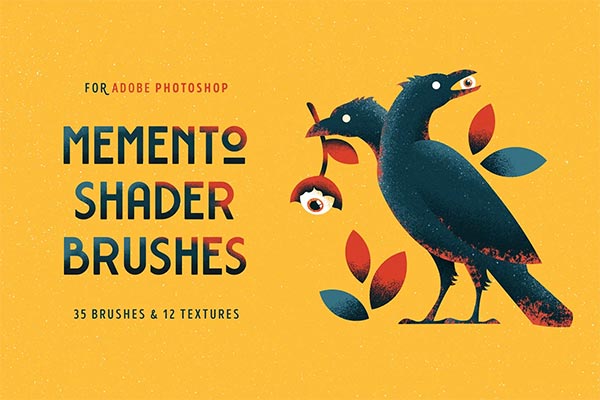
44 Photoshop Smoke Brushes

Realistic Smoke Photoshop Brushes
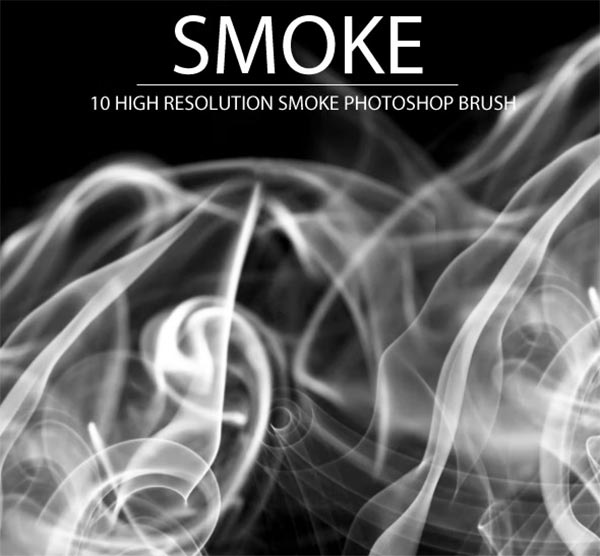
Smoke Photoshop Design Brushes

Rising Smoke Photoshop Brushes
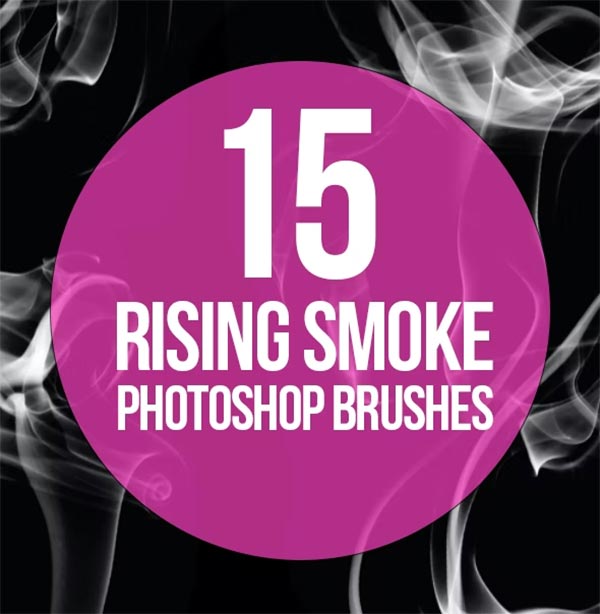
All Photoshop Stamp Brushes Bundle
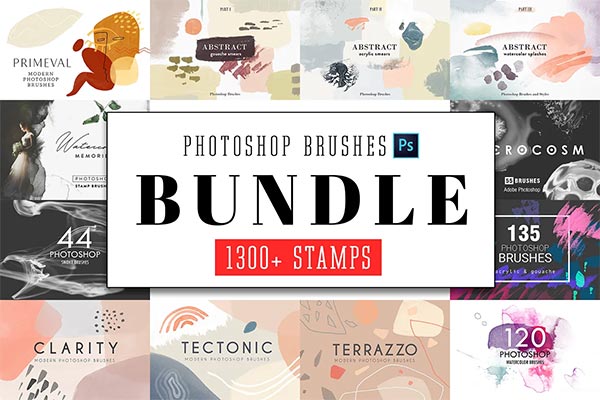
Electric Fire Abstract Smoke Photoshop Brush
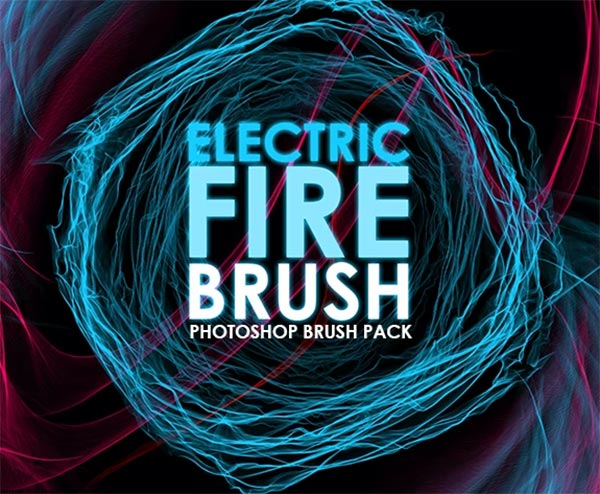
Dust Photoshop Brushes

Clouds & Fog & Smoke Photoshop Brushes

Photoshop Brushes Bundle

Real Smoke Photoshop Stamp Brushes

Brush Bundle for Photoshop

Cloudy Smoke Photoshop Stamp Brushes

Smoke & Fog Brushes for Photoshop

Light Smoke Waves Photoshop Brushes
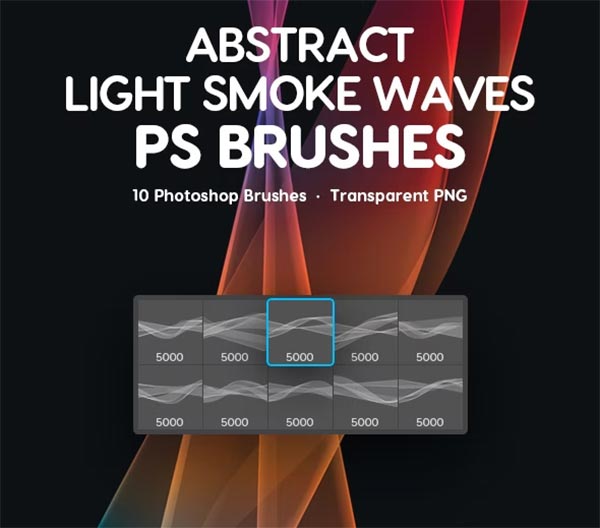
Smoke and Fire Brushes PNG
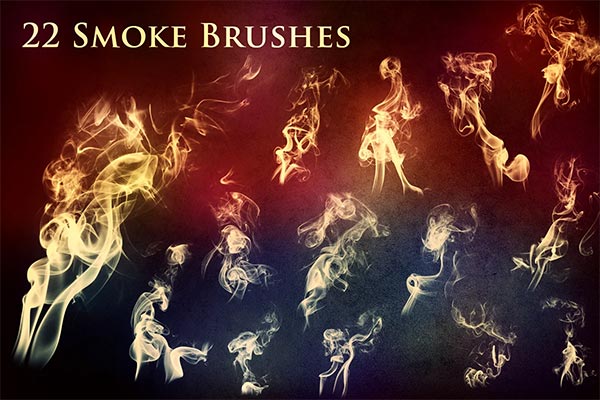
Cigarette Smoke Photoshop Stamp Brushes

Smoke Brushes for Photoshop

16 Free Photoshop Smoke Brushes

Fog Brushes for Photoshop
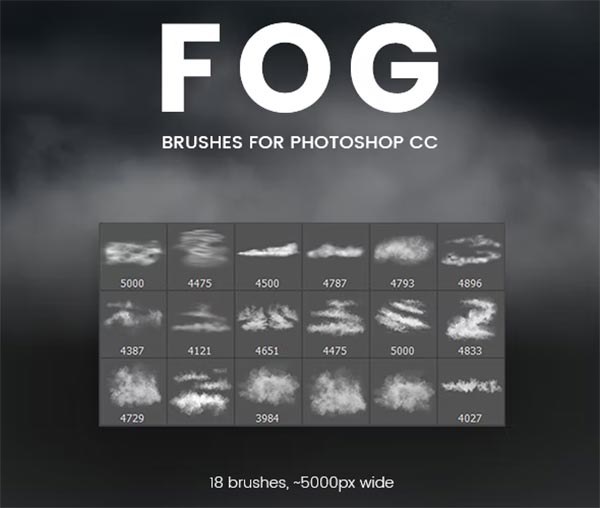
Fog Photoshop Stamp Brushes

Photoshop Smoke Brushes

Photoshop ABR Smoke Brushes
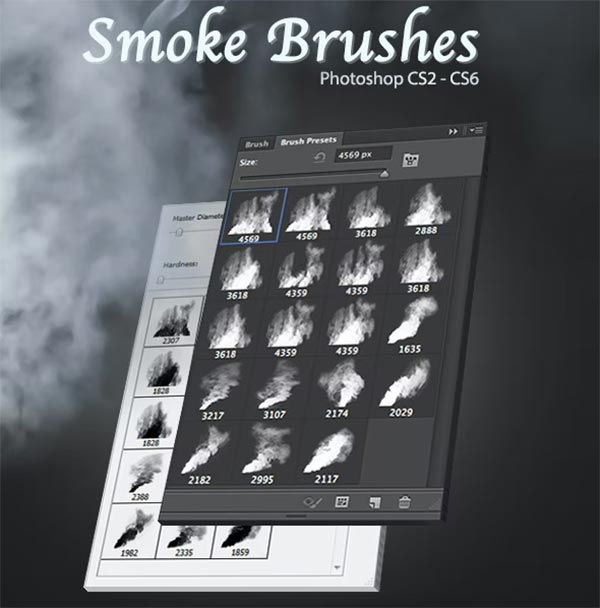
Smoke Photoshop Brushes Pack
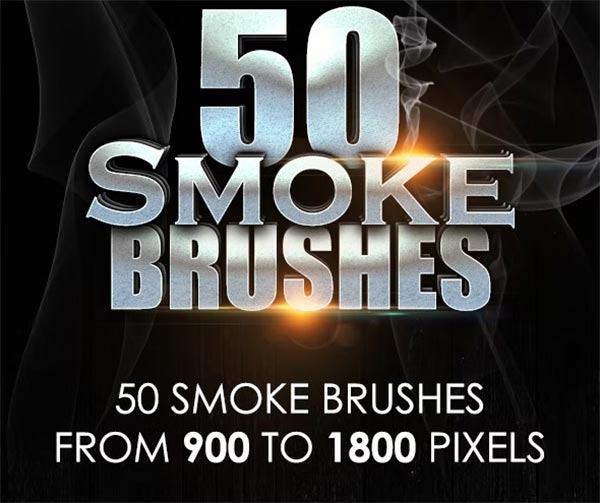
Smoke Brushes Photoshop Template
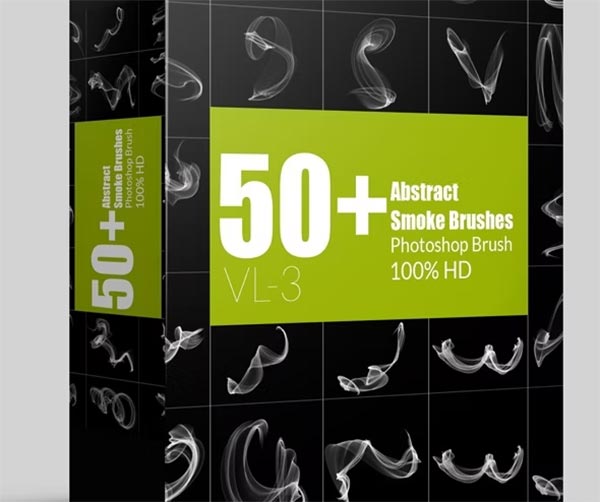
Essential Action Photoshop Brushes Bundle
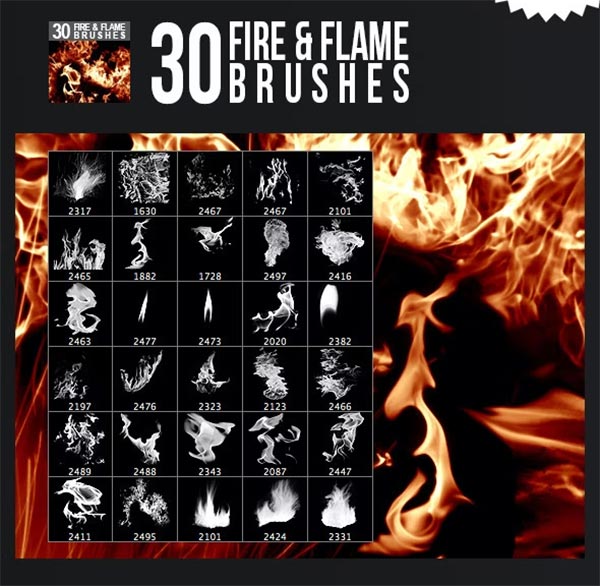
Smoke Brush & Transparent PNG, Photoshop
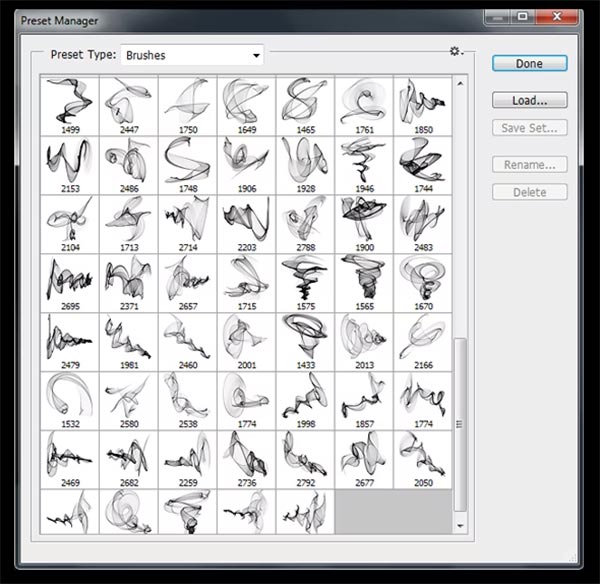
Smoke Photoshop Brushes Template

Abstract Smokes Photoshop Brushes
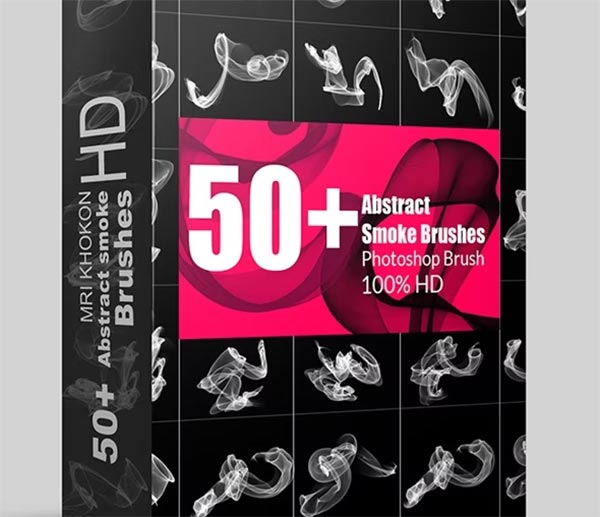
Smoke PS Brushes
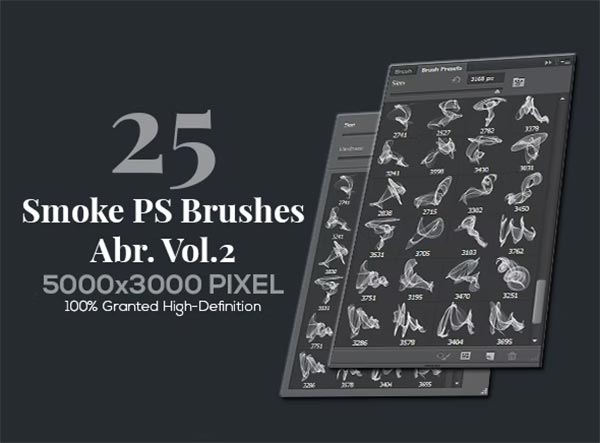
Abstract Smokes Photoshop Brushes Design
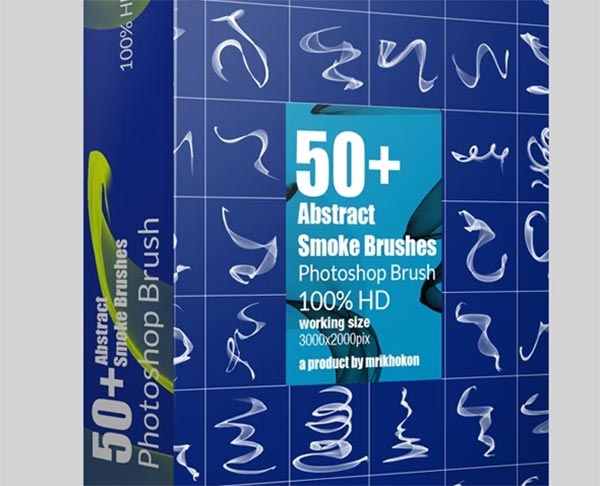
Abstract Smoke Art Photoshop Brushes
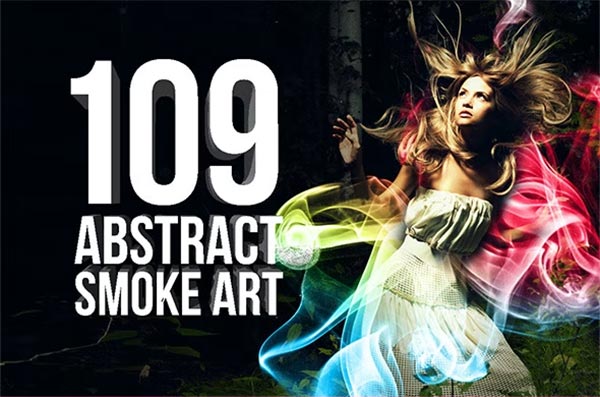
Real Smoke Photoshop Brushes
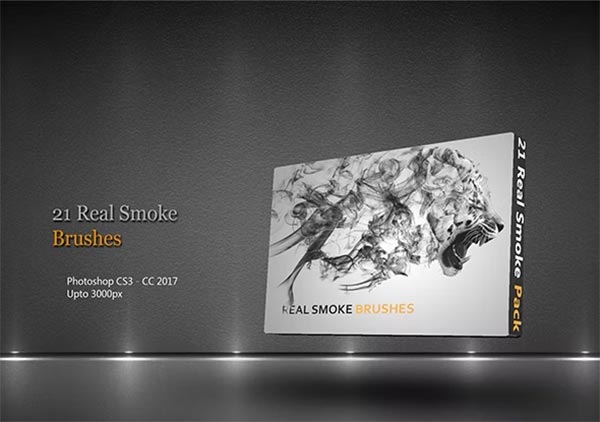
Massive Smoke Brushes Resource Kit


