iPad Mockup Templates: Enhance Your Design Presentations
iPad Mockup Templates are essential tools for designers, marketers, and developers looking to showcase their work in a realistic and appealing environment. These templates allow you to present your apps, websites, and other digital projects on the screen of an iPad, providing a professional and attractive look that can enhance your presentations and marketing materials.
Why Use iPad Mockup Templates?
iPad Mockup Templates offer a versatile way to display your digital designs. Whether you are presenting a new app to stakeholders, creating a portfolio, or marketing digital products, these mockups serve as an effective visual aid that can help articulate your vision and impress your audience. The realistic setting of an iPad adds credibility and professionalism, making it easier for clients and customers to visualize the end product.
Key Features of iPad Mockup Templates
- Realism: Each template is designed to offer a lifelike representation of how your product will look on an actual device.
- Variety: From the latest iPad Pro models to the classic iPad Air, mockup templates are available in various styles and orientations (portrait, landscape).
- Ease of Use: Most templates are ready to use in PSD format with smart layers for quick editing. Simply drag and drop your visuals into the placeholder.
- High Resolution: With high-resolution outputs, these templates are perfect for both digital displays and printed materials.
Photorealistic iPad Mockup Templates
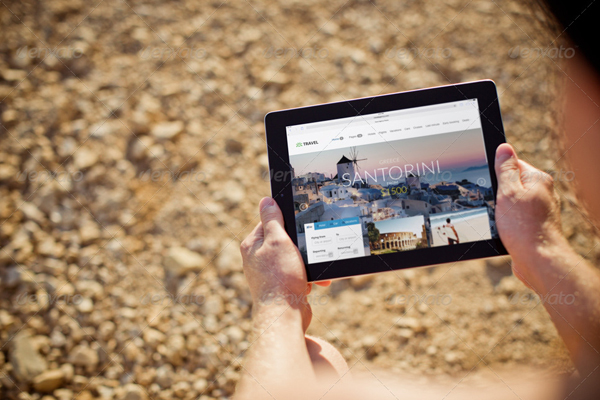
Tablet & iPad Mockup Set

Feminine iPad Mockup

Beautiful iPad Mockups

iPad Mockup Design

Minimal iPad Mockup Template
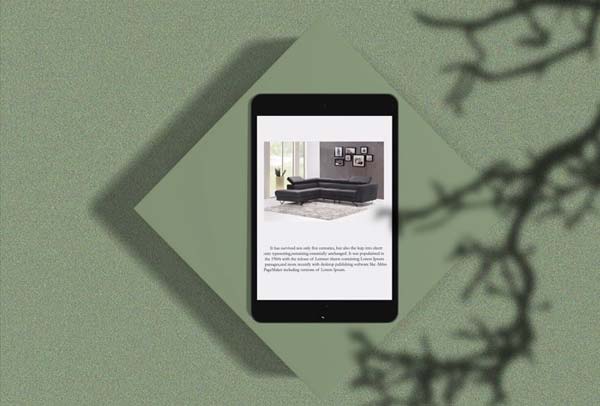
Applications of iPad Mockup Templates
- App Development: Demonstrate your app's interface and functionality in a realistic setting.
- Web Design: Show how your website looks on a mobile device with a responsive design.
- Advertising: Create compelling ads that feature your digital product in a real-world scenario.
- Presentations: Enhance your pitches and presentations to clients with professional visuals.
Complementary Tools
While iPad Mockup Templates are a focus, incorporating other device mockups can broaden the scope of your presentation. Consider using Mobile App Mockups, Perspective Mockups, and Mobile Repair Flyers. These additional resources allow you to display your designs across various devices and platforms, providing a comprehensive view of your digital presence.
How to Choose the Right iPad Mockup Template
Selecting the right mockup template involves considering the specific needs of your project:
- Device Type: Ensure the mockup matches the iPad model for which your design is intended.
- Orientation: Choose between portrait or landscape based on how your design will be primarily used.
- Context: Some templates include hands holding the device or feature the iPad in a work environment, adding extra context to your visuals.
iPad Mockups Template
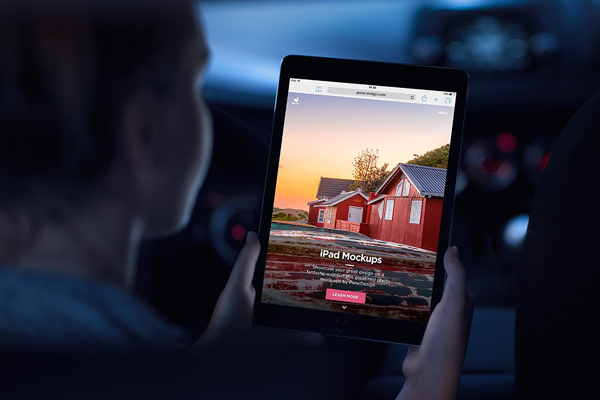
iPad Flat Lay Mockup

Cool iPad & iPhone Mockups

Responsive Apple Devices Mockups

Apple iPad Pro Mockup
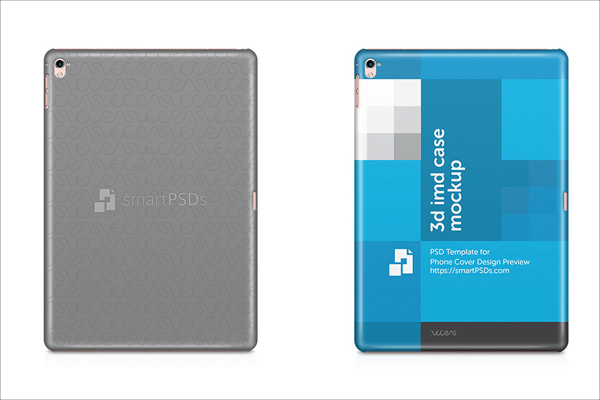
iPhone & iPad Mockup Templates
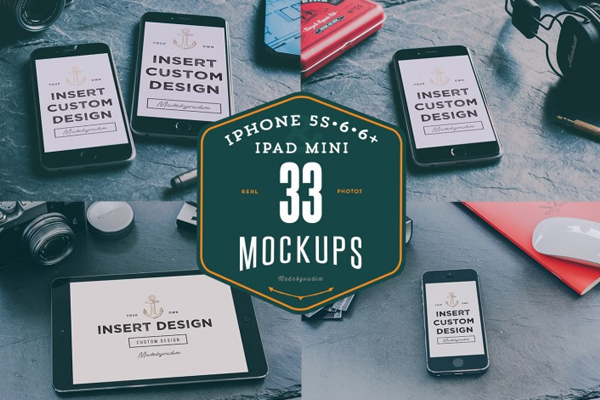
Professional iPad Mockup Template

Modern iPhone & iPad Mockup Templates
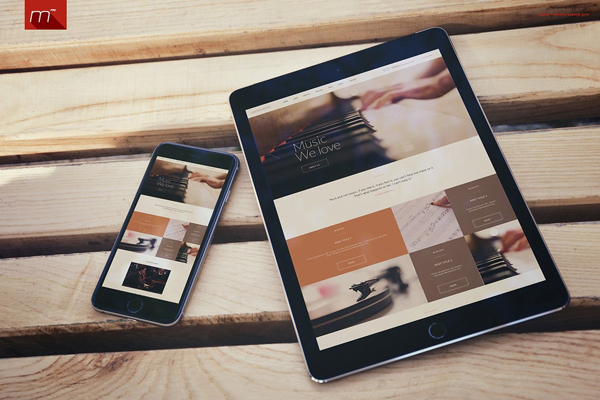
iPad Air Studio Mockups

Apple Devices Mockups Bundle

Editable iPad Pro PSD Mockups
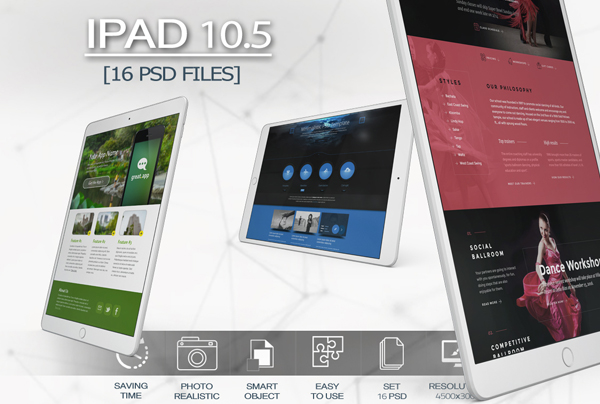
Free White iPad Mockup

iPad Magazine Mockup

iPad Retina Mockups
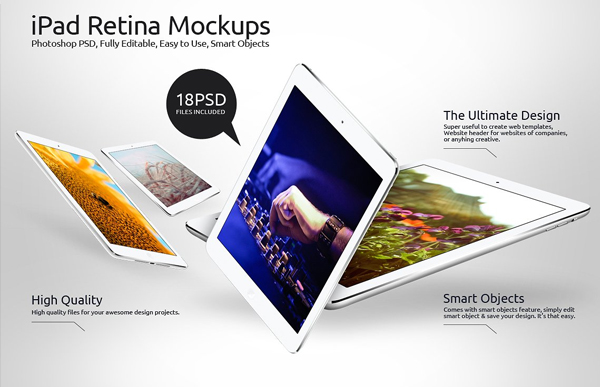
iPad Mini Mockups

Free PSD iPad Mockup

Best iPad Pro Tablet Mockups

Modern iPad Mockup

iPad Screen Mockup Template
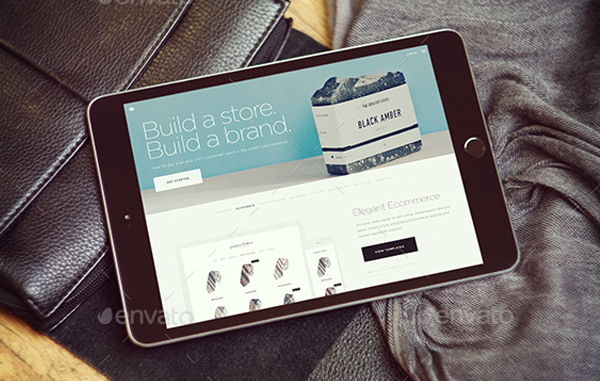
Custom iPad Screen Mockup Designs

Free Isometric Devices Showcase Mockup

Simple iPad Mockup

Conclusion
Utilizing iPad Mockup Templates is a brilliant strategy to visually communicate the value and functionality of your digital products. These templates not only save time and effort in creating presentations from scratch but also enhance the overall impact of your designs. By integrating these with other mockups like Phone Case Mockups, Watch Mockups, and Smartphone Mockups, you can provide a holistic view of your digital capabilities, making your presentations more dynamic and engaging.
Incorporate these mockups into your workflow to elevate your presentations, impress your audience, and achieve a higher level of professionalism in your digital displays.

