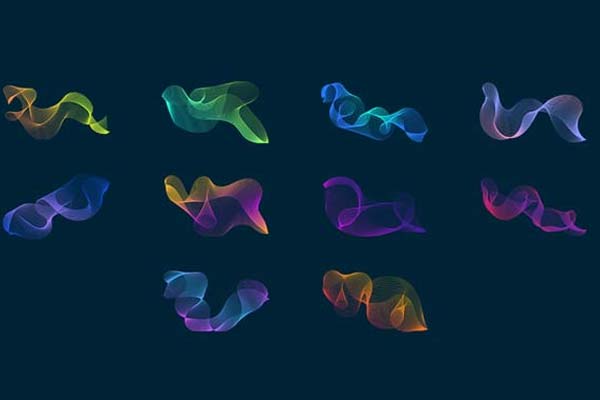Have you ever tried the water waves effect on your photo art? With numerous Waves Photoshop Brushes, you can easily create an appealing artistic image that leads to the adornment of your pictures within a few moments. Our Flower Brushes is full of wave brushes that can help you construct such creation with ease. In this collection, you will enjoy every benefit of making a wallpaper, image, illustration, or everything you want to create.
Along with that, these entire Photoshop brushes are accessible with the help of Adobe & Photoshop applications and are an excellent option for your commercial use. These entire Waves Photoshop Brushes allow you to give your pictures a realistic touch with a wide range of dark and bright color options to draw. If talking more about the highlights, the entire collection of Gold Brushes consists of waves, faces, crests, peaks, foams, and many other designs that help to create your imagination into reality. On top of that, this collection provides complete comfort because these are available in the ABR, PSD, and PNG file formats that help you with concept art, matter paintings, graphics, and appealing environments. Also, you can effortlessly add smart layers and make water texts for your commercial projects.
Ocean Waves Photoshop Brushes Set
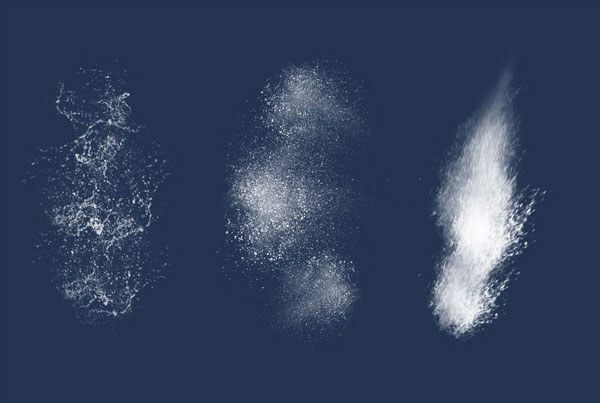
Retro Waves Photoshop Brushes

Mesh Waves Photoshop Brushes
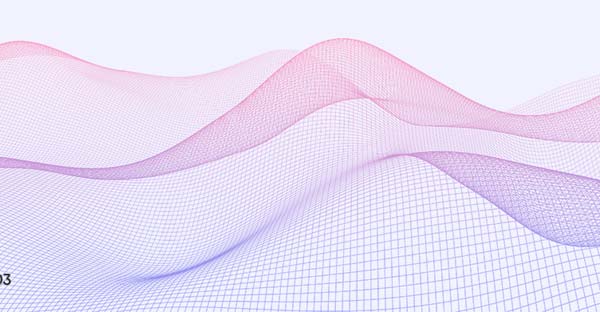
Abstract Wave Brushes for PS
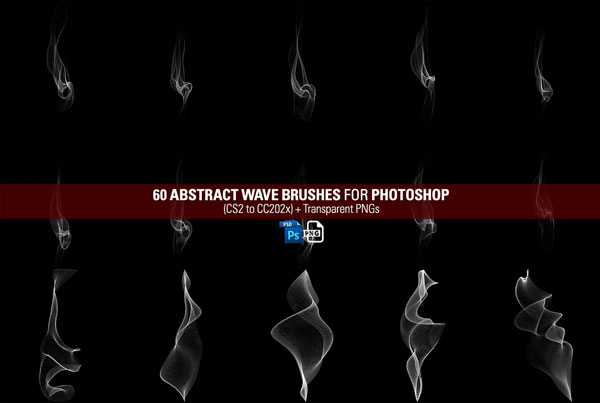
Sublimation Waves Photoshop Brushes

Digital Particle Waves Photoshop Brushes
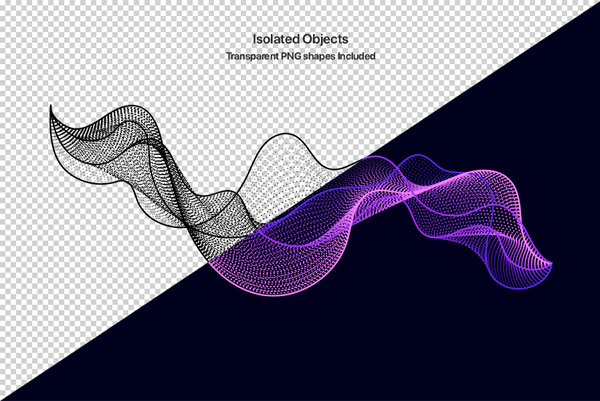
Fractal Wave Photoshop Brushes

Waves Pattern Photoshop Brushes
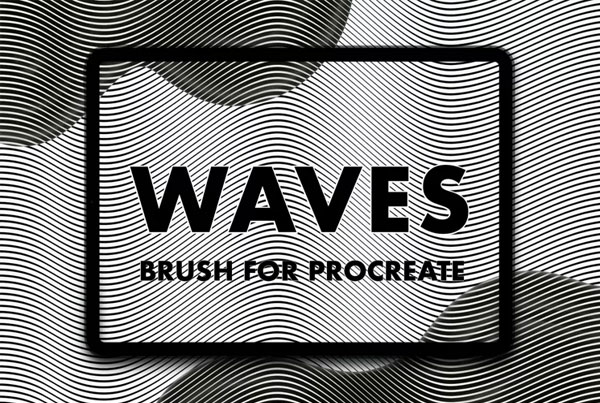
Contour Waves Photoshop Brushes
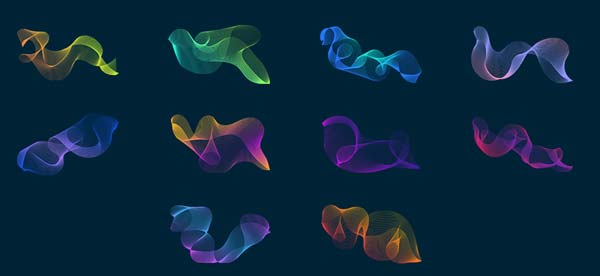
Ocean Waves Watercolor PS Brush Kit

Futuristic Linear Waves Photoshop Brushes
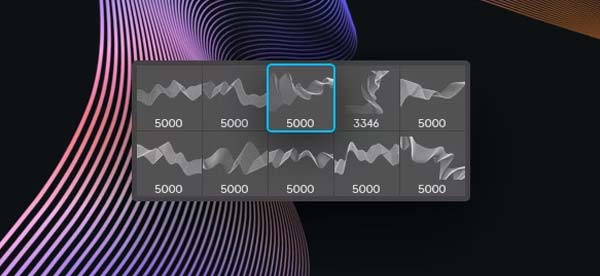
Decorative Wave Photoshop Brushes

Digital Network Waves Photoshop Brushes
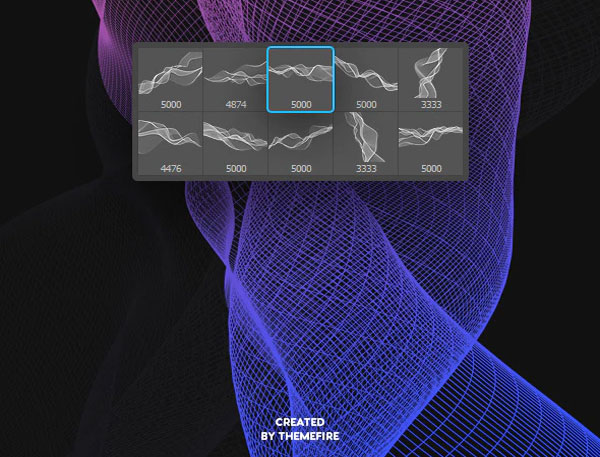
Grid Wave Photoshop Brushes

Abstract Line Waves Photoshop Brushes
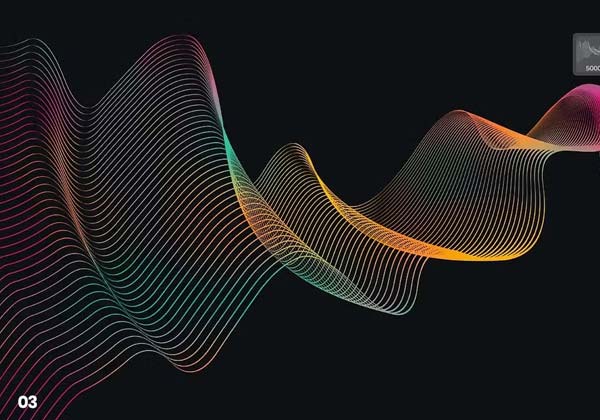
Abstract Light Waves Photoshop Brush

Light Smoke Waves Photoshop Brushes
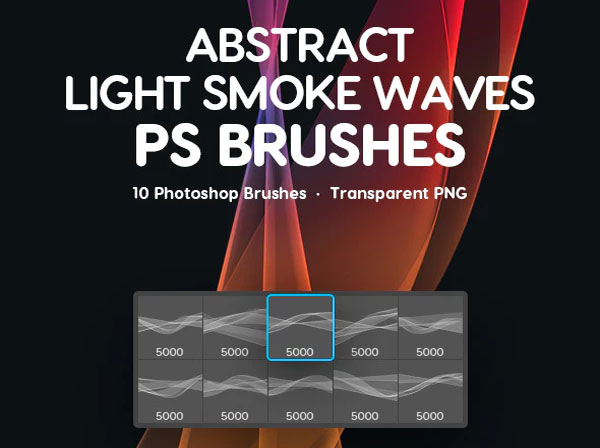
Digital Wire Waves Photoshop Brushes
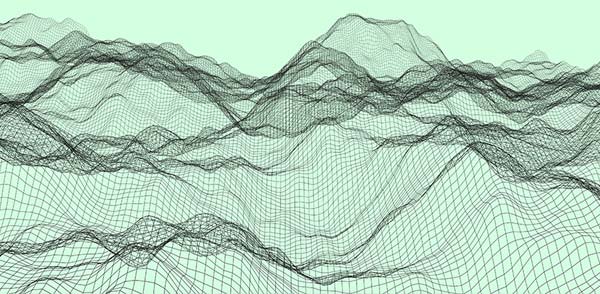
Linear Swirl of Waves Photoshop Brushes
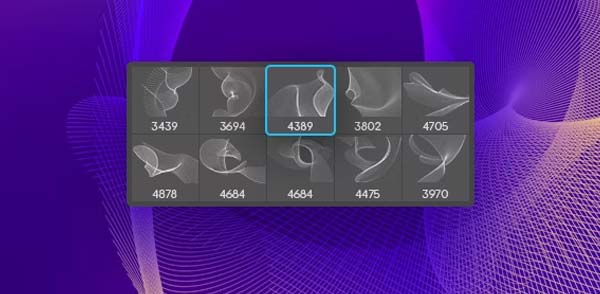
Gradient Layered Waves Photoshop Brushes

Futuristic Wave Particles Photoshop Brushes
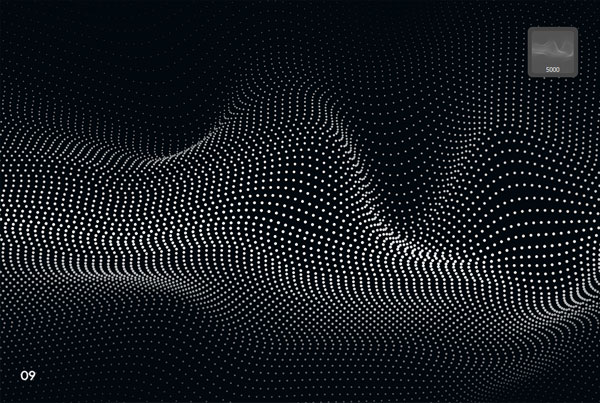
Digital Wave Particles Photoshop Brushes
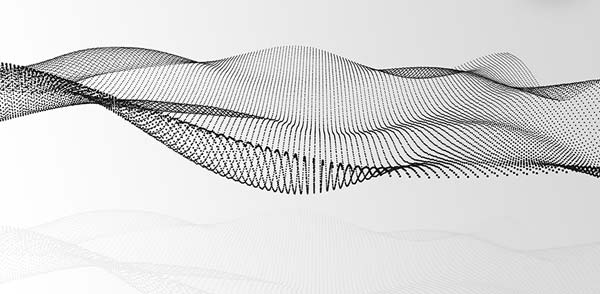
Grid Wave Shapes Photoshop Brushes
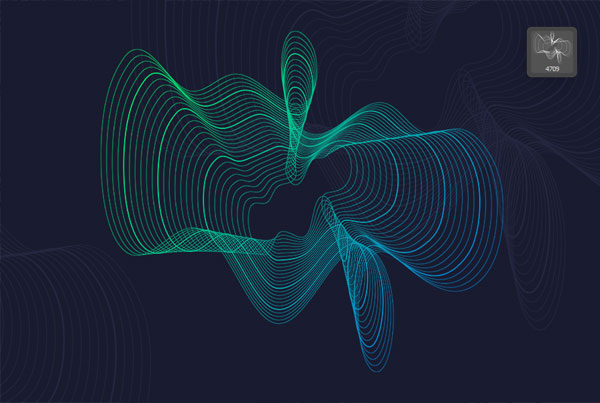
Furthermore, this entire collection of Dispersion Photoshop Brushes allows you to add a transparent texture effect to your pictures. And thanks to their high resolution that fulfills your high-quality requirements. You don't need to customize them. Just adding your details is enough because these are already created with the help of professional designers. However, if you want to include some of your ideas in these Waves Photoshop Brushes, you can effortlessly do that with a few customizable options that include color shades, backgrounds, texts and more. You can browse our collection and choose one that suits your style.