Torn Paper Photoshop Actions — Create Realistic, Edgy Designs with Ease
In the world of design, texture plays a crucial role in creating visual interest. Torn Paper Photoshop Actions offer an exceptional way to bring raw, edgy, and captivating effects to your projects. These actions replicate the appearance of realistic torn paper, adding depth and dimension to your graphics. Perfect for graphic designers, digital artists, marketers, and content creators, these actions save time and effort while delivering high-quality, professional results.
Available in versatile file formats like PSD, Ai, Vector, PDF, EPS, and TIFF, these Torn Paper Photoshop Actions cater to various design needs and software preferences. If you're aiming to add a grunge, retro, or scrapbook-style aesthetic to your work, these actions are a powerful tool in your creative arsenal.
Why Torn Paper Photoshop Actions Are Essential for Designers
In a design world saturated with polished and precise visuals, the imperfect, rugged look of torn paper adds a refreshing and unique touch. These Torn Paper Photoshop Actions help break away from the norm, allowing you to experiment with visual storytelling that resonates with authenticity and creativity.
Unlike manually creating torn paper textures, these actions offer efficiency without compromising on quality. They provide a consistent, professional finish that can be challenging to achieve manually. By adding a sense of imperfection, these effects make designs feel more dynamic, raw, and organic.
For even more diverse paper-inspired effects, explore our extensive Free & Premium Paper Photoshop Actions designed to enhance your creative potential.
Features and Benefits of Torn Paper Photoshop Actions
1. Hyper-Realistic, Authentic Effects
The most significant advantage of these actions is their ability to create realistic torn paper textures with accurate, jagged edges, frayed fibers, and natural irregularities. The distressed, torn effect adds an authentic, tactile feel to your projects, making them stand out.
2. Speed and Efficiency
Creating torn paper effects manually can be tedious, requiring detailed masking and precision. These Photoshop actions eliminate that hassle, delivering results in seconds. By automating the process, they save valuable time while maintaining a professional standard.
3. Versatility Across Projects
Whether you're designing for commercial projects, branding, marketing, or personal portfolios, these torn paper actions adapt to various styles and contexts. They work well with vintage, retro, punk, grunge, and scrapbook aesthetics, providing flexibility in creative exploration.
4. Multiple File Formats for Convenience
With options like PSD, Ai, Vector, PDF, EPS, and TIFF, these actions accommodate a wide range of design software, making them accessible and easy to use for designers with different preferences. The variety of formats also ensures seamless scalability and print quality.
5. Customization and Control
While these actions deliver results quickly, they also offer ample room for customization. Adjust the opacity, blending modes, textures, and rip intensity to achieve your desired effect. Fine-tune each layer for a tailored appearance that matches your project's vision.
Take your creative projects further by exploring our Newspaper Photoshop Actions — a fantastic resource for those seeking a vintage, editorial feel.
How to Use Torn Paper Photoshop Actions
1. Open Your Project File
Start by opening your design in Adobe Photoshop or compatible software that supports formats like PSD, Ai, Vector, PDF, EPS, or TIFF. Ensure your image resolution is high for the best quality.
2. Load the Torn Paper Action
Go to the Actions panel in Photoshop and load the Torn Paper Photoshop Actions. Choose the specific action that suits your project and select the layer you wish to transform.
3. Apply the Effect
With the desired layer selected, click 'play' on the action. The torn paper effect will automatically apply, giving your design a raw, textured look.
4. Adjust and Customize
Fine-tune the result by modifying layer styles, blending modes, opacity, and adding drop shadows. Experiment with different textures to create depth and achieve a realistic torn look.
5. Save and Export
Once satisfied, save your file in your preferred format — PSD, Ai, Vector, PDF, EPS, or TIFF. These formats ensure compatibility across various platforms and print quality.
To explore more textured and layered effects, check out our Touch Photoshop Actions — perfect for adding tactile, realistic elements to your designs.
Torn Paper Photoshop Actions

Torn Paper Effect Photoshop Action
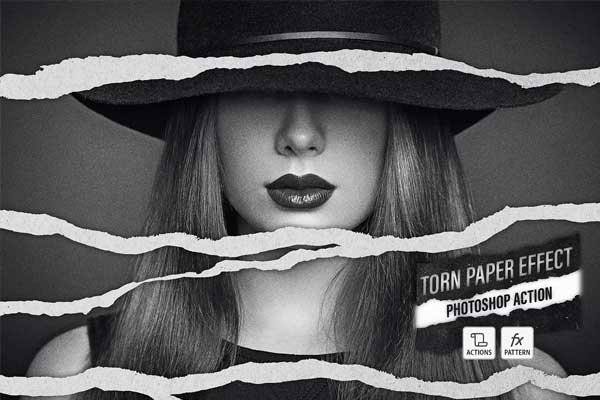
Torn Paper Photoshop Action
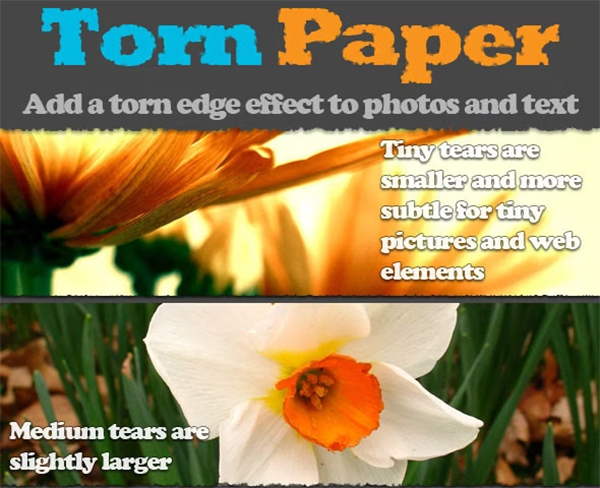
Torn Paper Collage Photoshop Effect
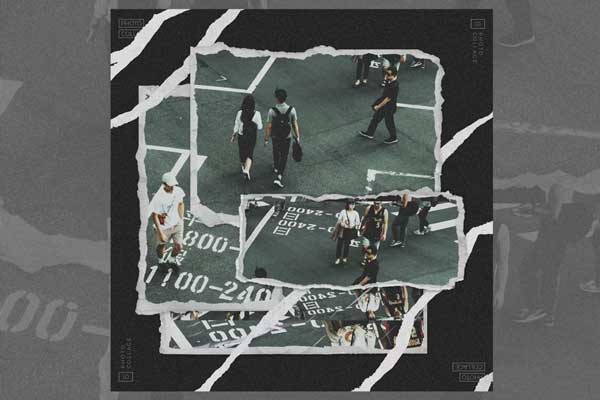
Torn Paper Photoshop Action Design
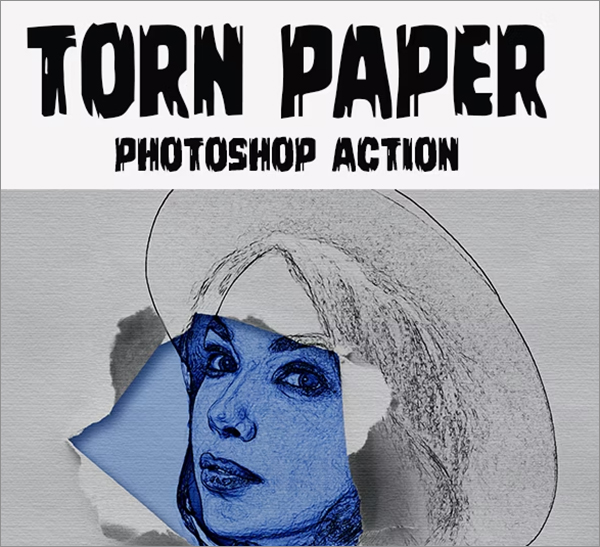
Torn Paper Photocopy Effect
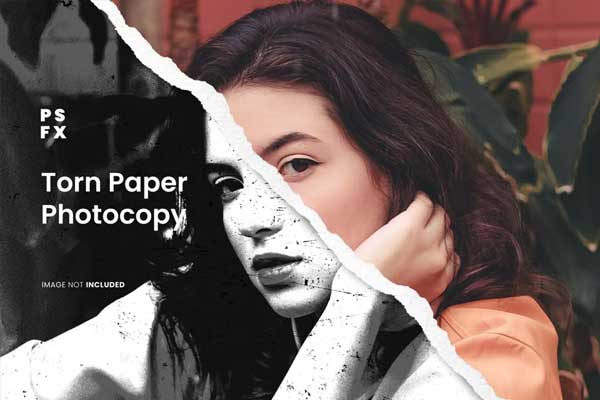
Applications of Torn Paper Photoshop Actions
1. Marketing and Advertising Campaigns
Make a bold impact in your promotional materials like flyers, posters, brochures, and digital ads. The raw, distressed appearance catches attention and appeals to modern, edgy branding strategies.
2. Social Media Graphics
Create engaging and share-worthy visuals for platforms like Instagram, Facebook, Pinterest, and TikTok. The torn paper effect adds a creative, trendy touch that aligns with popular grunge and retro aesthetics.
3. Scrapbooking and Digital Collage
These actions are ideal for crafting scrapbook-inspired collages, bringing an authentic handmade feel to digital projects. Perfect for personal projects, gift designs, and creative journaling.
4. Editorial Design and Album Art
Design captivating magazine spreads, zines, and album covers with a rugged, alternative vibe. These effects lend themselves well to experimental and avant-garde designs.
5. Website Design and Branding
Integrate torn paper textures into website headers, banners, and product mockups. They add depth and texture to flat digital interfaces, making your website more visually dynamic.
Purpose and Significance of Torn Paper Photoshop Actions
The purpose of Torn Paper Photoshop Actions extends beyond aesthetics. These actions empower designers to experiment, creating visually striking, tactile graphics that evoke emotion and nostalgia. By breaking away from polished, sterile designs, torn paper textures connect with audiences seeking authenticity and creativity.
- Boost Creativity: Experiment with textures that inspire unconventional, artistic designs.
- Save Time: Streamline complex processes and maintain consistent results.
- Versatile Use: Adapt to various design projects from branding to personal artwork.
- Engage Audiences: Appeal to audiences who appreciate raw, grunge-inspired aesthetics.
- Expand Portfolio: Showcase diverse, textured designs that stand out in competitive markets.
Embrace the Art of Imperfection
If you're searching for a way to infuse your designs with authenticity, creativity, and a bit of rawness, Torn Paper Photoshop Actions are a must-have. These easy-to-use actions not only save time but also deliver stunning, high-quality results. They cater to both professional projects and personal creative endeavors, allowing you to experiment and push your creative boundaries.
Don't forget to explore our Free & Premium Paper Photoshop Actions, Newspaper Photoshop Actions, and Touch Photoshop Actions for even more creative possibilities. Embrace the beauty of imperfection and create striking designs that make a lasting impact!
Torn Paper Photoshop Action Template

Torn Paper Photo Effect Psd

Sketch and Torn Paper Photo Effect Photoshop Action
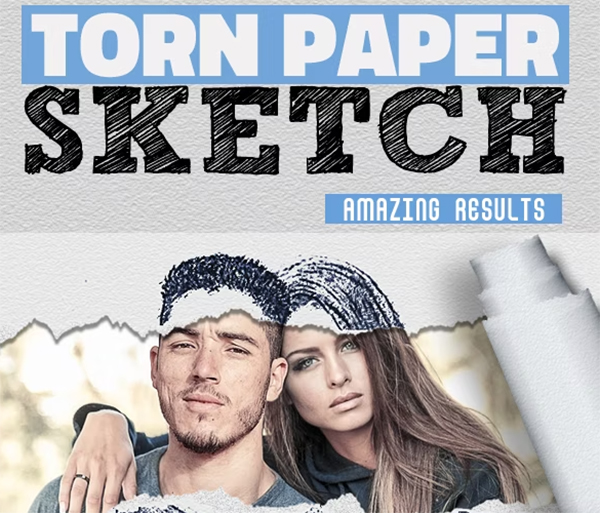
Bad Print Torn Photo Effect

Old Photo with Torn Ripped Effect Photoshop Action

Sketch Paper Torn Photo Effect

Torn Edge Sticker Maker
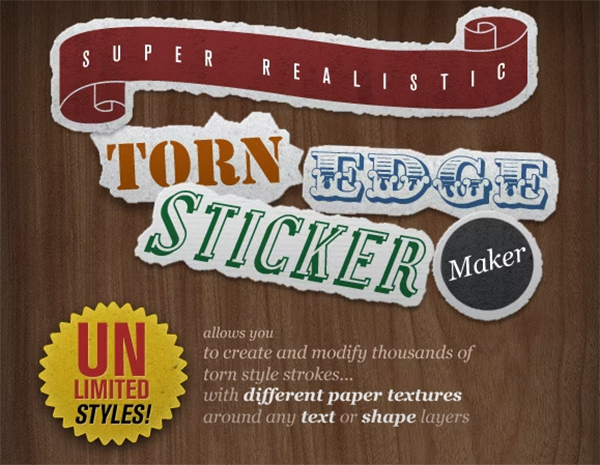
Torn Paper Sketch Photo Effect

Collage Art Photoshop Action

Torned Paper Sketch Photo Effect

Pencil Sketch vs Camera Photo Effect Photoshop Action
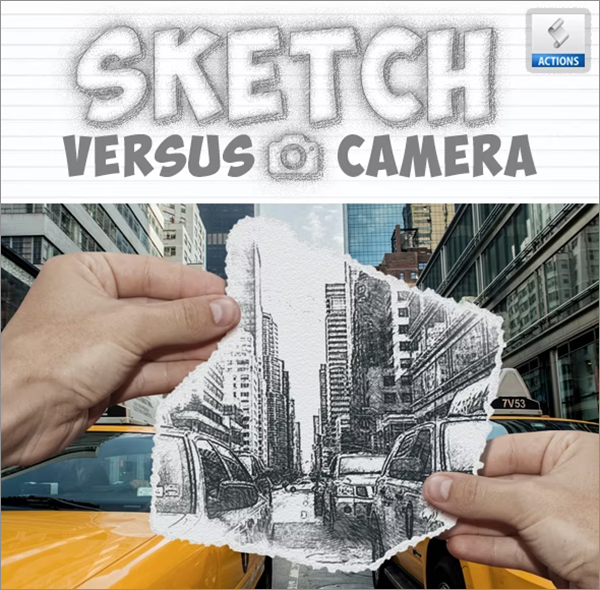
Moodboard Torn Paper Mockup Psd

Torn Paper Photo Effect Photoshop Template

Gold Oil Paint Torn Paper Effect

Sticker and Label Photoshop Action Creator

Engraved Paper Torn Photo Effect

Paper Torn Minimal Photo Effect
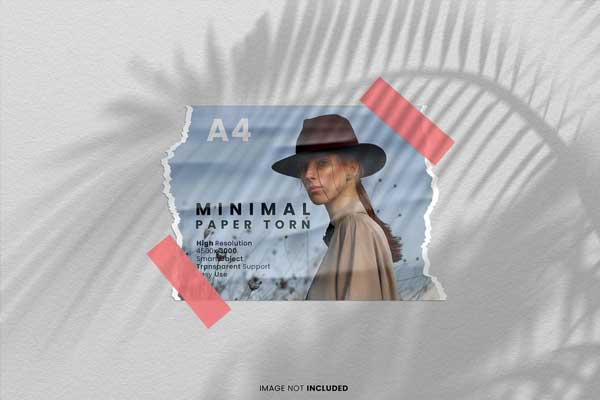
Torn Paper Duotone Photo Effect


