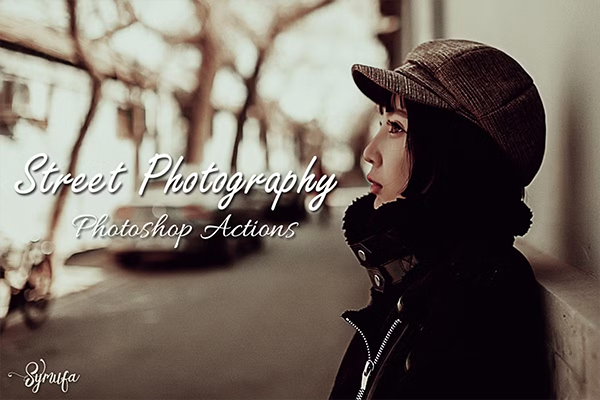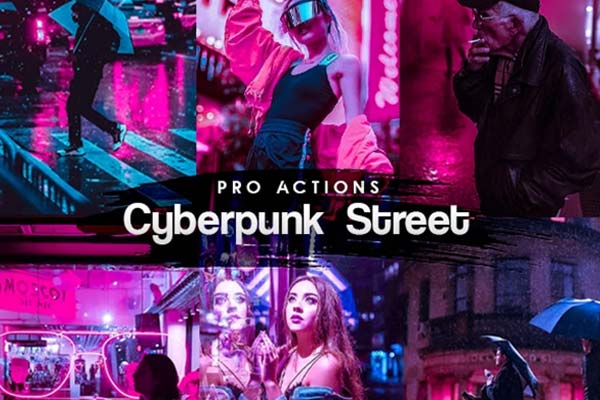Street Photoshop Actions: Elevate Your Urban Aesthetic
Street Photoshop Actions are an indispensable tool for photographers, designers, and digital artists who want to transform their urban photography or creative projects into dynamic, visually captivating masterpieces. These actions offer pre-defined edits that bring out the vibrancy, grit, and energy of street life, saving time and effort while delivering consistent results. Whether you are an experienced designer or just starting, these actions simplify your workflow and enhance your projects.
Design and Benefits of Street Photoshop Actions
Street Photoshop Actions are expertly crafted to highlight the bold colors, dramatic contrasts, and intricate textures of urban environments. The design of these actions includes adjustments for lighting, shadows, color grading, and effects, tailored specifically for street photography. Benefits include:
- Consistency: Achieve a uniform look across multiple images.
- Efficiency: Save time by automating repetitive editing tasks.
- Customizability: Easily tweak each action to suit your specific creative vision.
- Professional Results: Create high-quality edits that rival professional standards.
File formats included with these actions ensure versatility across various platforms and software: PSD, Ai, Vector, PNG, ATN, ABR, PDF, EPS, TIFF.
Street Photoshop Action
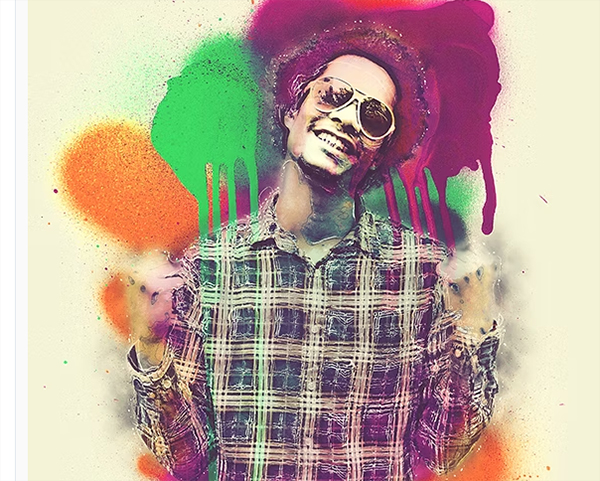
Street Art Photoshop Actions
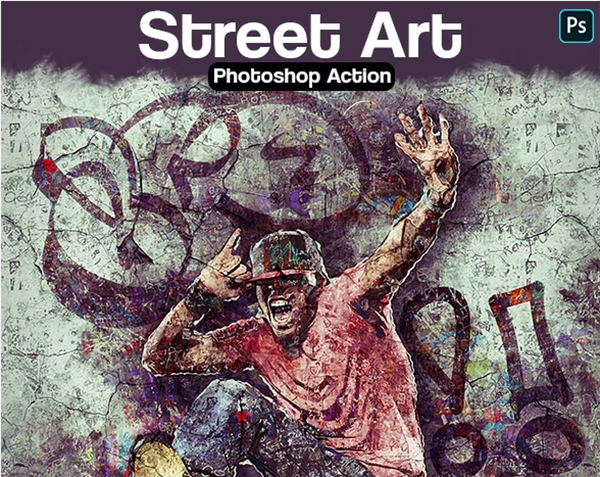
Cyberpunk Street Photoshop Actions

Cinematic Street Photoshop Actions

Street Drawing Photoshop Action
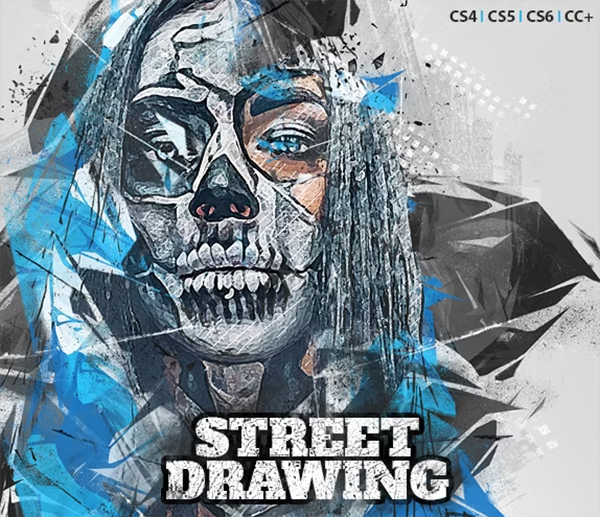
Importance and Practical Applications
Street Photoshop Actions are more than just a design tool; they are an essential resource for creating standout visuals in the competitive world of digital media. Perfect for crafting edgy street poster mock-ups, enhancing urban photography, or designing food truck menu templates, these actions allow users to experiment with creative effects without compromising quality.
Photographers can use these actions to bring out the raw emotion of candid street shots, while graphic designers can apply them to add an urban flair to branding projects. Social media enthusiasts can also benefit by producing Instagram-worthy content with minimal effort.
How to Use Street Photoshop Actions
Using Street Photoshop Actions is straightforward:
- Download and Load the Actions: After purchase, open Adobe Photoshop, and load the action files (ATN) via the Actions Panel.
- Apply the Action: Select your desired layer and click ‘Play’ to apply the action.
- Customize the Edits: Adjust settings such as brightness, contrast, and color tones to match your creative goals.
- Save and Export: Export your final design in any supported format like PNG, TIFF, or PSD for seamless sharing or printing.
These actions are compatible with most versions of Photoshop, making them accessible to a broad audience of creators.
Street Art Photoshop Action

Artistic Collection - Street Photoshop Actions

Street Fashion Photoshop Actions
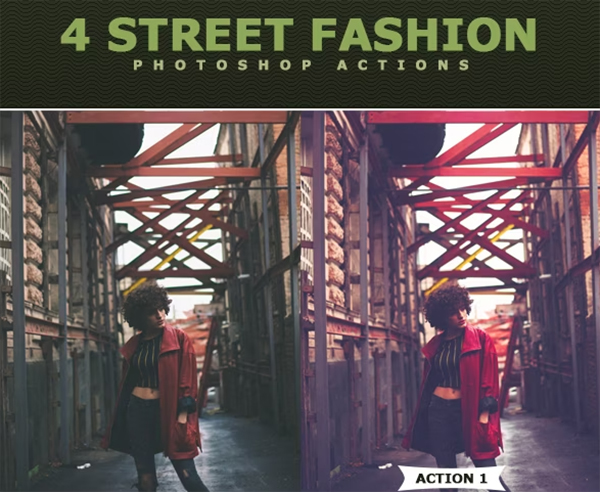
Brooklyn Street Art Photoshop Action

Purpose of Street Photoshop Actions
The primary purpose of Street Photoshop Actions is to simplify the creative process while enhancing the artistic potential of your projects. They bridge the gap between professional-grade photo editing and user-friendly design, making them ideal for both hobbyists and professionals. By automating complex edits, these actions allow you to focus on storytelling and creative expression, ensuring that your visuals leave a lasting impact.
Enhance Your Projects Today
Elevate your designs with the unmatched versatility of Street Photoshop Actions. Pair them seamlessly with Street Style Photoshop Actions to expand your toolkit or integrate them into stunning food truck menu templates to add a dynamic urban vibe. The comprehensive file support, including PSD, Ai, Vector, PNG, ATN, ABR, PDF, EPS, TIFF, ensures your creations are ready for any platform or purpose. Unleash your creativity with Street Photoshop Actions and make your urban designs truly unforgettable.
Street Mood Photoshop Actions

Street Photography Photoshop Action

Street Art Photoshop Action Template

Street Fashion Photoshop Action

Street Fashion Photoshop Actions Design

Street Style Photoshop Actions Design

Street Photography Photoshop Actions