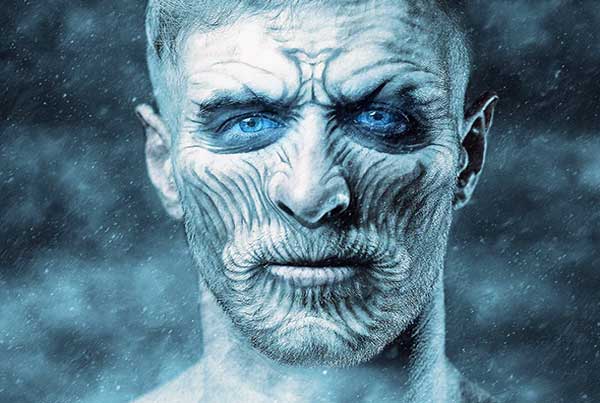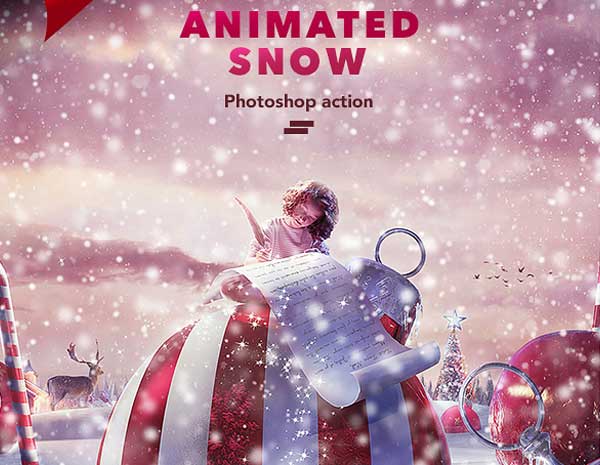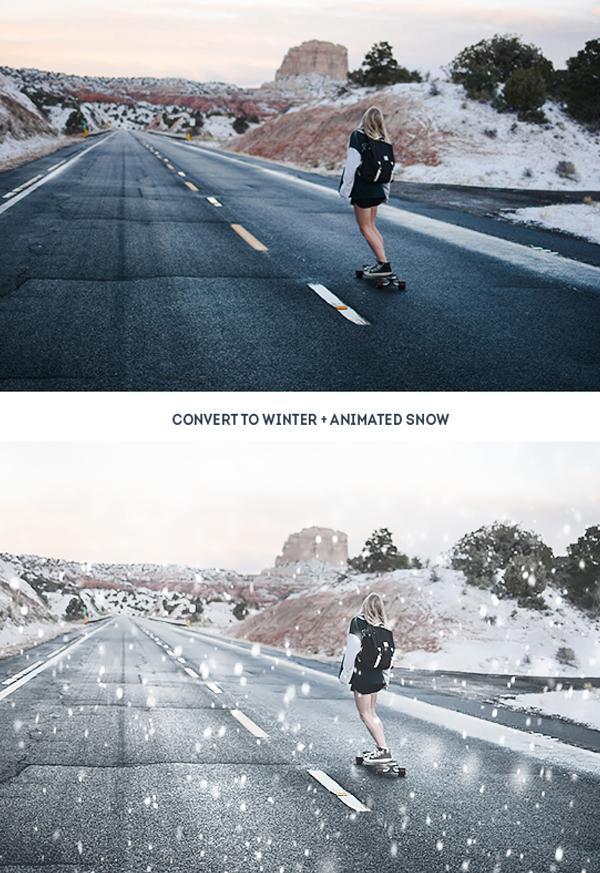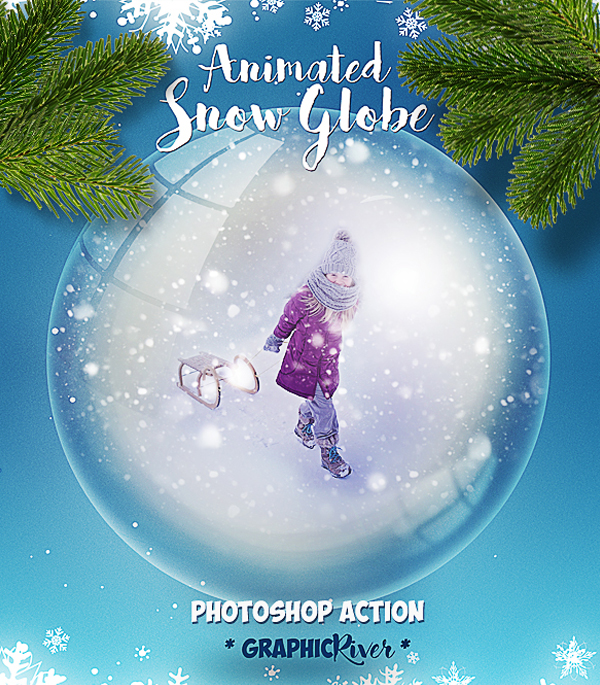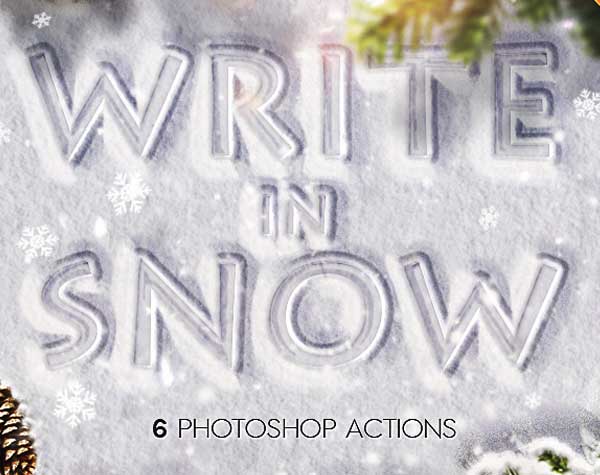Snow Photoshop Actions: Add Winter Magic to Your Photos
Transform your ordinary winter photos into captivating masterpieces with Snow Photoshop Actions. These actions are designed to add realistic snow effects to your images, giving them a magical, frosty touch. Whether you are a professional photographer or a hobbyist, Snow Photoshop Actions provide an easy and efficient way to enhance your winter scenes.
What Are Snow Photoshop Actions?
Snow Photoshop Actions are pre-recorded sequences of steps that you can apply to your photos in Adobe Photoshop. These actions automate the process of adding snow effects, saving you time and effort. With just one click, you can transform a dull photo into a winter wonderland.
Snow Walker Animated Photoshop Action
Gif Animated Snow Photoshop Action
Natural Snow Overlays Photoshop

Realistic Snow Photoshop Actions
Animated Snow Generator in Photoshop

Benefits of Using Snow Photoshop Actions
- Time-Saving: Instead of manually adding snow effects, you can apply these actions with a single click, making your workflow faster and more efficient.
- Consistency: Achieve a consistent look across your photos with uniform snow effects.
- Professional Quality: Elevate your photos to a professional level with realistic and high-quality snow overlays.
- Customizable: Adjust the intensity, size, and direction of the snowflakes to fit your creative vision.
How to Use Snow Photoshop Actions
- Install the Actions: Download and install the Snow Photoshop Actions into your Photoshop.
- Open Your Photo: Open the image you want to edit in Photoshop.
- Apply the Action: Select the desired snow action from the Actions panel and click "Play".
- Customize: Adjust the settings as needed to achieve the perfect snow effect.
Types of Snow Photoshop Actions
- Basic Snow Actions: Add simple, subtle snow effects to your photos.
- Heavy Snow Actions: Create a blizzard-like effect with dense snowfall.
- Snow Flurry Actions: Add dynamic and varied snowflakes for a more natural look.
Enhancing Your Photos with Additional Tools
In addition to Snow Photoshop Actions, you can use other tools to further enhance your winter photos. Consider incorporating Snow Photoshop Overlays to add depth and dimension. These overlays can be layered over your photos to create a more immersive snow effect.
Animated and Ice Style Photoshop Actions
For those looking to add a unique touch to their photos, explore Animated Photoshop Actions and Ice Style Photoshop Actions. Animated actions bring your photos to life with falling snow effects, while ice style actions add frosty textures and icy elements, perfect for creating a cold, wintry atmosphere.
Tips for Using Snow Photoshop Actions
- Experiment: Try different actions and combinations to find the best fit for your photo.
- Layering: Use multiple snow actions and overlays to create a more complex and rich snow effect.
- Adjust Lighting: Ensure your photo's lighting matches the snowy atmosphere for a more cohesive look.
Why Choose Our Snow Photoshop Actions?
Our Snow Photoshop Actions are crafted with care to ensure they provide the best results. They are easy to use, highly customizable, and compatible with various versions of Adobe Photoshop. Whether you are editing holiday photos, creating marketing materials, or working on a winter-themed project, our actions will help you achieve stunning results.
Animated Snow Photoshop Action
Snow & Dust Photoshop Action

Realistic Animated Snow Photoshop Action
Professional Snow Photoshop Action

Animated Snow Globe Photoshop Action for Christmas
Winter Photoshop Actions Bundle

Snow Maker Photoshop Action
Snow Time Photoshop Action
Snowy Christmas Photoshop Action

Snow Writing Photoshop Actions
Real Snow Effect Photoshop Actions

Photoshop Snowing Effect Action
Winter Photoshop Action

Real Snow Photoshop Action

Amazing Photoshop Snow Actions

Let It Snow Photoshop Action