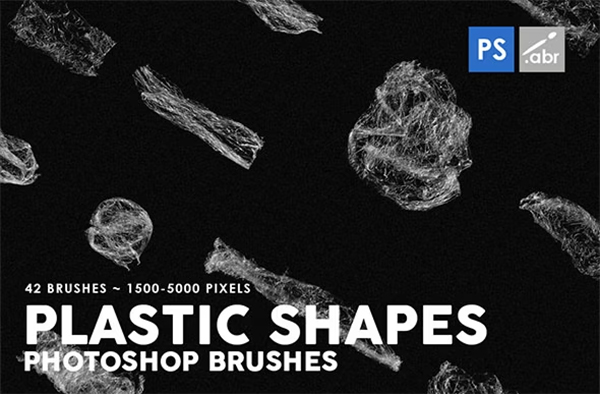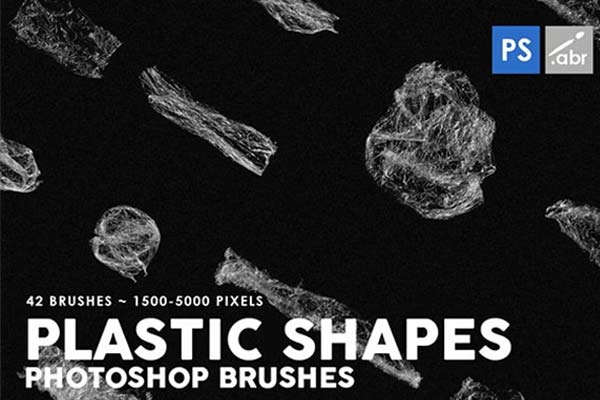Shapes Photoshop Brushes: Unlock Creativity with Versatile Design Tools
Shapes Photoshop Brushes are essential assets for graphic designers, digital artists, and creatives looking to streamline their workflow and elevate their designs. These brushes offer a range of intricately designed shapes that can be seamlessly integrated into various projects. Whether you're creating sleek logos, modern posters, or engaging social media content, these tools save time and ensure professional-quality results. The collection includes file formats like PSD, Ai, ATN, ABR, Vector, PNG, PDF, EPS, and TIFF, ensuring compatibility across platforms and design software.
Design and Benefits
Shapes Photoshop Brushes come in a variety of styles, from sharp polygons to flowing geometric patterns, catering to both minimalistic and complex design preferences. They provide a quick and consistent way to add flair and structure to your artwork, eliminating the need to draw shapes manually. These brushes are fully customizable, enabling you to adjust size, opacity, and color effortlessly. Designers appreciate the ability to experiment with layers, textures, and blending modes, offering virtually endless creative possibilities.
Grid Wave Shapes Photoshop Brushes
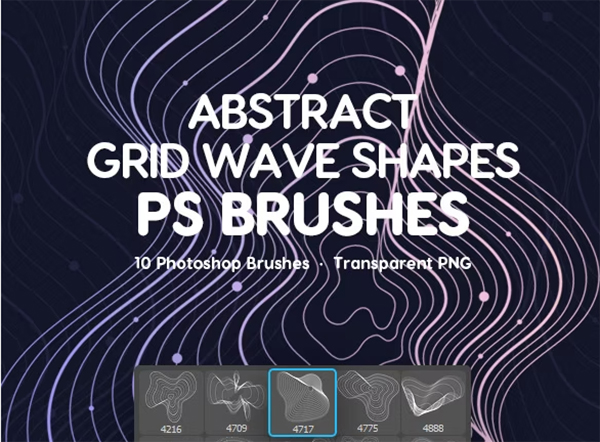
Polygon Shapes Photoshop Brushes Set

Floating Mesh Shapes Photoshop Brushes

Platonic Polygonal Shapes Photoshop Brushes
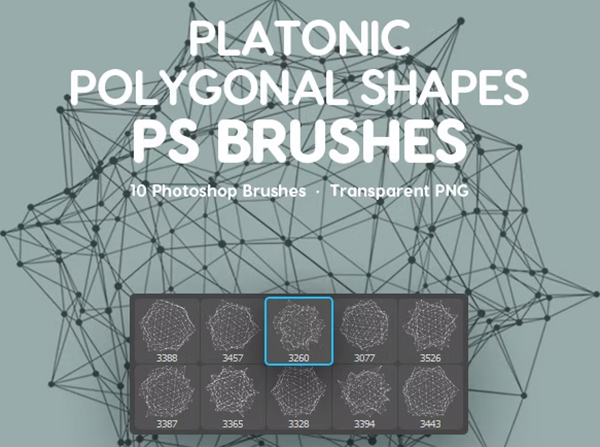
Importance and Practical Applications
Shapes Photoshop Brushes are indispensable for modern design projects. Use them to create website backgrounds, marketing materials, branding assets, and more. The brushes are particularly useful for generating visually appealing infographics, presentations, and educational content. Their compatibility with file formats such as EPS, PDF, and PNG ensures that your designs remain high-quality, whether you're working on large banners or small business cards.
How to Use Shapes Photoshop Brushes
Using Shapes Photoshop Brushes is straightforward. After downloading the set, install the ABR file into Photoshop by navigating to the Brushes panel and selecting "Import Brushes." Once loaded, simply select the brush tool and choose a shape from the palette. Adjust its size, rotation, and color to fit your design needs. For those using tools like Illustrator or After Effects, file formats like Ai, Vector, and EPS provide seamless integration. The versatility extends further with included Abstract Photoshop Actions (ATN files) that allow you to add dynamic effects to your shapes with a single click.
Floating Mesh Shape Photoshop Brushes
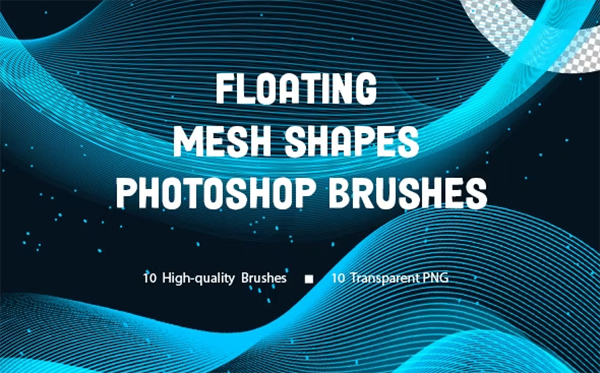
487 Ink Shapes Photoshop Brushes Bundle

Realistic Plexus Glass Shapes Photoshop Brushes
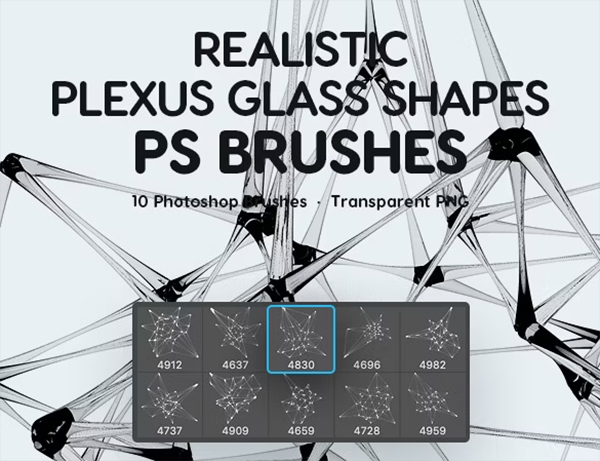
Geometric Dotted Shapes Photoshop Brushes

Purpose of Shapes Photoshop Brushes
The primary purpose of Shapes Photoshop Brushes is to simplify the design process while enhancing creativity. By offering pre-designed shapes, they save time and enable consistent styling across projects. These brushes are perfect for branding professionals, digital artists, educators, and content creators who need quick, high-quality visuals. Additionally, the inclusion of multiple file formats like TIFF and PNG ensures flexibility, making these brushes suitable for a wide range of applications, from digital interfaces to printed media.
Explore Related Tools
For designers interested in specific styles, Polygon Shapes Photoshop Brushes are a fantastic addition. They offer angular, precise shapes that are perfect for tech-inspired and futuristic designs. Similarly, Geometry Photoshop Brushes bring a sense of balance and harmony to your projects with their carefully crafted symmetrical patterns. For those who want to add extra flair, try the included Abstract Photoshop Actions to infuse dynamic, artistic effects into your work effortlessly.
In conclusion, Shapes Photoshop Brushes are a versatile, time-saving asset that empowers designers to create stunning visuals with ease. Their compatibility with PSD, Ai, ATN, ABR, Vector, PNG, PDF, EPS, and TIFF formats ensures that no matter your platform or project, you have the tools to succeed. Embrace the creativity and efficiency that these brushes offer, and watch your designs reach new heights.
Wireframe Polygonal Shapes Photoshop Brushes
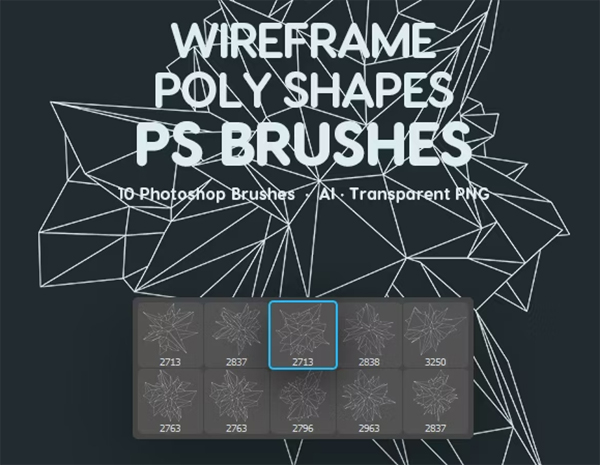
Polygonal Shapes Photoshop Brushes Set

Voronoi Geometric Shapes Photoshop Brushes
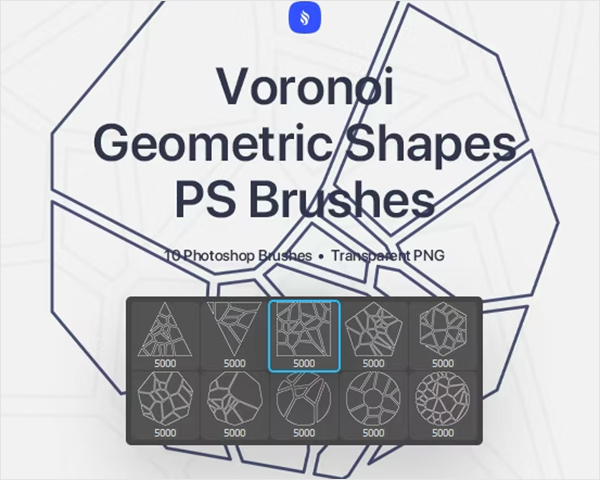
Chalk Shapes Photoshop Stamp Brushes
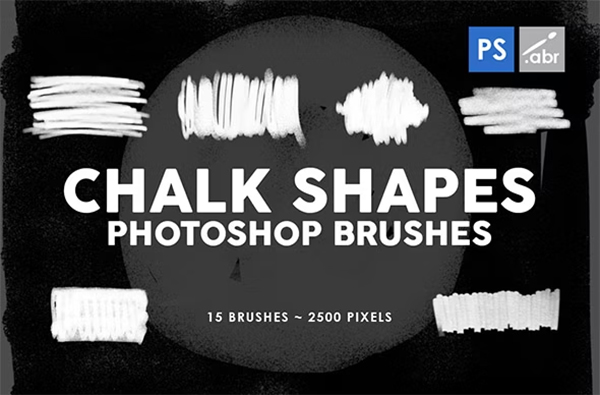
Plastic Shapes Photoshop Stamp Brushes