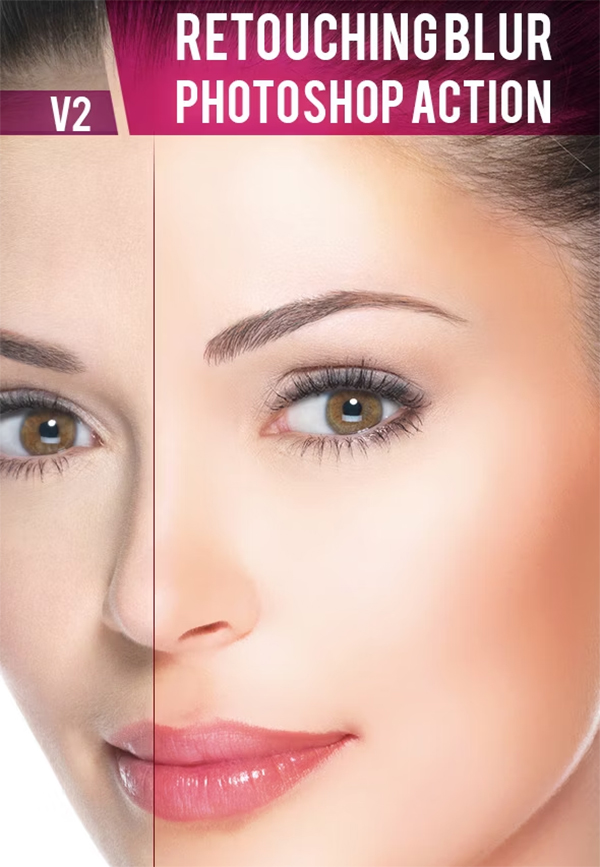Retouching Photoshop Actions: Enhance Your Designs with Professional Quality
Retouching Photoshop Actions are powerful tools designed to streamline the photo editing process, especially for professionals and hobbyists looking to achieve high-quality results. These actions automate intricate retouching techniques, allowing users to enhance photos with a single click. Whether you are working on portrait photography, product images, or artistic creations, Retouching Photoshop Actions are the perfect solution to save time while maintaining precision.
Design and Features of Retouching Photoshop Actions
The design of Retouching Photoshop Actions is centered around efficiency and versatility. These actions are pre-programmed steps that automate a variety of retouching tasks, such as smoothing skin, adjusting lighting, enhancing colors, and correcting imperfections. Users can apply actions to achieve professional-grade edits without requiring advanced Photoshop skills. Available in various file formats like PSD, Ai, ATN, ABR, and EPS, these actions are compatible with most Adobe software, making them accessible to a wide range of designers.
A key feature of these actions is the ability to customize each step. While they perform automated edits, users can easily modify the layers and adjustments for more control over the final output. Additionally, many Retouching Photoshop Actions come with supplementary brushes (ABR files) and textures (PNG or Vector) that allow even more creativity.
Skin 25 Retouching Actions

High End Retouching Photoshop Action

Retouching Action

Retouch Panel for Photoshop

Benefits of Retouching Photoshop Actions
One of the primary benefits of Retouching Photoshop Actions is the time they save. Instead of manually retouching every photo, these actions automate complex processes, allowing you to retouch large batches of photos quickly. This is especially beneficial for professional photographers, graphic designers, and creative agencies who work with high volumes of images.
Another benefit is the consistency they provide. When editing a series of images, it’s crucial to maintain a uniform look across all photos. Retouching Photoshop Actions ensure that all images in a project have the same level of enhancement, making it easier to achieve professional, cohesive results.
Moreover, the ease of use makes these actions perfect for beginners. Even if you are not a Photoshop expert, you can still achieve sophisticated edits by using Retouching Photoshop Actions. With the included PSD, Ai, and ATN files, you have full access to the layers and steps used in the action, allowing you to learn and refine your skills along the way.
The Importance of Retouching in Modern Design
In today's digital world, the importance of retouching cannot be overstated. Whether you're working on personal projects or professional campaigns, polished images are essential for creating impactful visuals. Retouching Photoshop Actions allow designers and photographers to focus more on creativity and less on technical adjustments. From eliminating blemishes to perfecting skin tones and enhancing image sharpness, these actions help elevate the quality of your work, ensuring it stands out in competitive markets.
High-quality images also play a significant role in marketing and branding. E-commerce businesses, for instance, rely on flawless product images to boost sales. By using Retouching Photoshop Actions, product photos can be enhanced quickly to meet the high standards required for online marketplaces.
Practical Applications of Retouching Photoshop Actions
Retouching Photoshop Actions are versatile tools with a wide range of practical applications.
- Portrait Photography: Enhance skin texture, correct imperfections, and adjust lighting to create stunning, professional portraits.Fashion and Beauty: Smooth skin, sharpen details, and improve the overall clarity of fashion images for magazines and advertisements.
- Fashion and Beauty: Smooth skin, sharpen details, and improve the overall clarity of fashion images for magazines and advertisements.
- Product Photography: Remove blemishes, enhance colors, and adjust lighting to create compelling product images for e-commerce platforms.
- Artistic Projects: Create surreal, high-end artistic compositions by applying filters, textures, and other creative effects.
These actions are compatible with file formats such as PSD, Ai, ATN, ABR, Vector, PNG, PDF, and EPS, making them versatile and easy to integrate into any workflow.
Retouching Action Bundle
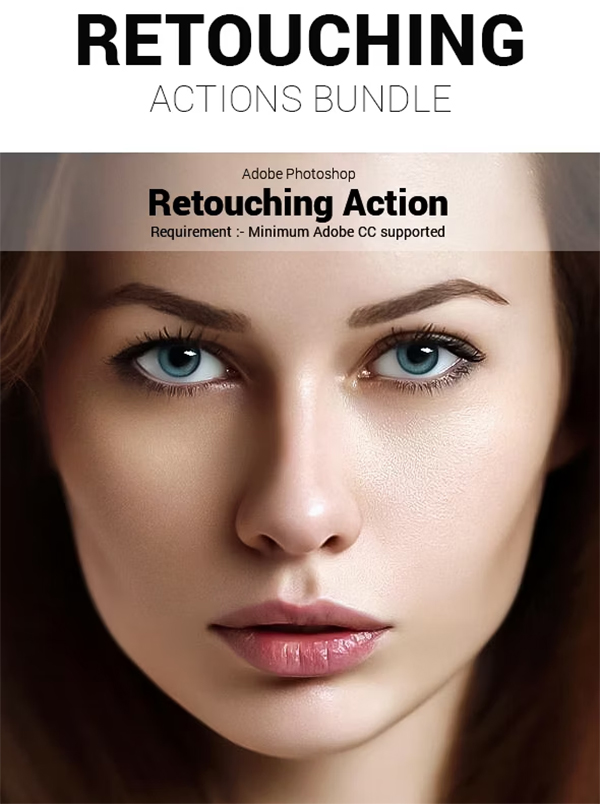
Skin Retouch Pro Actions

Skin Retouch Actions

Kira Retouching Action

How to Use Retouching Photoshop Actions
Using Retouching Photoshop Actions is a straightforward process that can be completed in just a few steps:
- Download and Install: Begin by downloading the action file, typically in the ATN format.
- Open Your Image: Open the photo you wish to edit in Photoshop. It's recommended to work on a high-resolution image for the best results.
- Select the Action: In the Actions panel, locate the Retouching Photoshop Action you want to apply. These actions are often organized into categories such as skin retouching, color enhancement, or sharpening.
- Run the Action: Click the "Play" button at the bottom of the Actions panel to apply the selected action to your image. Photoshop will automatically execute the series of steps embedded in the action, and your image will be retouched in seconds.
- Make Adjustments: Once the action has been applied, you can further refine the edit by adjusting the layers and settings. Many actions allow you to tweak the opacity, brightness, or contrast for a more personalized result.
- Save and Export: After achieving the desired result, save your file in any format you need, such as PSD, PNG, or EPS, depending on your project requirements.
Purpose of Retouching Photoshop Actions
The primary purpose of Retouching Photoshop Actions is to simplify the editing process while ensuring consistent, high-quality results. They are designed to automate time-consuming tasks, allowing photographers, designers, and artists to produce professional-grade retouched images with minimal effort. By using Retouching Photoshop Actions, you can achieve stunning edits that enhance the overall visual appeal of your work, whether for personal projects or commercial use.
Related Resources
If you're looking to enhance your editing capabilities beyond Photoshop, consider exploring Retouching Lightroom Presets. These presets offer similar automation benefits but are optimized for Adobe Lightroom, making it easier to organize, edit, and retouch large photo libraries with precision and speed.
For more specialized edits, Skin Retouching Photoshop Actions are an excellent option. These actions focus on perfecting skin textures, tones, and details, making them ideal for portrait and beauty photography.
Additionally, Photoshop Skin Retouch Actions provide detailed retouching options that are specifically tailored for smoothing and enhancing skin in portrait photography. These actions ensure that skin appears natural and flawless without looking overly edited.
Photo Retouch Action
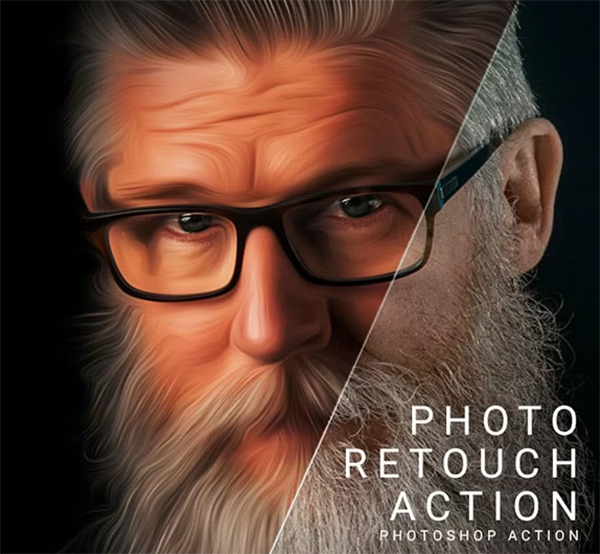
Retouching Actions Bundle

Skin Retouch Action

Skin Retouch PSD Actions

Automatic Retouch Actions

Skin Retouching Action Set

Retouch Action

Skin Retouching Action Template
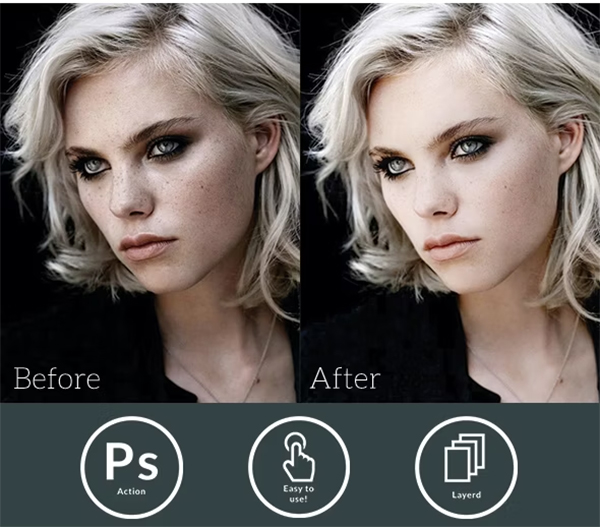
Pro Skin Retouching Actions

Pioneer - Natural Retouching Actions
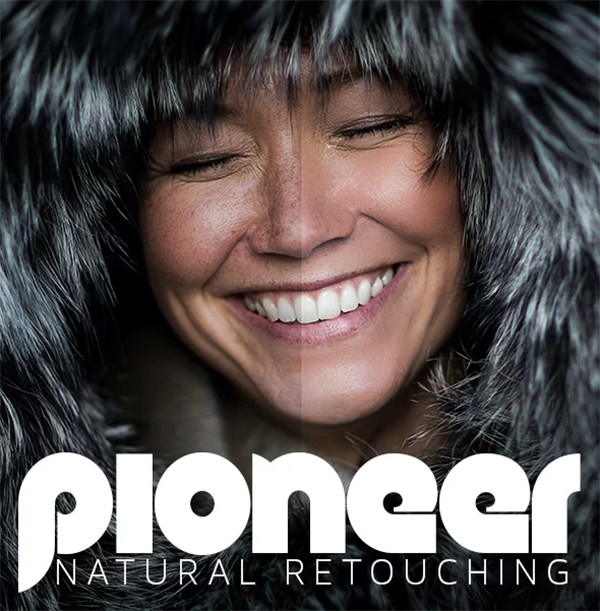
Quick Retouch Action

Skin Retouch Actions Bundle

MG Retouching Action