Photoshop Skin Actions: Elevate Your Skin Retouching Workflow
Photoshop Skin Actions are essential tools for photographers, graphic designers, and retouching experts who want flawless skin enhancement in seconds. Designed to simplify complex editing tasks, these skin actions allow you to perfect skin tones, remove blemishes, smooth textures, and achieve professional-quality results without extensive manual work. Ideal for beauty portraits, fashion shoots, and commercial projects, Photoshop Skin Actions enhance workflow efficiency while ensuring natural and realistic outcomes.
Benefits and Importance of Photoshop Skin Actions
The primary benefit of Photoshop Skin Actions lies in their ability to streamline skin retouching. By automating tedious steps like smoothing, dodging, burning, and removing imperfections, these actions save hours of manual effort. Whether you're a beginner or a professional, these tools ensure consistent results with minimal learning curves.
Photographers often struggle to maintain texture while correcting skin issues; these actions handle both seamlessly. Perfect for wedding photographers, portrait editors, and beauty retouchers, Photoshop Skin Actions help achieve magazine-ready images while preserving the subject's natural appearance.
Black Skin Photoshop Action

Pro Skin Retouch Photoshop Actions

Professional Skin Art Photoshop Action
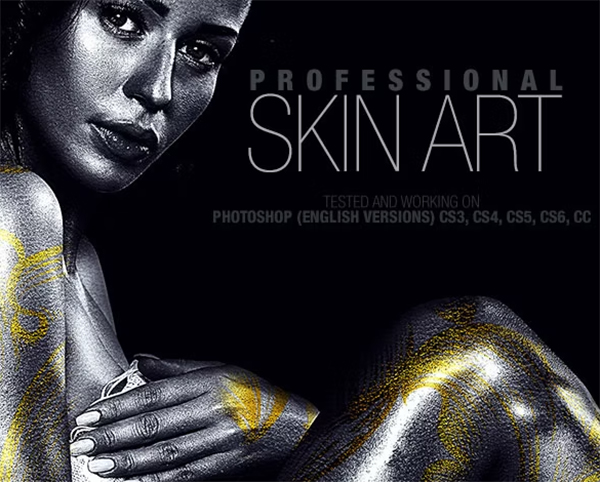
Beauty Skin Retouch PS Action

Skin Retouch Photoshop Action

Skin Retouch Pro Actions

Easy Skin Retouch Photoshop Actions

Skin Retouching Actions

Practical Applications of Photoshop Skin Actions
- Portrait Retouching: Achieve flawless results in family portraits, headshots, and professional portfolios.
- Beauty and Fashion Editing: Create smooth, radiant skin in high-fashion photography.
- Commercial Projects: Elevate advertising campaigns, product photos, and promotional content.
- Social Media Content: Enhance images for Instagram influencers, Facebook ads, and digital marketing.
Additionally, Photoshop Skin Actions can be combined with other tools like Skin Retouching Photoshop Actions for an even more powerful editing process, ensuring high-end results with minimal time investment.
How to Use Photoshop Skin Actions
Using Photoshop Skin Actions is incredibly simple, even for beginners. Here's a quick step-by-step guide:
- Install the Actions: Load the .ATN file into Adobe Photoshop via the Actions panel.
- Select Your Image: Open a high-resolution image requiring skin retouching.
- Play the Action: Run the preferred skin action from the panel to apply automated edits.
- Fine-Tune Adjustments: Use layer masks and opacity controls to adjust the results to your preference.
- Save in Preferred Format: Export your final image in PSD, EPS, TIFF, or PDF formats for professional delivery.
By combining these actions with Photoshop Skin Tones Actions, you can further refine color balance and ensure perfect skin tones in every project.
PRO SKIN Photoshop Action
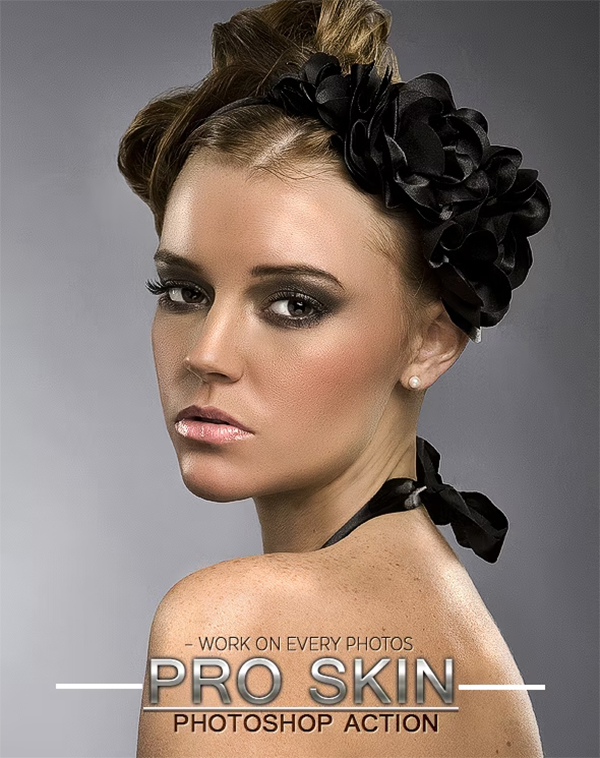
Photoshop Actions Cinematic Pro Template

Skin Retouching Photoshop Actions

Skin Retouch 2 Photoshop Action

Skin Retouch Photoshop Actions

Pro Skin Photoshop Actions
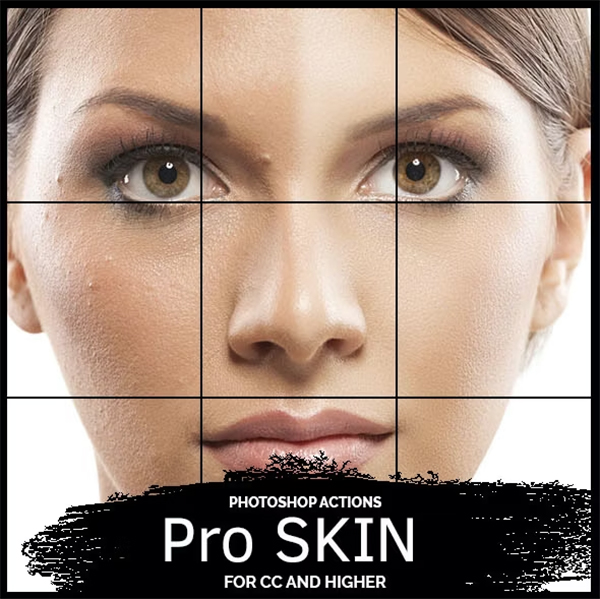
Purpose of Photoshop Skin Actions
The purpose of Photoshop Skin Actions is to simplify and enhance the art of skin retouching while delivering professional-grade quality. These tools ensure you spend less time editing and more time focusing on creativity, client satisfaction, and project delivery. Ideal for photographers, digital artists, and retouching agencies, Photoshop Skin Actions help maintain consistent standards across multiple projects.
File Formats and Compatibility
The package includes multiple formats such as PSD, ATN, ABR, Ai, Vector, EPS, TIFF, and PDF, ensuring compatibility across Adobe Photoshop and other design software. This versatility allows users to work seamlessly, whether they are editing for web, print, or digital media.
For professionals handling promotional content, integrating these actions with Skin Care Flyer Templates can help create visually appealing marketing materials while maintaining flawless, retouched visuals.
With Photoshop Skin Actions, elevate your editing workflow, deliver exceptional results, and build a reputation for precision and quality. Whether you specialize in portraits, advertising, or beauty campaigns, these tools will redefine the way you retouch and enhance images.
Skin Retouch Photoshop Action Design

Ultimate Skin Retouch Photoshop Action

Smooth Skin Tone Photoshop Action

Skin Retouching Photoshop Action Template

Fury Skin photoshop action

Skin Retouching Portrait Photoshop Action

Skin Retouch Photoshop Actions Design

Cartoonic Skin Photoshop Actions

Skin Retouch Photoshop Actions Kit

Skin Retouch Photoshop Design Actions

Cartoonic Skin Effect- Photoshop Action

Bronze Skin Photoshop Action
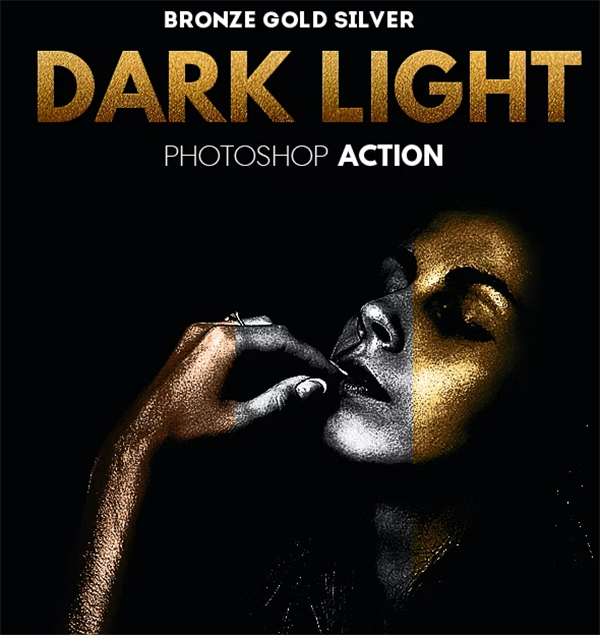
Skin Retouching Photoshop Action

Skin Retouching Photoshop Action Design

Fast Skin Action Photoshop

10 Skin Retouch Photoshop Action
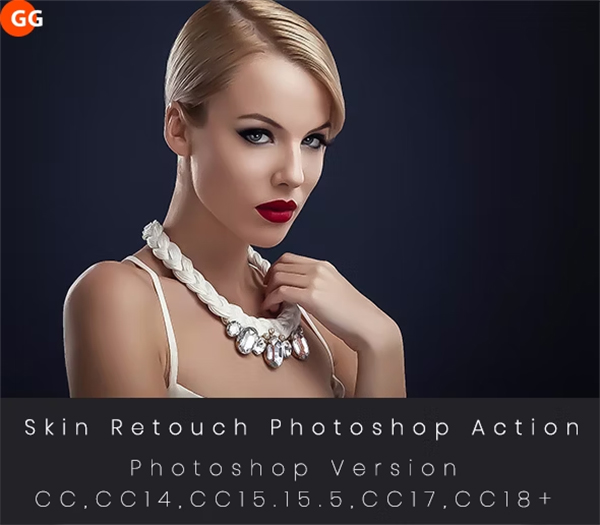
Skin Retouching Portrait Photoshop Actions

Skin Retouching Photoshop Template Actions

Glow Skin Photoshop Actions
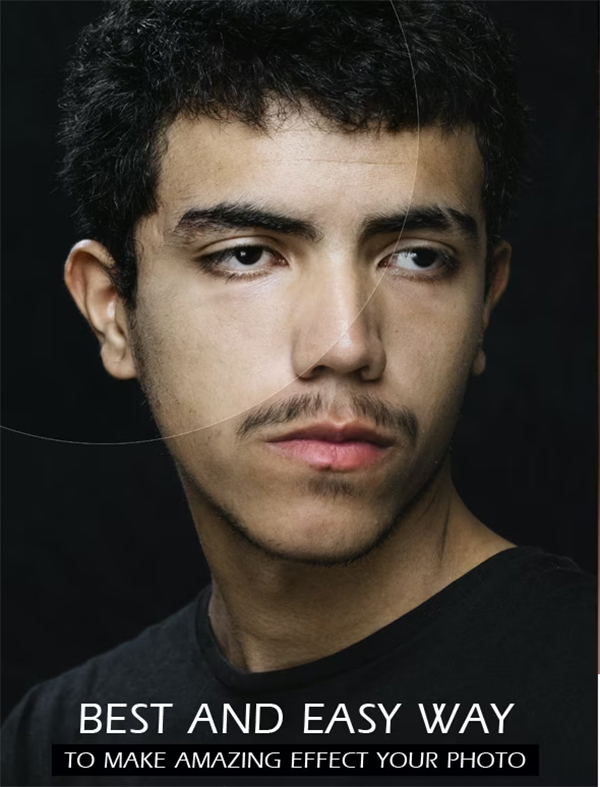
Tanned Skin Photoshop Action

Golden Skin Photoshop Action


