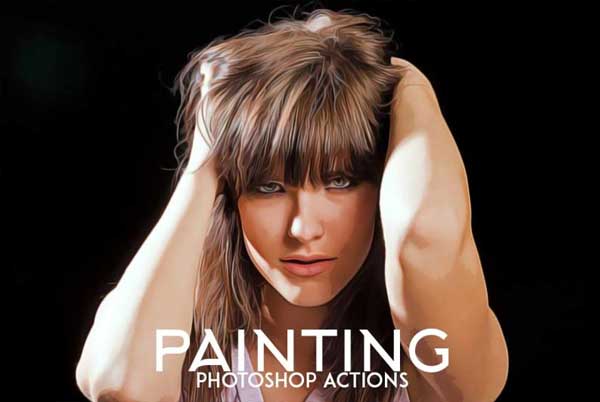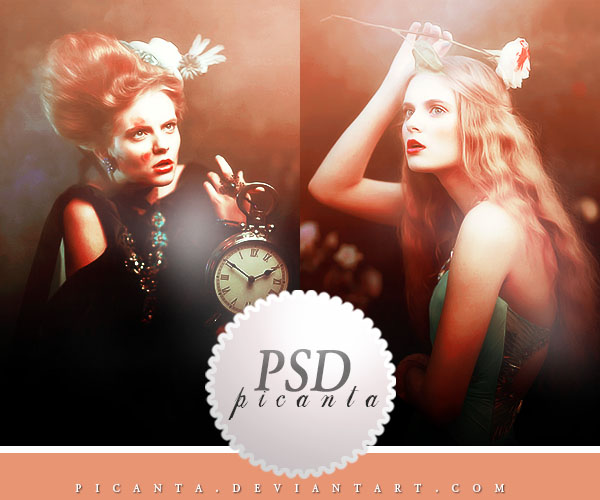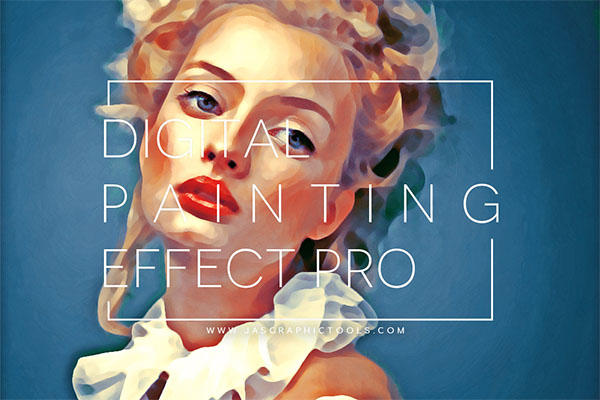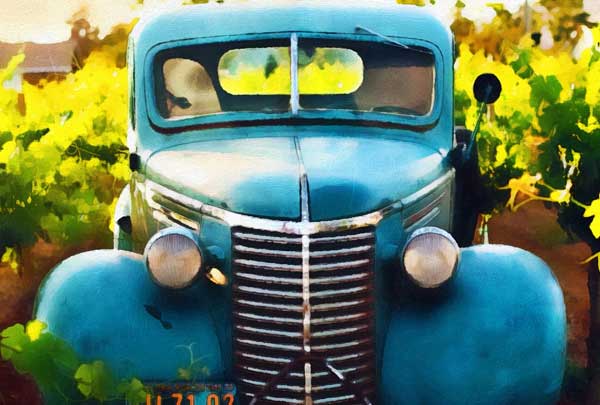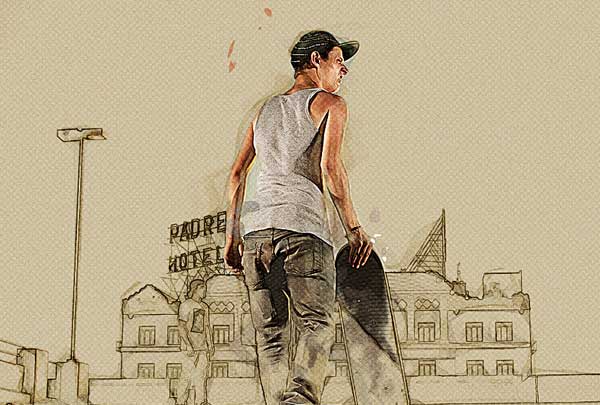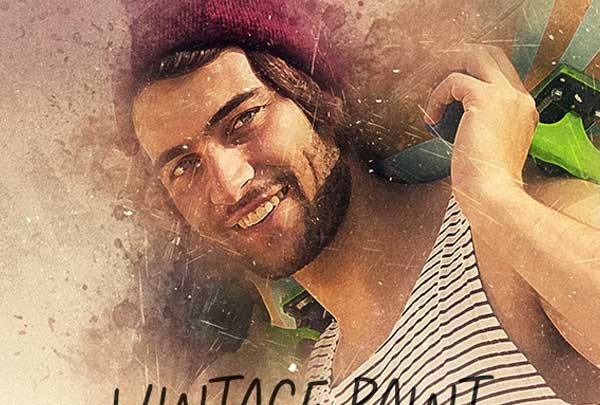Painting Photoshop Actions are essential tools for any graphic designer or digital artist looking to transform their photos into stunning, hand-painted masterpieces. These actions simplify the process, allowing you to achieve professional-quality results with just a few clicks. Whether you’re working on personal projects or client commissions, Painting Photoshop Actions offer a quick and efficient way to elevate your artwork.
ne of the primary benefits of Painting Photoshop Actions is their ability to save time. Instead of spending hours meticulously painting over your photos, these actions apply complex effects in seconds. This efficiency is particularly beneficial for designers working under tight deadlines or managing multiple projects simultaneously.
Moreover, Painting Photoshop Actions provide consistency in your work. Each action is designed to apply a specific style or effect, ensuring that all your images have a uniform look. This consistency is crucial for creating cohesive project portfolios, marketing materials, and social media posts.
There are various types of Painting Photoshop Actions available to suit different artistic styles and project needs. For instance, Vector Paint Photoshop Actions are perfect for creating bold, graphic designs with a modern aesthetic. These actions convert your photos into vector-like images, making them ideal for print materials and web graphics.
Face Painting Photoshop Actions
Painting Photoshop Actions
Free Coloration Photoshop Actions
Ink Art Photoshop Actions
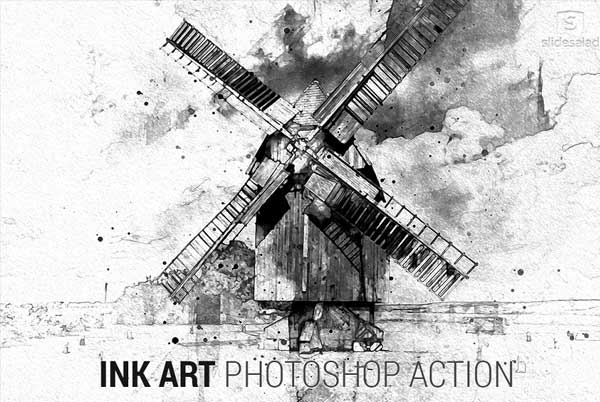
Painting FX Photoshop Actions
Free Oil Photoshop Painting Actions

Portrait Photoshop Painting Actions
Sketch Photoshop Painting Actions
Simple Painting Effect and Action

Vintage Canvas Painting PSD Actions
Photoshop Digital Painting Effect
For those who prefer a more traditional look, Real Paint Photoshop Actions are the way to go. These actions mimic the textures and strokes of actual paint, giving your digital artwork a realistic, handcrafted feel. They are particularly effective for portraits, landscapes, and other detailed compositions.
In addition to enhancing your photos, Painting Photoshop Actions can also be used to create unique marketing materials such as Paint Flyer Templates. These templates incorporate painted effects to grab attention and stand out from standard designs. By using Painting Photoshop Actions in your flyer templates, you can create visually appealing promotional materials that leave a lasting impression on your audience.
To get started with Painting Photoshop Actions, simply download the actions you need and load them into Photoshop. From there, you can apply the actions to your images with just a few clicks. Most actions come with detailed instructions and customization options, allowing you to adjust the effects to suit your specific requirements.
When selecting Painting Photoshop Actions, it's important to consider the resolution and quality of the actions. High-resolution actions will ensure that your final images are crisp and clear, even when printed at large sizes. Additionally, look for actions that are compatible with the version of Photoshop you are using to avoid any compatibility issues.
In summary, Painting Photoshop Actions are invaluable tools for digital artists and designers. They offer a quick, consistent, and professional way to transform photos into painted artworks. Whether you’re creating modern designs with Vector Paint Photoshop Actions or achieving a traditional look with Real Paint Photoshop Actions, these actions can significantly enhance your creative projects. Don’t forget to explore how you can incorporate them into Paint Flyer Templates for eye-catching promotional materials. Embrace the power of Painting Photoshop Actions and take your digital art to the next level.
Photoshop Digital Painting Actions
Free Oil Painting Photoshop Action Effect

Pop Art Effect Photoshop Actions
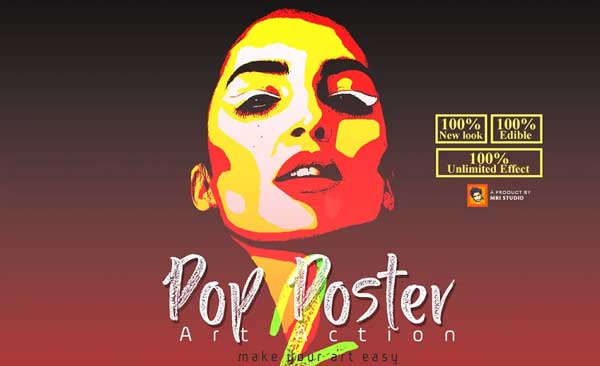
Realistic Photoshop Painting Effect
Free Download Photoshop Actions
Photoshop Old Painting Action
Sketch Art Photoshop Action

Ultimate Photoshop Painting Effect
Free Time Saving 50 Photoshop Actions
Vector Painting Action Effect
Glass Painting Photoshop Actions
Oil Paint Photoshop Actions
Oil Paint Photoshop Action

Artistic Painting Photoshop Actions
Comic Oil Paint Photoshop Actions

Mix Art Sketch Painting Photoshop Action
HDR Painting Photoshop Actions

Retro Paint PSD Action Kit

Vintage Paint Photoshop Action
Realistic Oil Paint Photoshop Action