The use of light glow in a picture affects a sudden attraction of the eye towards it, as it stands out totally different from other pictures. The quality of visuals and the use of highlights and shadows are some elements that add depth to the pictures making them look unique. The glow effects usually are seen in posters, wallpapers, etc.
The effects are so impressive that we often think about using them with our images. It is possible to use them. After spending a lot of time looking for them over the internet, that too, with no assurity to provide you with the desired results. Something that would help you the best with your ideas is the collection of the Light Glow Photoshop Actions that our Glow Brushes provides you. The collection includes a wide variety of actions with simplistic usage. You need to browse through the various actions available and click on ‘play.
Light Glow Photoshop Actions

Light Effect Photoshop Action

Blue Light Effect Photoshop Action

Glowing Light Photoshop Action

Neon Glow Dispersion Photoshop Actions

Neon Light Glowing Photoshop Actions
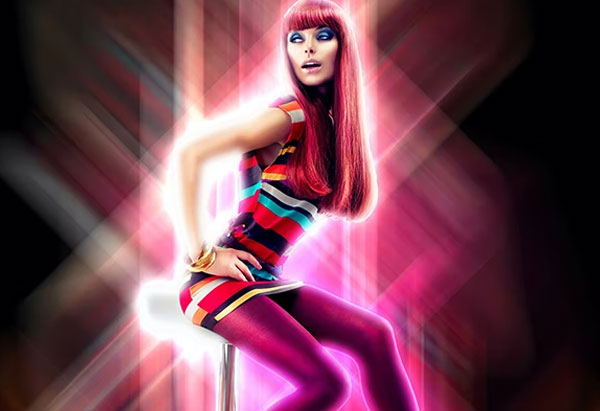
Glow Fogging Photo Effect

Ray Lighting photoshop Action

Light Glowing Effect Photoshop Actions

Neon Photoshop Action

Glowing Light Effect Photoshop Action

Art Effect Photoshop Action

Star Night Light Glowing Photoshop Actions

Neon Glow Photoshop Action

Snow Dust Light Glowing Photoshop Actions

Glow Photoshop Action

Light Glowing Effect Photoshop Actions Template

Romantic Light PSD Actions
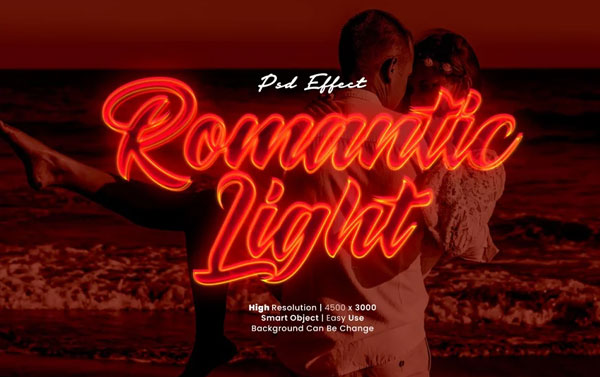
Light Streak Maker Photoshop Action

Lights Photoshop Action
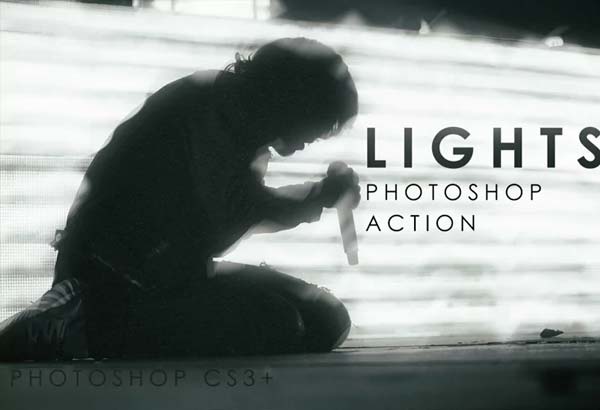
Light Photoshop Actions Bundle

Double Light Photoshop Action

Neon Lights Photoshop Action Template

Spark Light Photoshop Action

The effects include 3d glow, sparkle effects, running light, double exposure, glowing edges, etc. Each effect provides you with a different look to match your requirement. Suppose you need help finding what suits you the best. In that case, the closest will also work for you, as after the finalisation of the effect, it is possible to add modifications to your creation. The modifications include the transparency of the effect, changes in the colour of the glow, outlines of the pictures, etc. A randomly designed glow effect may turn out very impressive, and you can use it for other future projects as well. In such a case, with the presets that Glow Party Flyer Templates makes you available, it is possible to save your custom preset. With the use of Light Glow Photoshop actions, the quality of the output blends itself with the quality of the image, providing you with a high-definition output without compromising the true image quality. If you wish to use the Light Glow Photoshop Actions, give our Glow Photoshop Actions a try once!

