Apart from people using camera filters and creating useless blurry pictures, professionally, everyone seeks a well-defined picture. While searching for wallpapers, we see images with several artistic effects like oil painting, canvas painting, etc. One of which is Ink splashed Painting. Suppose you wish to enhance your image by converting it into an ink-splashed painting. In that case, you will have to spend time searching for online softwares, which is troublesome.
Even after getting the desired effect, some softwares could be paid. To save you from all the hassle, the Artist Photoshop Actions provides you with a collection of a wide variety of Ink Photoshop Actions that makes your work a piece of cake. The photoshop actions make it easy for you to work with the ink effects as the actions are applicable with simple clicks. You must choose between the ink actions and click the ‘play’ button. This instantly applies your chosen action to your picture.
Solid Ink Photoshop Actions

Ink Manipulation Photoshop Action
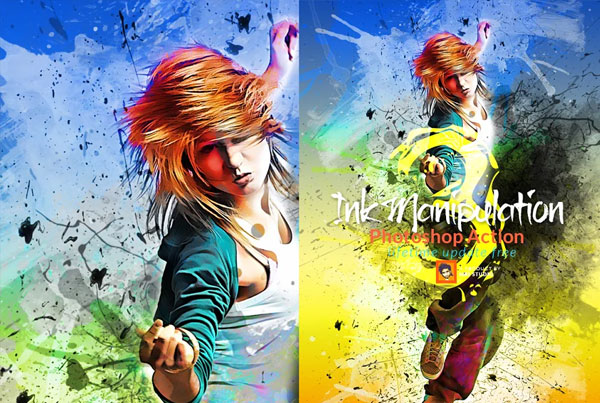
Ink Photo Effect Photoshop Action

Impression Ink Photoshop Action

Watercolor Ink Art Action

Ink Poster Art Photoshop Action

Wet Ink Photoshop Action

Photoshop Actions Bundle

Tattoo Art Photoshop Actions

Modern Ink Photoshop Action
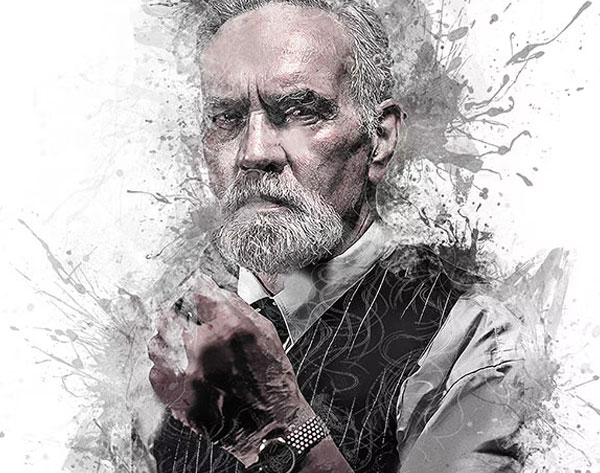
Professional Ink Photoshop Actions
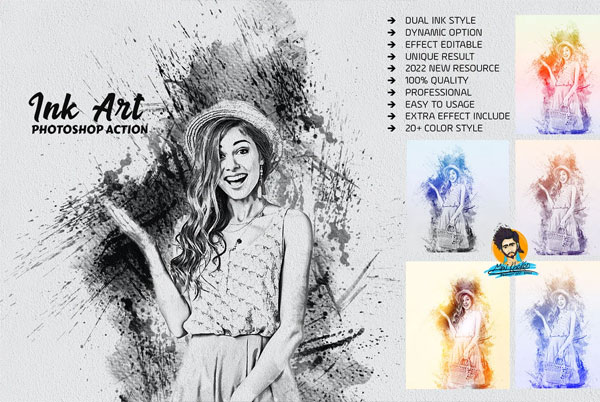
Abstract Watercolor Ink Photoshop Action

Leak Ink Photoshop Actions

Ink Drop Painting Photoshop Action

Impression Ink Photoshop Action Template

Modern Art Photoshop Action

Ink Sketch Photoshop Action

Sketch Art Photoshop Action

Ink Photoshop Actions

Pop Art Effect Photoshop Action

Blue Ink Photoshop Action

Digital Painting Photoshop Action

Professional Watercolor Ink Photoshop Action

Water Ink Photoshop Action

Ink Art Photoshop Action Template
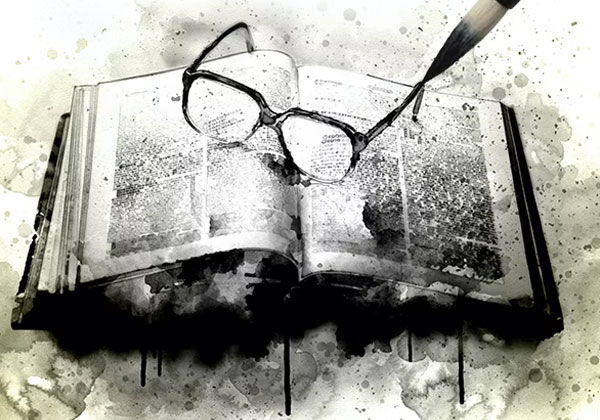
Easy Ink Art Photoshop Action
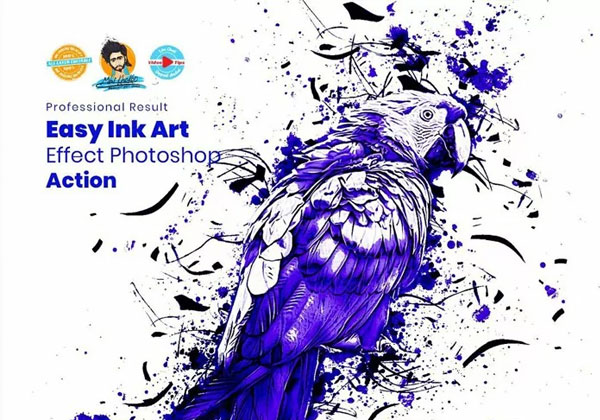
Modern Ink Photoshop Actions Bundle

PRO Ink Art Photoshop Action

Animated Ink Photoshop Action
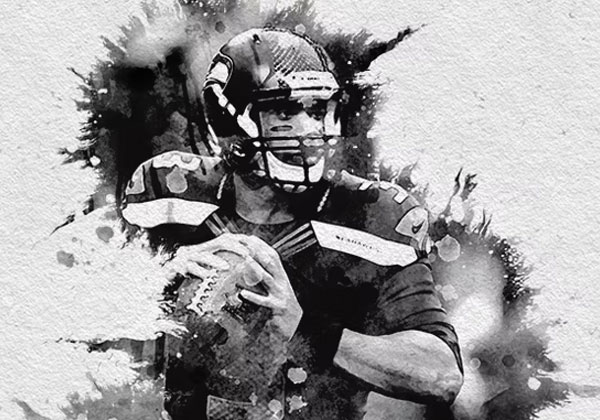
Best Ink Art Photoshop Action

Ink Stroke Photoshop Action

Ink Dispersion Photoshop Action

Abstract Ink Art Photoshop Action

Ink Pen Photoshop Action
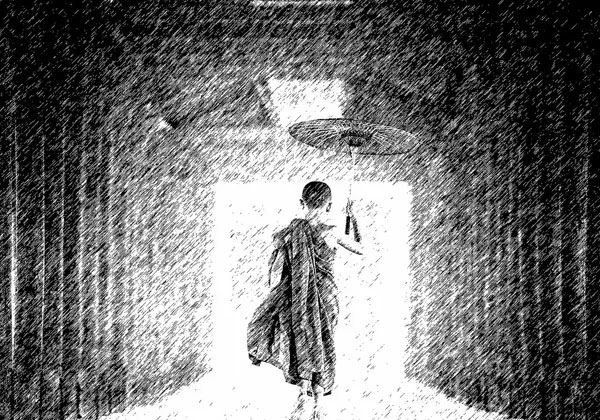
Suppose the action seems suitable for your image. In that case, you can finalise the effect or scroll between the remaining till you get a more suitable one. Once your effect is finalised, you can apply several other modifications such as the colour tones, the change of hue and saturation levels, spreadability and the blending options. The use of Ink Photoshop Action in the collection of Pen Sketch Photoshop Actions is quick and easy, and the primary aspect to notice is the actions are absolutely free to use. Ink Photoshop Actions help create unique-looking artwork and give an aesthetically appealing feel, which helps create artwork, book covers, etc. If, in case, you create an ink action and think of using a completed ink action with the applied modifications for your other projects. So it is possible to save your custom preset in the available presets of actions. The Ink Photoshop Actions work for all sizes of images and the final product created is of the optimum level, without any compromise in the quality of the image. If you think of trying something different with your picture, give our Ink Brushes a try!

