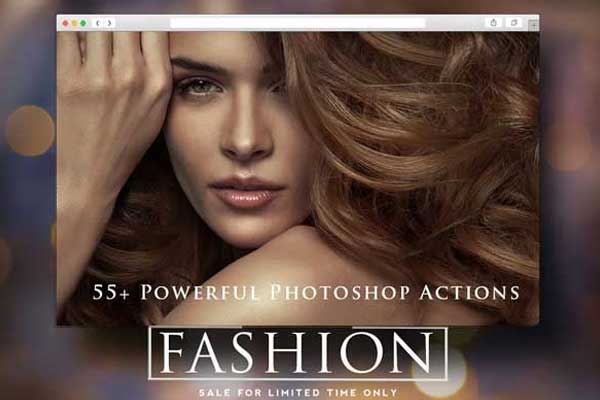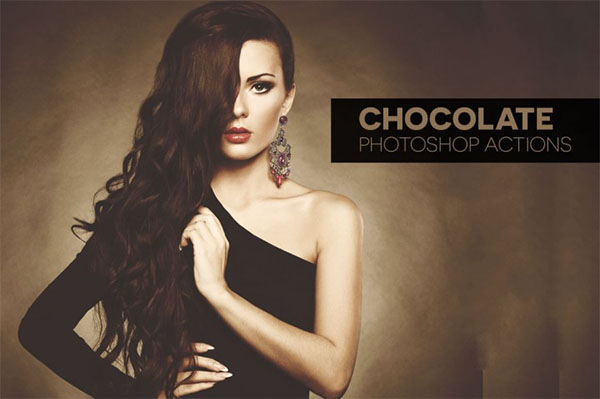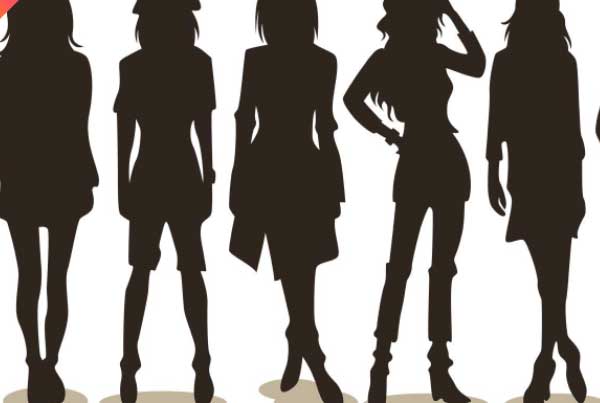Fashion Photoshop Actions
Fashion Photoshop Actions are essential tools for anyone looking to enhance their fashion photography quickly and effectively. These actions streamline the editing process, allowing photographers, designers, and enthusiasts to apply a range of professional effects with just one click. Whether you are working on high-end editorials, personal projects, or social media content, Fashion Photoshop Actions can significantly elevate the quality of your images.
Benefits of Fashion Photoshop Actions
Using Fashion Photoshop Actions provides numerous benefits, including time-saving, consistency, and professional results. These actions are designed to cater to various aspects of fashion photography, from color correction to adding artistic effects.
Time-Saving
Editing fashion photos manually can be time-consuming. Fashion Photoshop Actions simplify this process by automating repetitive tasks, freeing up your time to focus on other creative aspects. This efficiency is especially beneficial when working on large batches of photos, such as those needed for Women Fashion Magazine Cover Templates.
Fashion Photoshop Actions Bundle
Fashion & Blush Series Photoshop Actions
Free Fashion Vector Styles
Fashion Photoshop Actions
Wedding Photoshop Actions
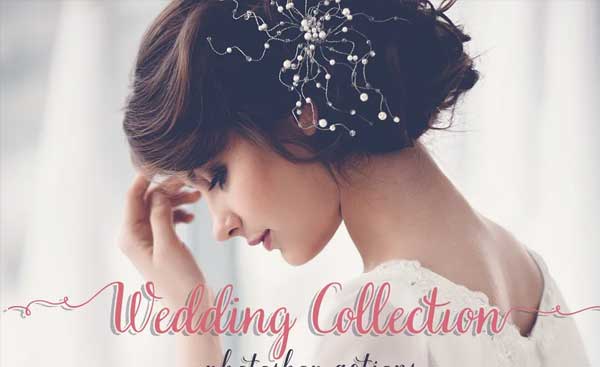
Consistency
Maintaining a consistent look across multiple photos is crucial in fashion photography. With Fashion Photoshop Actions, you can ensure that every image has the same high-quality finish, which is essential for creating cohesive and visually appealing projects like Fabulous Fashion Magazine Templates.
Professional Results
Even if you are not a seasoned photo editor, Fashion Photoshop Actions allow you to achieve professional-grade results. These actions are developed by experts who understand the intricacies of fashion photography, ensuring that your images have the polish needed to stand out in portfolios, social media posts, and print materials like Fashion Instagram Templates.
Features of Fashion Photoshop Actions
Fashion Photoshop Actions come with a variety of features that make them versatile and powerful tools in any photographer's arsenal. Some of the key features include:
- Color Grading: Enhance your photos with sophisticated color grading techniques that bring out the best in your subjects.
- Skin Retouching: Achieve flawless skin tones and textures without spending hours on manual adjustments.
- Lighting Effects: Add realistic lighting effects to create mood and depth in your photos.
- Special Effects: Experiment with artistic effects like vintage looks, black and white conversions, and more.
How to Use Fashion Photoshop Actions
Using Fashion Photoshop Actions is straightforward, even for beginners. Follow these simple steps to get started:
- Install the Actions: Download and install the actions in Photoshop by navigating to the Actions panel and loading the .atn file.
- Open Your Image: Open the photo you want to edit in Photoshop.
- Select the Action: Choose the desired action from the Actions panel.
- Play the Action: Click the play button to apply the action to your photo.
- Adjust as Needed: Fine-tune the results by adjusting layer settings or making additional edits.
Best Practices for Using Fashion Photoshop Actions
To get the most out of your Fashion Photoshop Actions, consider the following best practices:
- Start with High-Quality Images: The better the quality of your original photo, the more effective the actions will be.
- Experiment with Different Actions: Don’t be afraid to try various actions to see which ones best suit your style and project needs.
- Combine Actions: Sometimes, combining multiple actions can yield unique and stunning results.
- Make Adjustments: Always review the results and make any necessary adjustments to ensure the final image meets your expectations.
Chocolate Photoshop Actions
Free Vector Fashion Girls
Fashion Photoshop Premium Actions
Fashion Promo IG Stories Pack
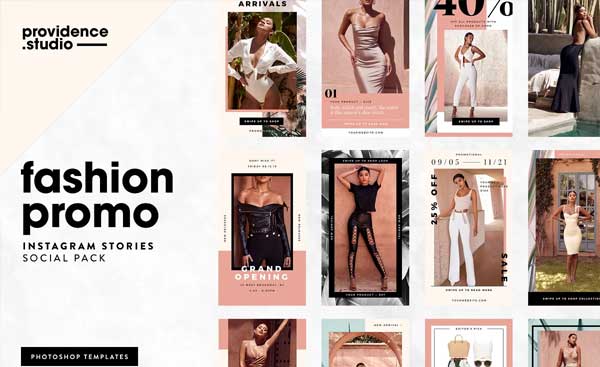
Lifestyle Photoshop Actions
Free Vector Fashion Models
Dark Fashion Photoshop Actions
Fashion Pro Photoshop Actions Bundle
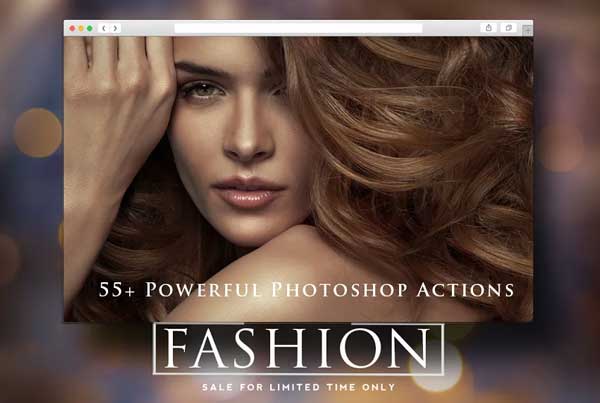
Portrait Series Photoshop Actions
Free Vector Fashion illustrations
Fashion Black & White Photoshop Action
Professional Retouch Actions