Editable Sun Flare Photoshop Overlays
Enhance your photography and graphic design projects with Editable Sun Flare Photoshop Overlays. These overlays are perfect for adding a natural, radiant glow to your images, instantly elevating their visual appeal. Whether you're a professional photographer, graphic designer, or simply an enthusiast, sun flare overlays can make a world of difference in creating dynamic and eye-catching visuals.
What Are Editable Sun Flare Photoshop Overlays?
Editable Sun Flare Photoshop Overlays are pre-made digital designs that add realistic sunlight effects to photos. These overlays mimic the natural light rays that appear when the sun hits the camera lens, creating a warm, artistic touch. The overlays are fully customizable and can be used across various design software, including PSD, Ai, Word, InDesign, TIFF, Vector, PNG, PDF, and EPS formats. With these overlays, you can enhance your images with realistic light flares, glares, and bokeh effects, bringing your visuals to life.
Lens Flare Photoshop Overlays

Golden Editable Sun Flare Overlays
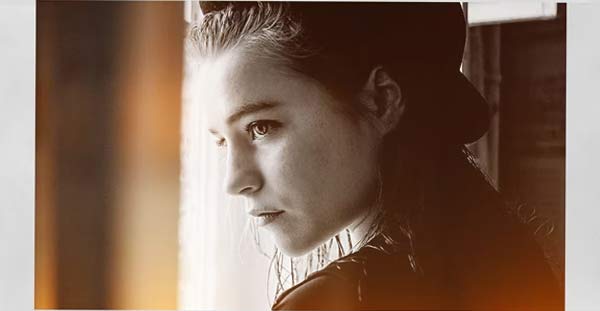
Sun Flare Photo Overlays Download

Sun is Shining Overlays Template

Design and Benefits
The design of Editable Sun Flare Photoshop Overlays focuses on providing versatile and realistic light effects. Each overlay is crafted to give a natural appearance of sunlight, which helps create a mood or accentuate specific parts of your image. Here are some benefits of using sun flare overlays:
- Instant Enhancement: Add natural lighting effects to photos instantly.
- Versatile Use: Suitable for portrait, landscape, wedding, and product photography.
- Customizable: Adjust the size, opacity, and placement to fit your image perfectly.
- Professional Look: Turn your images into professional-looking compositions with just a few clicks.
- High-Quality Effects: Designed with precision, these overlays ensure high-quality visual effects without pixelation.
Importance and Practical Applications
- Improve Photography Composition
One of the main advantages of using Editable Sun Flare Photoshop Overlays is their ability to improve photo composition by drawing attention to the focal point. By adding a sun flare effect, photographers can guide the viewer's eye to specific areas of the image, enhancing its storytelling quality.
- Enhance Design Projects
Graphic designers can also leverage these overlays to add depth and emotion to their work. Whether you're designing posters, flyers, digital banners, or social media graphics, adding sun flares can introduce a natural and engaging light element that makes the design stand out.
- Versatility Across Various Projects
Editable Sun Flare Photoshop Overlays can be used in multiple scenarios: wedding albums, nature photography, travel magazines, product ads, and more. The overlays' versatility makes them a great asset for any creative project, offering the flexibility to add warmth and vibrancy to any visual content.
Editable Sun Flare Photoshop Overlays Free Download

Sun is Shining Overlays Template

Layered Lens Flare Reflections Download
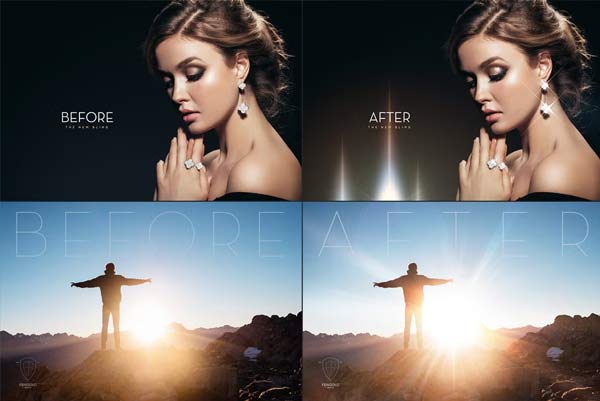
Lens Flares And Stars Photoshop Brushes

Golden Sun Flare Overlay Effect
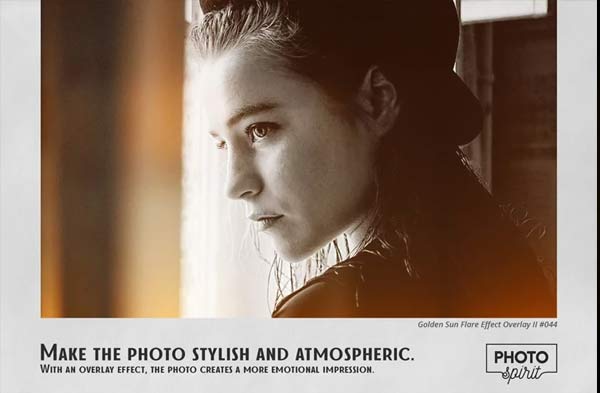
How to Use Editable Sun Flare Photoshop Overlays
Using these overlays is simple and suitable for both beginners and professionals. Here is a step-by-step guide to using Editable Sun Flare Photoshop Overlays:
- Choose Your Overlay: Select a sun flare overlay that complements your image and download the appropriate format (PSD, Ai, PNG, TIFF, etc.).
- Open Your Software: Open your preferred software (Photoshop, Illustrator, or any other editing tool that supports the formats).
- Layer the Overlay: Import the overlay as a new layer on top of your image.
- Adjust and Position: Resize, rotate, and move the overlay to align with your image's light source. Adjust the opacity for a realistic blend.
- Blend Modes: Experiment with blending modes like "Screen" or "Overlay" to achieve a natural sun flare effect.
- Save Your Image: Once satisfied with the effect, save your final image in the desired format (PNG, JPG, or TIFF).
With these easy-to-follow steps, you can transform any photo or design project into a visually striking piece with the help of sun flare overlays.
Purpose of Editable Sun Flare Photoshop Overlays
The primary purpose of these overlays is to replicate the effects of natural sunlight within digital images. Sun flares add a dreamy, warm, and ethereal quality to photos that can elevate the visual impact of your content. These overlays help in creating a more immersive and atmospheric feel, perfect for emphasizing mood, adding artistic light, and enhancing storytelling.
Compatible File Formats
Editable Sun Flare Photoshop Overlays come in multiple file formats to ensure ease of use across various software platforms.
- PSD (Photoshop Document): Ideal for Adobe Photoshop users, allowing for full customization of layers and effects.
- Ai (Adobe Illustrator): Perfect for vector-based designs, allowing scalable sun flare overlays without loss of quality.
- Word (Microsoft Word): Easily insert overlays into Word documents for quick enhancements of visual elements.
- InDesign: Great for multi-page documents, such as magazines or brochures.
- TIFF: A high-quality format that preserves the integrity of your images for printing purposes.
- Vector: Fully scalable overlays without pixelation, perfect for large format designs.
- PNG (Portable Network Graphics): A format that supports transparency, allowing easy layering and placement of overlays.
- PDF (Portable Document Format): Convenient for sharing and printing sun flare designs without quality loss.
- EPS (Encapsulated PostScript): Widely compatible format for both vector and raster-based software.
Complementary Resources
For those looking to expand their creative toolkit, several complementary resources can enhance your design projects alongside Editable Sun Flare Photoshop Overlays.
- Light Photoshop Overlays
If you enjoy the effects of sun flares, you may also be interested in Light Photoshop Overlays. These overlays offer a range of different light effects, from soft glows to dramatic lighting, perfect for adding mood and depth to any image.
- Star Brushes
For a magical or celestial theme, consider using Star Brushes. These brushes allow you to create sparkling stars, stardust, and other cosmic effects, which can be combined with sun flares to produce dreamy and enchanting visuals.
- Spirit Photoshop Action Templates
For those who prefer a more automated approach to enhancing photos, Spirit Photoshop Action Templates can transform your images with a single click. These action templates work seamlessly with sun flare overlays, adding a touch of magic and surrealism to your visual creations.
Cinematic Flares Overlays

Lens Flare Overlay
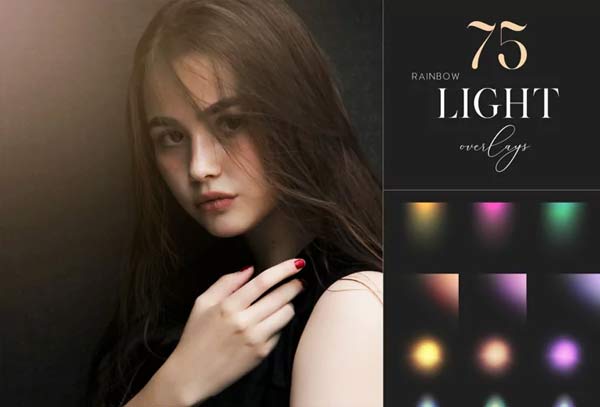
Editable Sun Flare Photoshop Overlays Free

Creative Ideas for Using Sun Flare Overlays
- Portrait Photography: Add a soft glow around your subject to create a warm and dreamy look.
- Outdoor Scenes: Emphasize the natural beauty of landscapes and nature photography by placing sun flares in line with the natural sunlight.
- Wedding Photos: Add romantic sun flares to wedding or couple photos for an intimate and heartfelt touch.
- Product Photography: Highlight specific details of a product by placing a sun flare in an area to draw attention.
- Social Media Graphics: Use sun flares to enhance the overall aesthetics of social media posts, making them more shareable and engaging.

